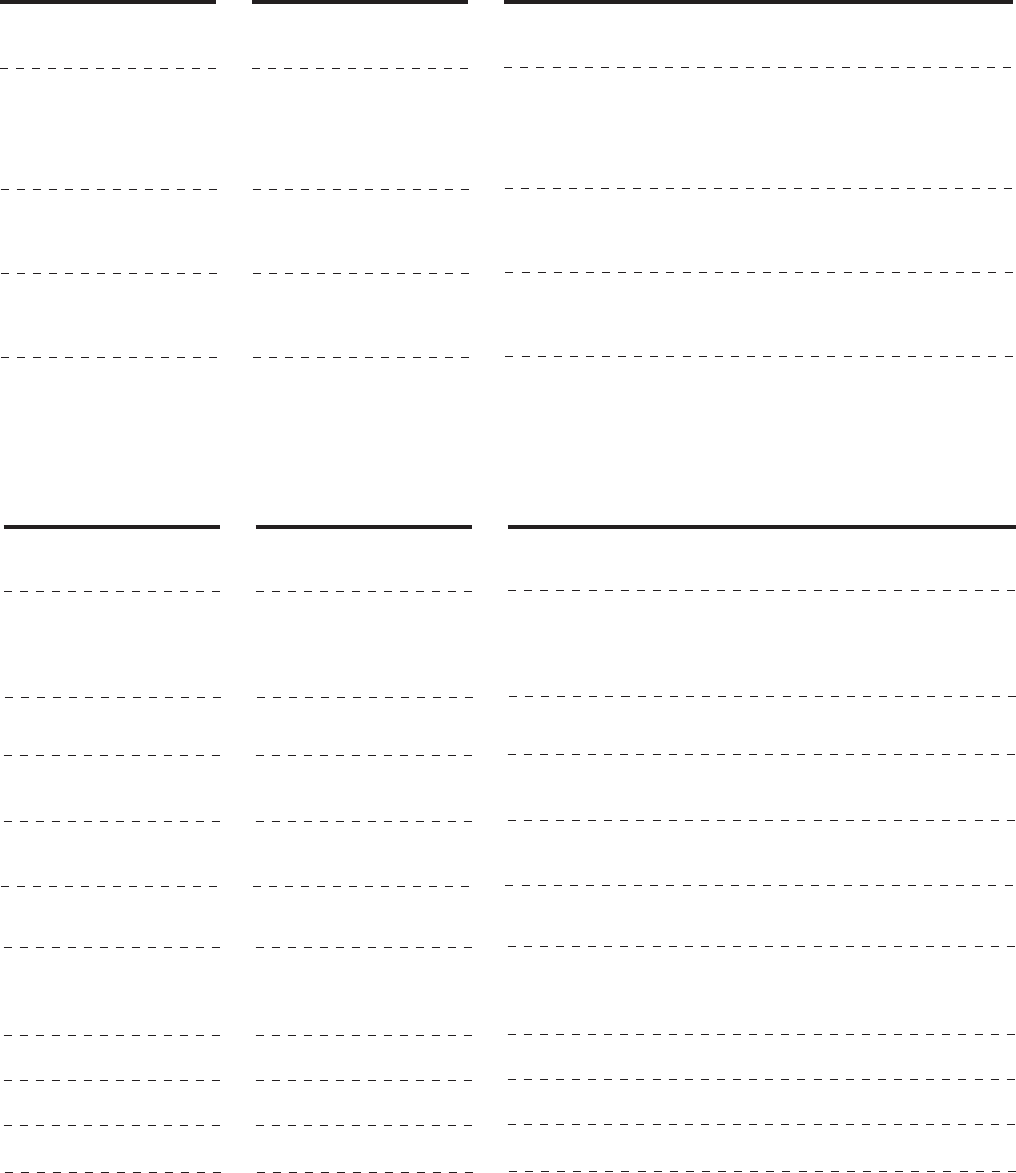
22P/N60250September28,2012
III. QUICK REFERENCE: TROUBLESHOOTING
SYMPTOM PROBLEM SOLUTION
Noelectricalpower • Checkthatthecircuitbreaker/fuseddisconnectison.Make
suretheemergenctstopbuttonison.
Oven will not
turn On.
Nogaspressure
Burnerdidnotlight
• Makesuremaingasison.
• Turnovenoff,andrestart.Ifitstilldoesnotlight,callfor
service.
Oven will not
heat.
Air fingers may be as-
sembled incorrectly after
cleaning.
• Turnovenoff,andallowtocool.Reassemblengerscorrectly.
Oven is operating, but little
or no air is coming from
the ngers.
Ovenisnotuptooperating
temperature.
Conveyormaybejammed.
• Allowoventopreheat.
• Turnovenoff,andallowtocool.Checkconveyorforblockage.
Conveyor will not move.
SYMPTOM PROBLEM SOLUTION
Clean and replace the front
fan lters.
• Failuretodothiswilleventuallyshutdowntheovendueto
excessivetemperature.
High Control Compartment
Temperature
The computer has detected
a problem with either the
main, or burner blowers.
• Thisshouldbecorrectedbyaqualiedservicetechnician.
MainBlowerproblem
orCombustionBlower
problem.
SCREEN ALERTS
ControlOverTemp Frontltersareclogged • Cleanorreplacelters.
Frontbeltjammed Frontbelthasstopped • Removeobstruction,andrestartoven.
• Ifnoobstruction,callservice.
RearBeltjammed Rearbelthasstopped • Removeobstruction,andrestartoven.
• Ifnoobstruction,callservice.
HighTempError Thermocoupleor • Callservice
PLCmalfunction
Beltoff-Ovennot Normaloperationuntil
intemperature Ovenreachesoperating
temperature
EnergySavingMode1 Normaloperation
Energysavingmode2 NormalOperation
EnergysavingMode3 Normaloperation


















