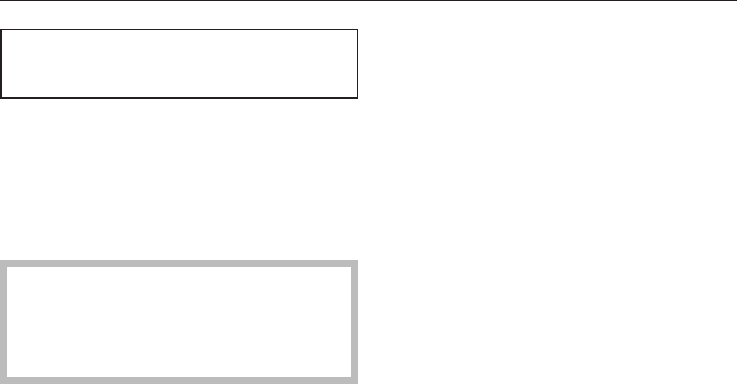
The main dispenser cannot be
adjusted manually.
The coffee system senses the height of
the cup or glass being used. When a
drink has been selected, the main
dispenser automatically moves to the
optimum height before dispensing the
drink.
Make sure that there is not a spoon
or stirrer in the cup. This would
prevent the coffee system from
sensing the cup height correctly.
You can turn off the automatic
dispenser adjustment. The main
dispenser will then remain in the upper
position until the coffee system is
turned off. When a maintenance
program is being performed, the main
dispenser moves to the height of the
cleaning containers or into a
maintenance position.
When the coffee system is turned off,
the main dispenser moves to a middle
position.
Turning the dispenser adjustment on
or off
^
Touch "Main menu" or the Back
sensor.
^
Touch "Settings" %.
^
Swipe the display until "Dispenser
adjustment" appears, and then touch
it.
^
Touch the setting you want in order to
turn the dispenser adjustment on or
off.
^
Touch "OK".
The setting is now saved.
Dispenser adjustment
23


















