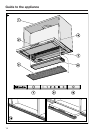Operation
17
Switching the fan on
P
ull the deflector plate out. For
optimum extraction with minimum
noise levels always pull the deflector
plate out to its full extent.
The fan will switch on at level 2. The
symbol and 2 will light up in the power
level
display.
Selecting the power level
For light to heavy cooking vapours and
odours, sele
ct from power levels 1 to 3.
When frying or cooking food with a very
str
ong aroma, select the Intensive
setting IS.
F
or a lower power level, press the
"" control, or "" for a higher level.
Automatic switch-off of the
Int
ensive setting
You can set the Intensive setting so that
it only run
s for 10 minutes before
reverting automatically to level 3.
T
o set this option, both the fan and
the hob lighting must be switched off
and the deflector plate pushed in.
P
ress the "" and "" controls at
the same time for approx. 10
seconds, until the 1 lights up.
Then press in turn,
– the lighting control ,
– the "" contr
ol and then
– the lighting control again.
If 1 and IS flash Automatic switch-off is
not activated.
T
o activate it press the "" control.
If 1 and IS ar
e lit up Automatic switch-
off is activated.
T
o deactivate it press the "" control.
Use the On/Off contr
ol to confirm
your choice of setting.
If you do not confirm within 4
minutes, the cooker hood will revert
to the old setting.