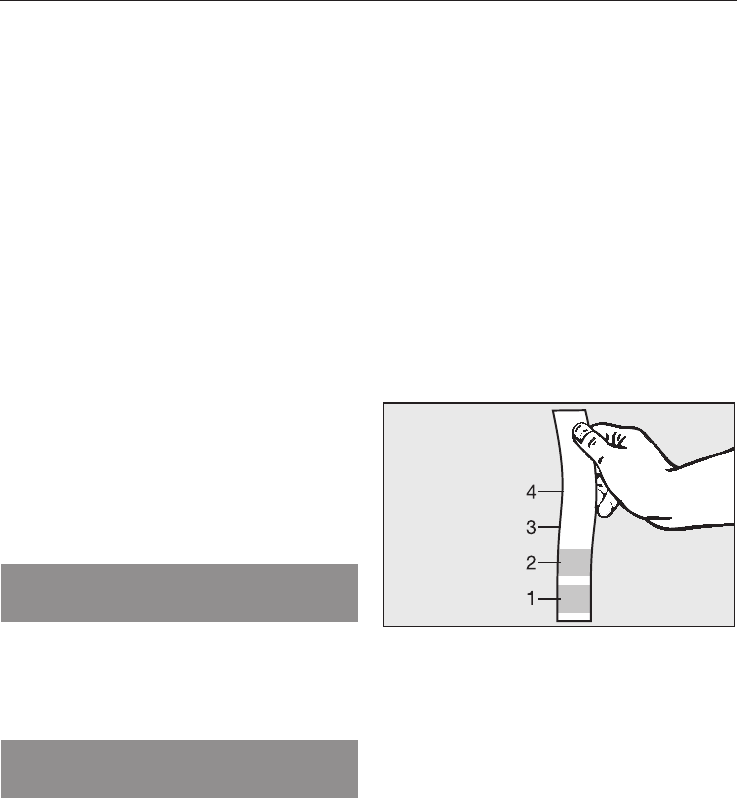
Setting the clock
^
Turn the rotary selector until the
desired clock format (12 hour or 24
hour) appears in the display.
The setting has now been saved.
Setting the time of day
^
Turn the rotary selector until the
current hour appears. Confirm with
OK.
^
Repeat for the minutes.
Confirm with OK.
The setting is now saved.
SET UP SUCCESSFUL will now appear
in the display.
^ Press the OK button.
If the water container needs to be filled
the following message will appear in
this display:
FILL WATER CONTAINER
AND PLACE IN MACHINE
^
Fill the water tank with cold, fresh tap
water.
The following now appears in this
display:
SYSTEM FILLING UP
OPEN THE VALVE
^
Turn the valve to the I symbol.
^
Turn the valve to 0, when prompted
in this display.
Water hardness
The hardness of the water used in the
coffee system must be determined and
programmed into the appliance. The
water hardness will determine how
frequently the unit must be descaled to
maintain the coffee system properly.
The machine monitors the volume of
water passing through it in conjunction
with the hardness of the water and will
indicate when descaling is necessary.
Your local water authority can tell you
the hardness of your tap water or you
can measure it yourself using the
enclosed test strip.
^
Place the test strip under your
kitchen tap for a second and shake
off any remaining water. The result is
visible in about 1 minute.
First steps to use
12


















