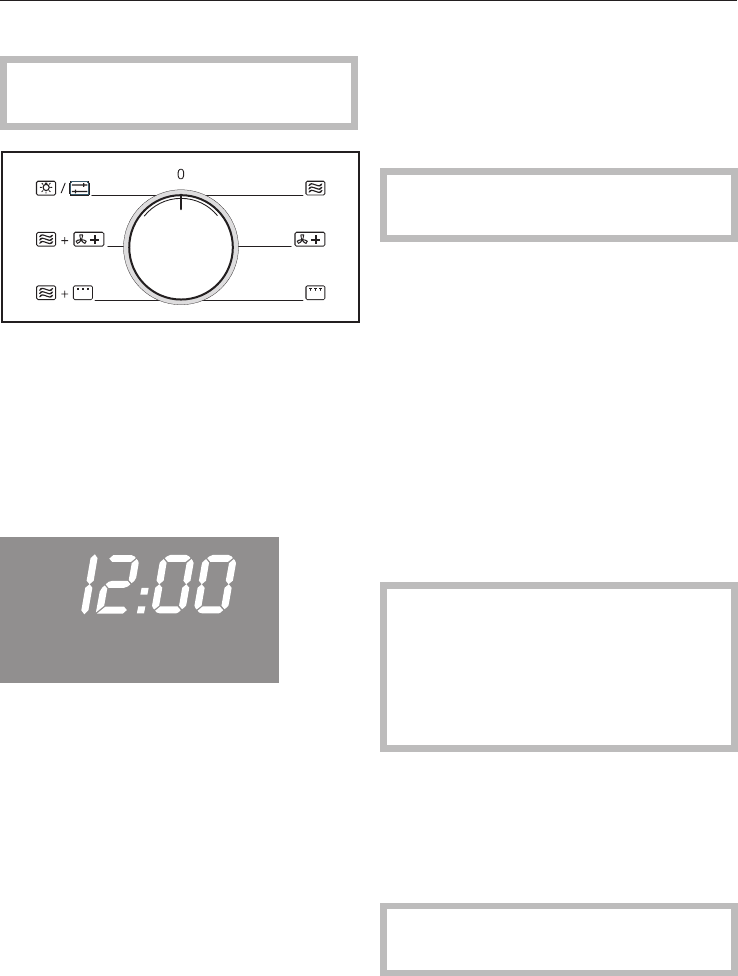
Set the clock
To enter the time of day the function
selector must be at "0".
^
Connect the appliance to the
electricity supply.
In the timer display:
– the clock symbol m will light up,
– and 12:00 and the triangle V will
flash underneath the m symbol.
m
V
^
Use the + or - button to enter the hour
first of all.
^
Press the V button.
This confirms the hour and the minutes
will then start to flash.
^
Now use the + or - button to enter the
minutes.
^
Press the V button.
When the time has been entered, the
clock advances minute by minute.
Cleaning and heating up for
the first time
^
Wipe out the oven interior using
warm water and a little washing up
liquid. Dry with a soft cloth.
Do not close the oven door until the
oven interior is dry.
^
Wash the accessories.
New appliances have a slight smell on
first use. To dissipate this smell, run the
oven for at least 1 hour with nothing in
it.
^ Select Fan plus Y.
The cooling fan starts and the oven
interior lighting comes on.
^ Set the highest temperature with the
temperature selector.
The temperature selector must only
be turned in a clockwise direction as
far as it will go, and then back again.
Do not force it right round in a
clockwise direction as this would
damage the selector.
The indicator light on the control panel
will light up whilst the oven is heating
up.
The timer can be used to set the finish
time (see "Switching off automatically").
Please ensure the room is well
ventilated during this operation.
Before using for the first time
13


















