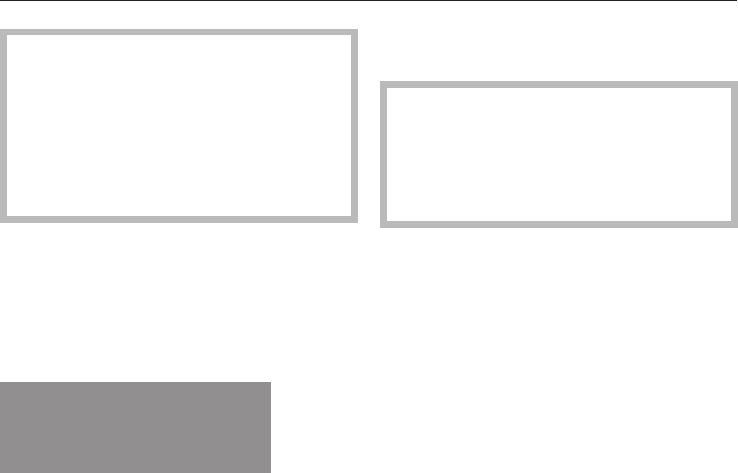
Before the oven can be used, you
will need to
– release the controls by pressing
them in, if they are pushed in
when the oven is delivered.
– set the time of day
(on ovens with a clock/timer).
To set the time of day for the
first time
The clock/timer has a 24 hour display.
000
ß
After connecting the appliance and
switching it on, a dot ß will light up and
000will flash in the display.
^ Press the OK sensor.
000will light up in the display and the
dot ß will flash.
^
Enter the time of day using the ? or
; sensors whilst the dot ß is flashing
in the display.
^
Press the OK sensor.
The time of day is saved and the dot ß
now lights up continuously.
The time then counts in minutes.
Cleaning and heating up for
the first time
Before use, please remove
– any stickers from the oven and
from any accessories.
– any protective foil from the
oven front.
See "Cleaning and care" for more
information.
Before using the oven for the first time
–
take all accessories out of the oven
and wash them.
– then heat the oven up once with
nothing in it. New ovens have a
slight smell on first use and this will
dissipate the smells before you use it
to cook food.
^ Wipe the oven interior out with a
damp cloth to remove any dust or
bits of packaging that may have
accumulated in the oven cavity
during storage and unpacking.
^
Press and release the function
selector and the temperature
selector.
^
Select Fan plus U with the function
selector.
^
Set the highest temperature (250 °C)
with the temperature selector.
Before using for the first time
18


















