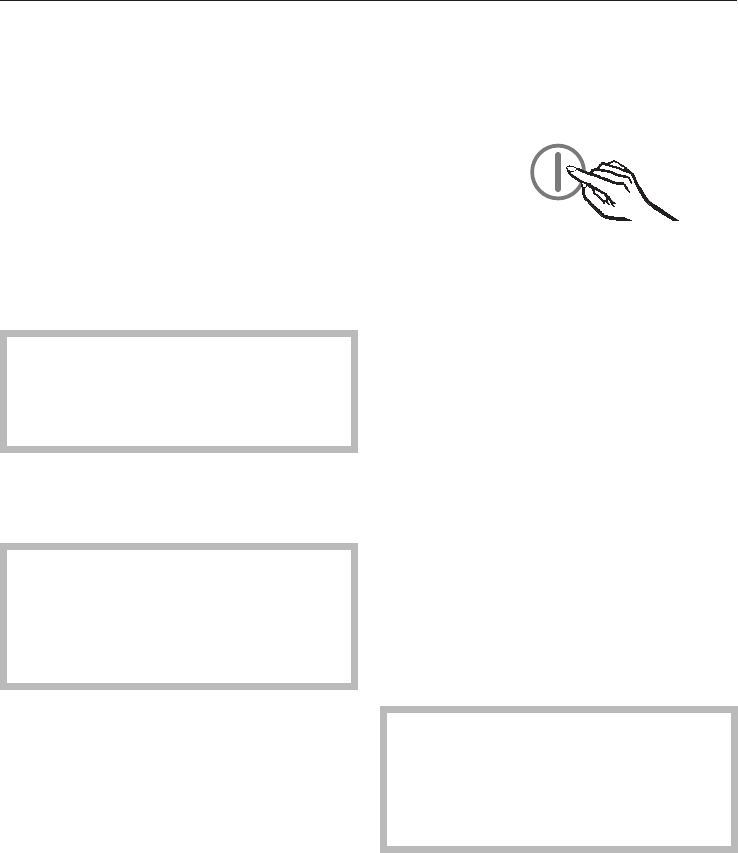
Before first use
The stainless steel surfaces are
covered with protective sheeting for
protection during transport.
^
Do not remove the protective
sheeting until the appliance has been
installed in its final location.
^
Wipe the exterior surfaces of the
appliance with the enclosed stainless
steel cleaning agent directly after
removing the protective sheeting.
Important! The stainless steel
cleaning agent provides a durable
protective film that prevents rapid
soiling of the surface!
^ Clean the inside of the appliance and
the accessories with warm water and
dry with a soft cloth.
It is very important to let the
appliance stand for 30 to 60 minutes
after transport before plugging it in.
Failure to do so can prevent the
appliance from functioning properly!
Active charcoal filter
(AirClean Filter)
^
Place the enclosed active charcoal
filters into the retainer and place the
retainer on any shelf in the
refrigerator section
(see "Active charcoal filter").
Operating the appliance
To operate this unit, simply touch the
sensor buttons as needed.
Switching the appliance ON
The refrigerator and freezer sections
are switched on together by touching
the ON/OFF button.
^
Touch the ON/OFF button until the
temperature display lights up.
The temperature display for the
refrigerator section will show the actual
temperature in the refrigerator section.
If the temperature in the freezer section
is above 0°C, the temperature display
will show only dashes. As soon as the
temperature drops below 0°C, the
temperature display will show the
actual temperature in the freezer
section.
The Freezer symbol and the alarm off
button will flash until the temperature in
the freezer section is cold enough.
The appliance will now start cooling,
and the interior light of the refrigerator
will come on when you open the door.
Allow the appliance to run for a few
hours before placing food in it.
Do not place food in the freezer
section until the temperature is cold
enough (at least -18°C).
Switching the appliance ON and OFF
14


















