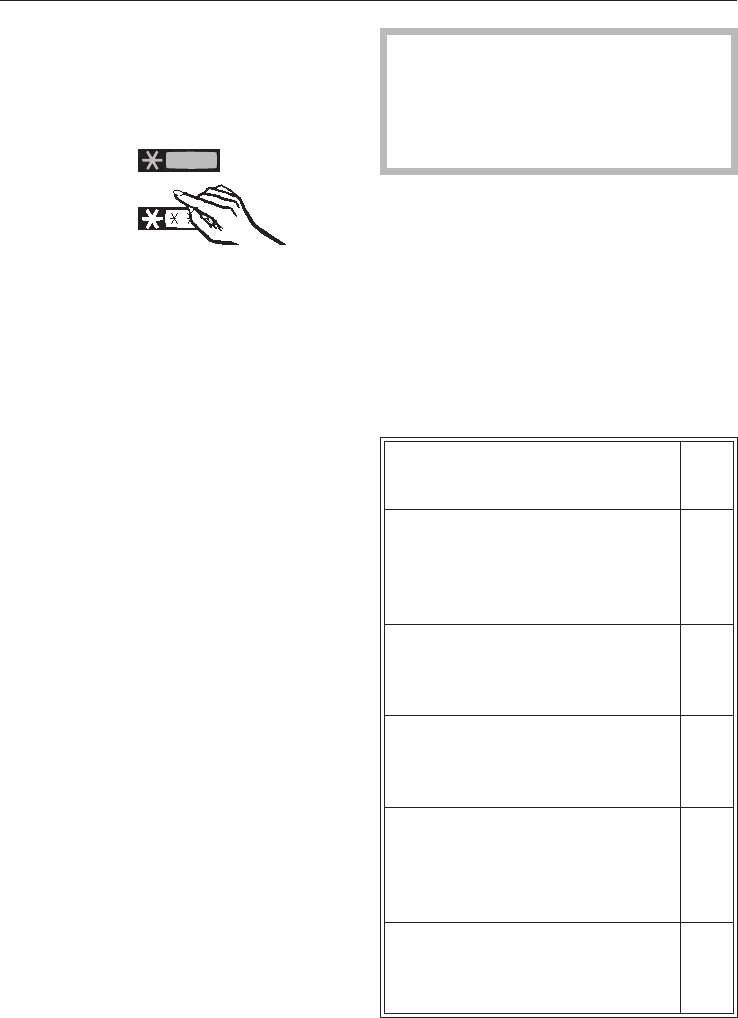
That section is now switched off, while
the other section remains on.
To switch a section back on again,
^
select the section you wish to switch
on; the corresponding symbol lights
up yellow.
^
Touch the ON/OFF button until the
temperature display lights up, or
^ switch the appliance off and then
back on again.
Switching off for extended
periods of time
If the appliance is not needed for a
longer period of time:
^ switch the appliance off,
^
unplug it from the socket,
^
empty the ice cube tray and clean it,
^
close the water shut-off valve,
^
clean the appliance and
^
leave the doors ajar to prevent any
odour build-up in the appliance.
If during a long absence, you fail to
clean the appliance and leave the
doors ajar before switching it off,
mould may build up in the
appliance.
The settings mode
Certain appliance settings can only be
selected in settings mode.
How to enter the settings mode and
how to change the settings is
described in the respective chapters.
Overview of available functions in the
settings mode:
To enter or exit the settings
mode
c
To turn the button sound on or
off
(see "Switching the appliance
ON and OFF")
b
To confirm active charcoal
filter change (see "Active
charcoal filter")
^
To turn the safety lock on or off
(see "Switching the appliance
ON and OFF")
u
To change the brightness of
the temperature display
(see "The correct
temperature")
d
To set the water inlet time for
the ice cube maker
(see "Making ice cubes")
e
Switching the appliance ON and OFF
16


















