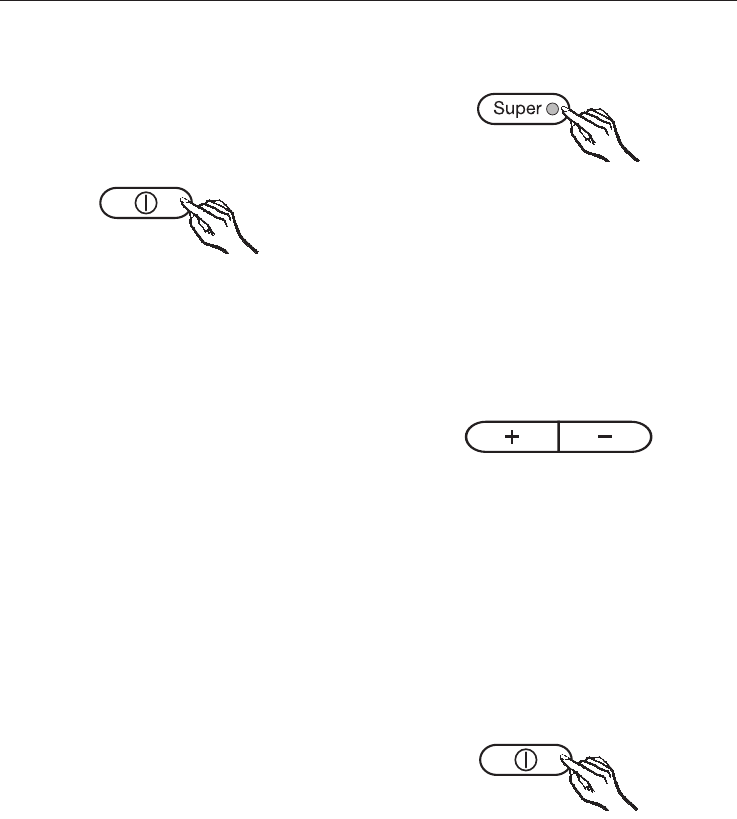
Turning the appliance on/Off
Turning the refrigerator section off
The refrigerator section can be turned
off separately while the freezer section
remains on, e.g. during vacation.
^
Press the On/Off button on the left
side of the control panel until the
temperature display for the
refrigerator section goes out.
Turning the refrigerator section on
^ Press the On/Off switch on the left
side of the control panel until
temperature display for the
refrigerator section turns on.
The refrigerator section will begin to
cool and the interior lighting will turn
on when the door is opened.
Safety lock
The safety lock can be activated to
prevent the appliance from being
turned off accidently.
Activating/Deactivating the safety
lock
^
Press the Super button for the freezer
for approx. 5 seconds.
The Super indicator light flashes, and ;
flashes in the temperature display.
^
Press the Super button for the freezer
again.
; will appear in the display.
^ Using the temperature selector
buttons you can now choose
between
; 0 and ; 1 :
0: safety lock deactivated,
1: safety lock activated.
^
Press the Super button for the freezer
to save the setting.
The safety lock indicator lights up in the
display
X when it is activated.
^
Press the main switch on the right
side on the control panel to exit the
settings mode.
If a button is not pressed within 2
minutes the electronics will return to
normal operation.
Before use
10


















