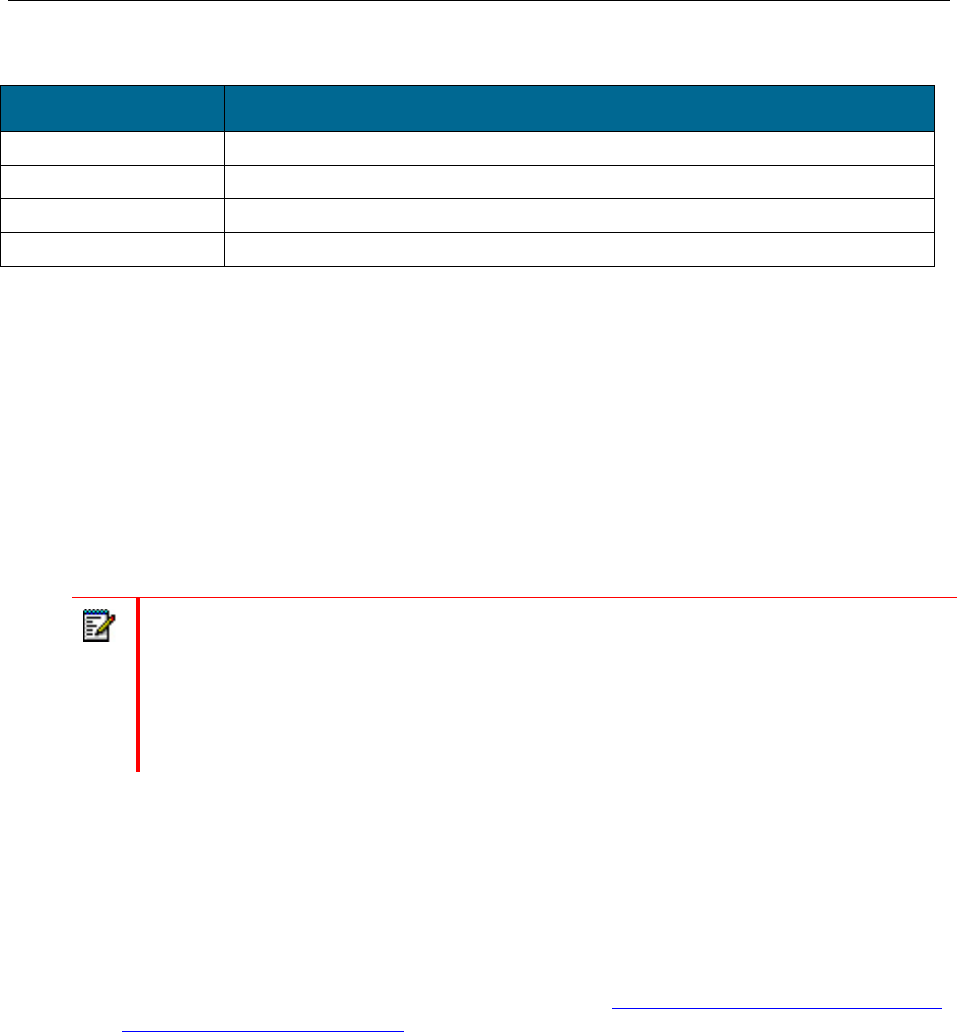
ACD Agent Guide for the Mitel 5320/5330/5340 IP Phones
Ring/Message Indicators
When indicator is it means that
Flashing rapidly Your phone is ringing
Flashing slowly A message or callback message is waiting at your phone
On Your phone is ringing another phone
Off Your phone is idle, or you are on a call
For Users on Resilient MCD Systems
If during a call, you hear a beep repeated every 20 seconds it means that your phone is switching
to a secondary MCD system. The call continues and there is a change in the operation of some
keys and features on your phone. Normal operation resumes when your phone switches back to
the primary system. If your phone is idle and switched to the secondary system, you'll see a
flashing rectangle on the display. The rectangle remains until the switch to the primary system is
complete.
If the phone fails over to the secondary MCD, you have access to your mailbox on the secondary
MCD only if your Administrator has programmed a mailbox for you.
Notes:
The mailbox on the secondary MCD will not contain the same messages as the mailboxes on
the primary MCD. Any preferences that are voice mail related are not carried from the primary
MCD to the secondary MCD. These preferences must be set on both MCDs.
The Settings application does not support resiliency. Your logs, contact information and any
Settings on the primary MCD will not be carried from the primary MCD to the secondary MCD.
Mitel Line Interface Module
The Line Interface Module is an optional device that adds an analog phone line (POTS) capability
to your phone. If Emergency Call Routing is not programmed on your MCD, you must use the
Line Interface Module to dial emergency calls. For more information on emergency number
dialing, refer to Emergency Calls. If you have a Line Interface Module connected to your phone,
all programming of the Line Interface Module, except the Analog Key, is done by the Installer
when your phone is installed. For more information, refer to Programming Features on Your Keys
and Using the Line Interface Module
.
6


















