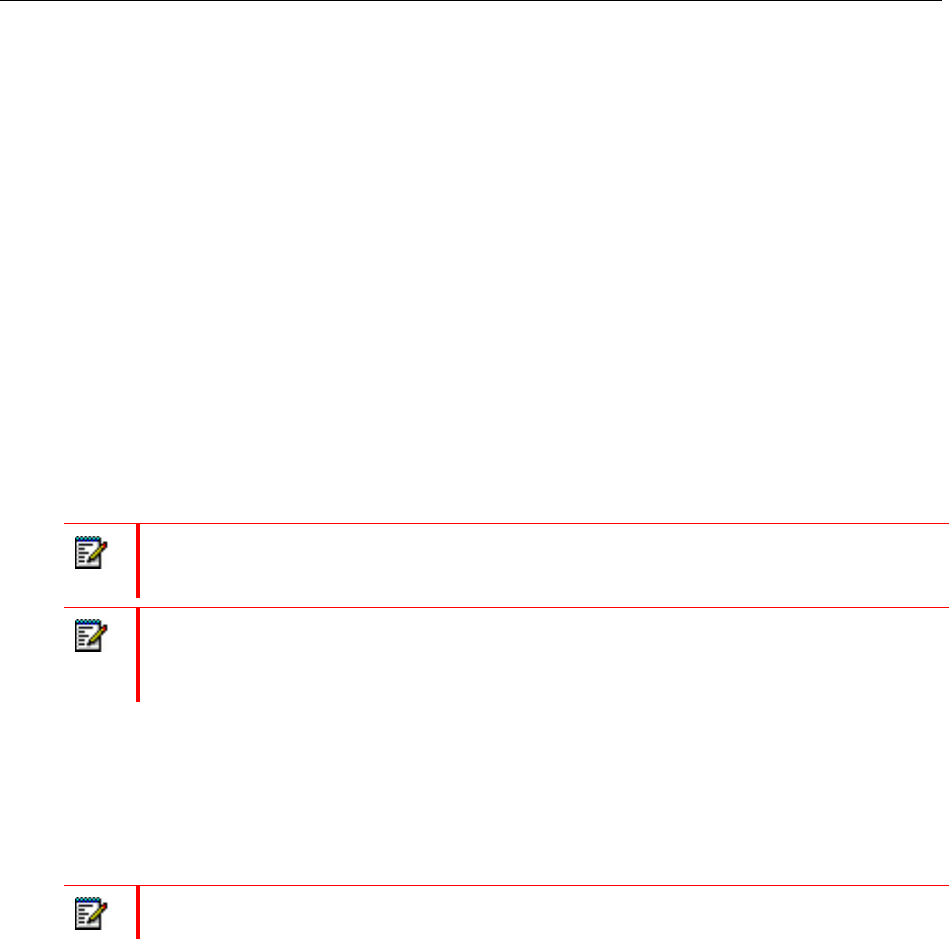
ACD Agent Guide for the Mitel 5320/5330/5340 IP Phones
Logging In
Automatic Call Distribution (ACD) calls are directed to Logged In Agents only. ACD calls are not
directed to a telephone where there is no Agent Logged In. You can log in by following the
procedure described below.
An important concept in the ACD system for you to be aware of is agent mobility. As an Agent
you are assigned a 1- to 7-digit Identification (I.D.) number to log in with. You can be called by
this I.D. number, as well as by the telephone extension number where you are working. This
means that you can be called by your I.D. number regardless of where you may be located. For
this reason, it is also a good idea for your Agent I.D. number to be included in your company’s
telephone directory.
As an Agent, you can belong to multiple groups. When you log in using your Agent I.D., you are
automatically logged in to all groups in which you are a member. Check with your manager if you
do not know the ACD Log-In access code or do not have an I.D. number. The Agent I.D. number
is unique to each Agent, and allows the system to distribute ACD calls to Logged In Agents. An
Agent can stay logged in indefinitely on the same telephone. You can also log in by using an
alternative Feature Access code not explained in this guide.
Note: A Superkey feature key must be programmed on your set to allow you to access ACD
features. Contact your system administrator for assistance.
Note: If the I.D. is in use by another Agent, or the I.D. is invalid, the Log-In procedure is
terminated. If an Agent Log-In code is dialed, but no I.D. is entered within 60 seconds, the Log-In
procedure is not activated and your set is treated as a Logged Out set.
After you have logged in, you can display your Log-In information. See ”Displaying Agent Log-In
Information“ for further details.If you are a traditional ACD agent, you require your Agent ID to log
in; if you are an ACD hot desk agent, you require your Agent ID and your User Personal
Identification Number (PIN).
To log in as a traditional agent:
Note: You will need to program a SuperKey feature key on your set.
1. Press SuperKey. “Agent Login?” is displayed.
2. Press Yes.
3. Dial your Agent ID number and press Enter.
To log in as a hot desk ACD agent or ACD Express agent:
1. Press HotDesk. “No User Logged In” appears in the display.
2. Press Login. “Enter your Ext#” is displayed.
3. Dial your Agent ID number and press OK. “Enter your PIN” appears.
4. Enter your PIN and press OK.
10


















