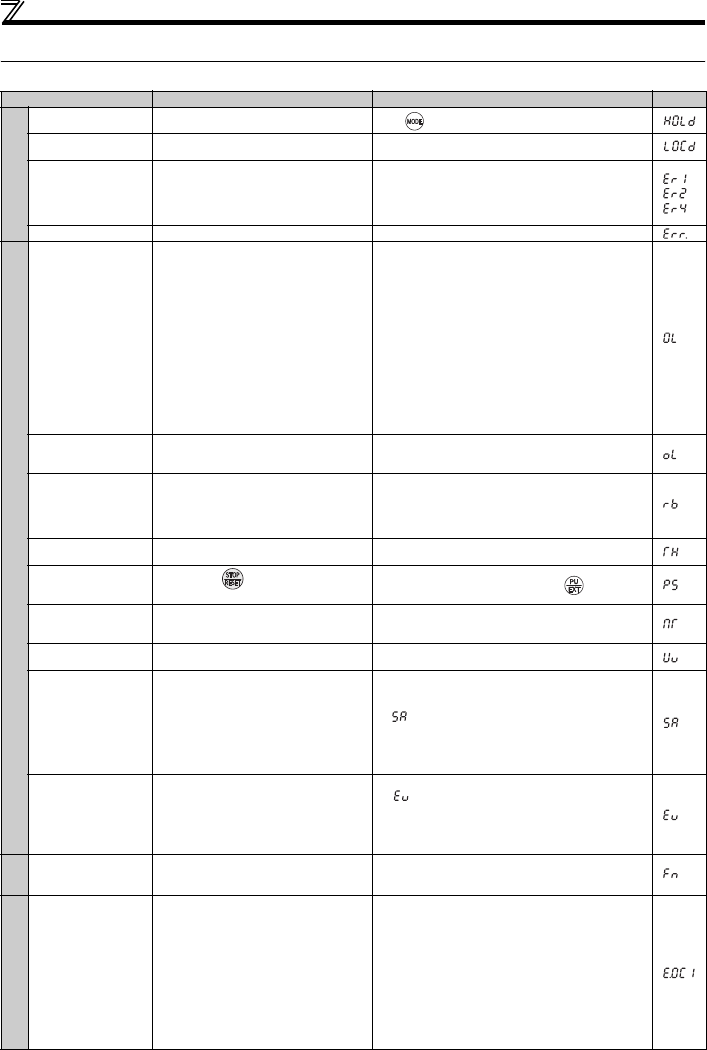
30
List of fault or alarm indications
6.2 List of fault or alarm indications
When a fault occurs, the inverter trips and the PU display automatically changes to one of the following fault or alarm indications.
Function Name Description Corrective action Display
Error message
∗2
Operation panel lock
Appears when operation was tried during
operation panel lock.
Press for 2s to release lock.
Password locked
Appears when a password restricted parameter
is read/written.
Enter the password in Pr. 297 Password lock/unlock to unlock
the password function before operating.
Parameter write error
Appears when an error occurred during
parameter writing.
y Check the setting of Pr. 77 Parameter write selection.
y Check the settings of Pr. 31 to Pr. 36 (frequency jump).
y After stopping operation, make parameter setting.
y After setting the operation mode to the "PU operation mode",
make parameter setting.
Inverter reset Appears when the RES signal is ON. y Turn OFF the reset command
Warning
∗3
Stall prevention
(overcurrent)
Appears during overcurrent stall prevention.
y Increase or decrease the Pr. 0 Torque boost setting by 1% and
check the motor status.
y Set a larger value in Pr. 7 Acceleration time and Pr. 8
Deceleration time.
y Reduce the load weight.
y Try Advanced magnetic flux vector control and General-
purpose magnetic flux vector control.
y Change the Pr. 14 Load pattern selection setting.
y Set stall prevention operation current in Pr. 22 Stall prevention
operation level. (The initial value is 150%.) The acceleration/
deceleration time may change. Increase the stall prevention
operation level with Pr. 22 Stall prevention operation level, or
disable stall prevention with Pr. 156 Stall prevention operation
selection. (Operation at OL occurrence can be selected using
Pr. 156.)
Stall prevention
(overvoltage)
Appears during overvoltage stall prevention.
Appears while the regeneration avoidance
function is activated.
The deceleration time may change. Increase the deceleration
time using Pr. 8 Deceleration time.
Regenerative brake
prealarm ∗6
Appears if the regenerative brake duty reaches
or exceeds 85% of the Pr. 70 Special regenerative
brake duty value. If the regenerative brake duty
reaches 100%, a regenerative overvoltage (E.
OV_) occurs.
y Increase the deceleration time.
y Check that the Pr. 30 Regenerative function selection and Pr. 70
Special regenerative brake duty settings.
Electronic thermal relay
function prealarm
Appears when the electronic thermal O/L relay
has reached 85% of the specified value.
y Reduce the load and frequency of operation.
y Set an appropriate value in Pr. 9 Electronic thermal O/L relay.
PU stop
Appears when on the operation panel was
pressed during External operation.
Turn the start signal OFF and release with .
Maintenance signal
output ∗6
Appears when the cumulative energization time
has exceeded the maintenance output timer set
value.
Setting "0" in Pr. 503 Maintenance timer erases the signal.
Undervoltage
Appears when the main circuit power became
low voltage.
Check the power supply system equipment such as power
supply.
Safety stop
Appears when the safety stop function is
activated (during output shutoff).
y When not using the safety stop function, short across
terminals S1 and PC and across S2 and PC with shorting
wire for the inverter to run.
y If is indicated when across S1 and PC and across S2
and PC are both shorted while using the safety stop function
(drive enabled), internal failure might be the cause. Check
the wiring of terminals S1, S2 and PC and contact your sales
representative if the wiring has no fault.
24V external power
supply operation
Flickers when the main circuit power supply is
not supplied and the 24V external power is
supplied.
Turn ON the power supply for the inverter (main circuit).
y If appears by turning ON the power supply of the
inverter (main circuit) while the external 24V power is
supplied, check the power supply (for the main circuit).
y Check if the jumper is installed securely between terminal
P/+ and P1.
Alarm
∗4
Fan alarm
Appears when the cooling fan remains stopped
when operation is required or when the speed
has decreased.
Check for fan alarm. Please contact your sales representative.
Fault
∗5
Overcurrent trip during
acceleration
Appears when an overcurrent occurred during
acceleration.
y Increase the acceleration time. (Shorten the downward
acceleration time for the lift.)
y When "E.OC1" is always lit at start, disconnect the motor
once and start the inverter.
If "E.OC1" is still lit, contact your sales representative.
y Check the wiring to make sure that output short circuit/
ground fault does not occur.
y Set 50Hz in Pr. 3 Base frequency.
y Lower the setting of stall prevention operation level.
y Activate the fast-response current limit operation.
y Set base voltage (rated voltage of the motor, etc.) in Pr. 19
Base frequency voltage.


















