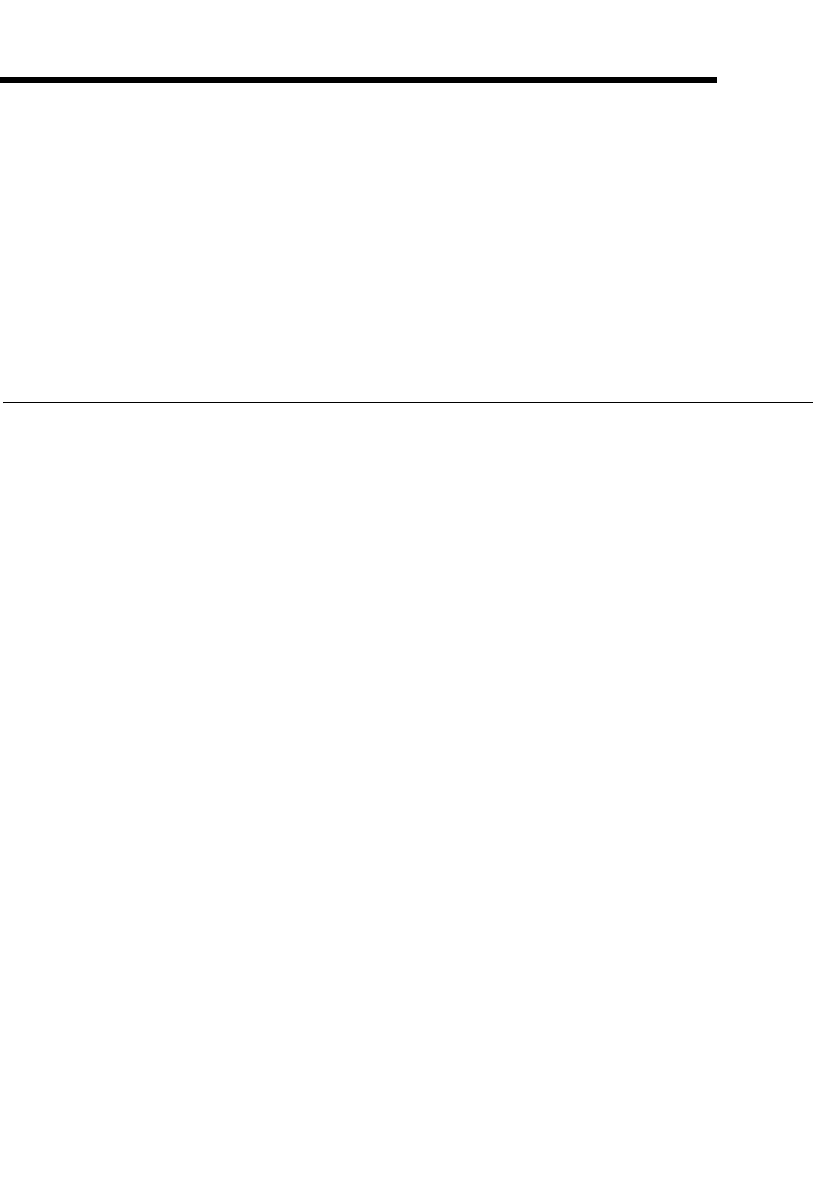
© National Instruments Corporation 4-1 NI-488.2 User Manual
4
Developing Your NI-488.2
Application
This chapter describes how to develop an NI-488.2 application using
the NI-488.2 API.
Interactive Instrument Control
Before you write your NI-488.2 application, you might want to use
the Interactive Control utility to communicate with your instruments
interactively by typing individual commands rather than issuing them from
an application. You can also use the Interactive Control utility to learn to
communicate with your instruments using the NI-488.2 API. For specific
device communication instructions, refer to the documentation that came
with your instrument. For information about using the Interactive Control
utility and detailed examples, refer to Chapter 7, Interactive Control
Utility. To view the online help for Interactive Control, type
help at the
Interactive Control command prompt.
Windows
1. Select Start»Programs»National Instruments»Measurement &
Automation to start Measurement & Automation Explorer.
2. Select Tools»NI-488.2»Interactive Control.
3. At the command prompt, type NI-488.2 API calls to communicate
interactively with your instrument. For example, you might use
ibdev,
ibclr, ibwrt, ibrd, and ibonl.
Mac OS X
1. Double-click on Applications»National Instruments»NI-488.2»
Interactive Control.
2. At the command prompt, type NI-488.2 API calls to communicate
interactively with your instrument. For example, you might use
ibdev,
ibclr, ibwrt, ibrd, and ibonl.


















