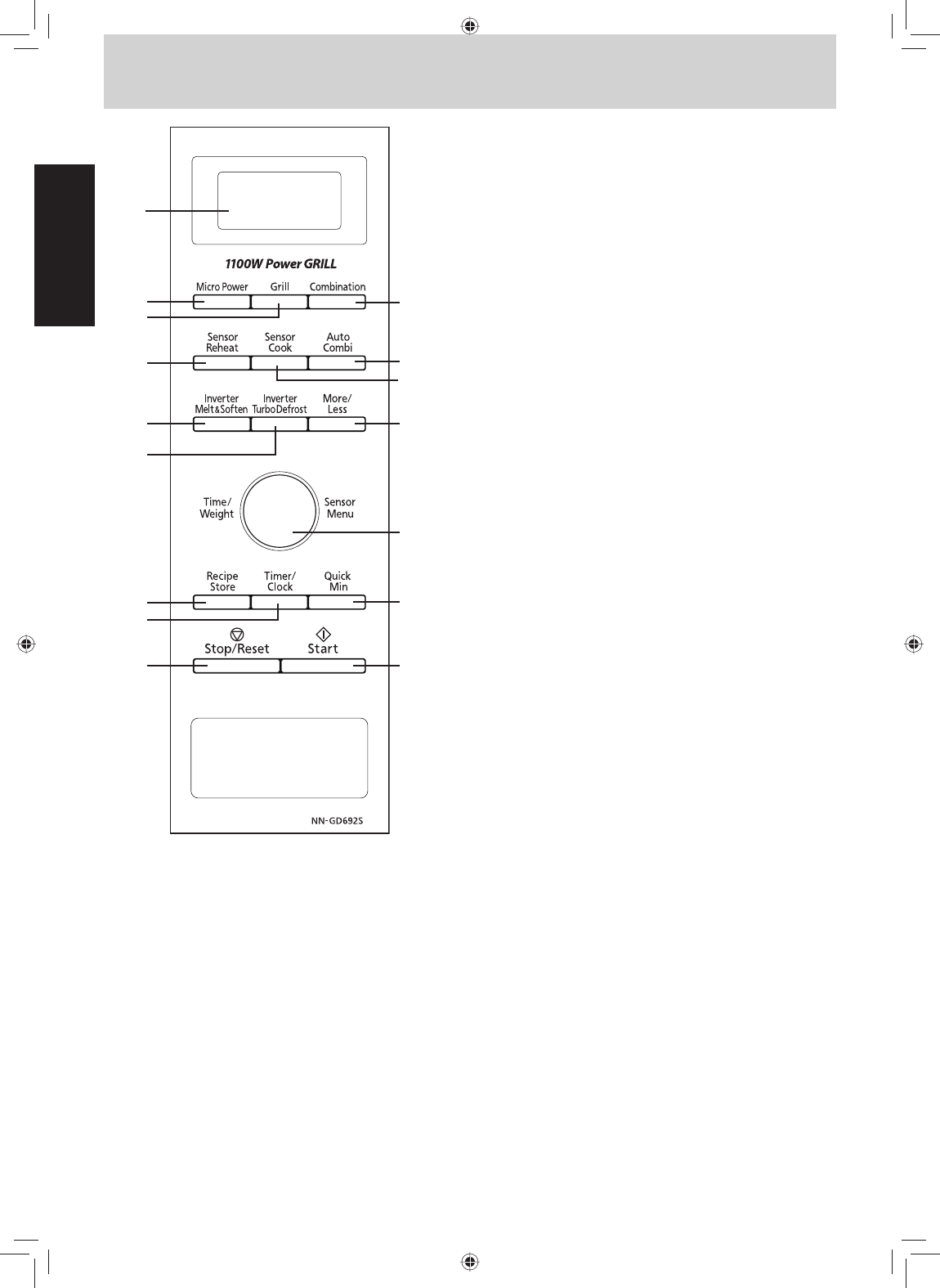
- Eng-4 -
English
(1) Display Window
(2) Micro Power Button (pg.6)
(3) Grill Button (pg. 9)
(4) Combination Button (pg. 10)
(5) Sensor Reheat Button (pg.16)
(6) Sensor Cook Button (pg.17)
(7) Auto Combi Button (pg.11)
(8) Inverter Melt & Soften Button (pg.15)
(9) Inverter Turbo Defrost Button (pg.13)
(10) More/Less Button
(11) Time/Weight/Sensor Menu Dial
Press and release dial to expand (pop-up).
After setting desired program, push dial
into avoid accidental changing of the
Programmed time.
(12) Recipe Store Button (pg.7)
(13) Timer/ Clock Button (pg.5, 20)
(14) Quick Min Button (pg.8)
(15) Stop/Reset Button
Before cooking: One tap clears all your
instructions.
During cooking: One tap temporarily
stops the cooking process. Another tap
cancels all your instructions and colon
or time of day appears in the Display
Window.
(16) Start Button
One tap allows oven to begin functioning.
If door is opened or Stop/Reset Button is
pressed once during oven operation, Start
Button must be pressed again to restart
oven.
NOTE:
If an operation is set and Start Button is not pressed, after 6 minutes, the oven will automatically cancel the
operation. The display will revert back to clock or colon mode.
(1)
(2)
(3)
(5)
(15)
(12)
(16)
(14)
(11)
(4)
(7)
(10)
(6)
(8)
(9)
(13)
Control Panel
IP4230_39X90KT_Eng_25_120726.indd 4IP4230_39X90KT_Eng_25_120726.indd 4 2012-7-26 16:50:032012-7-26 16:50:03


















