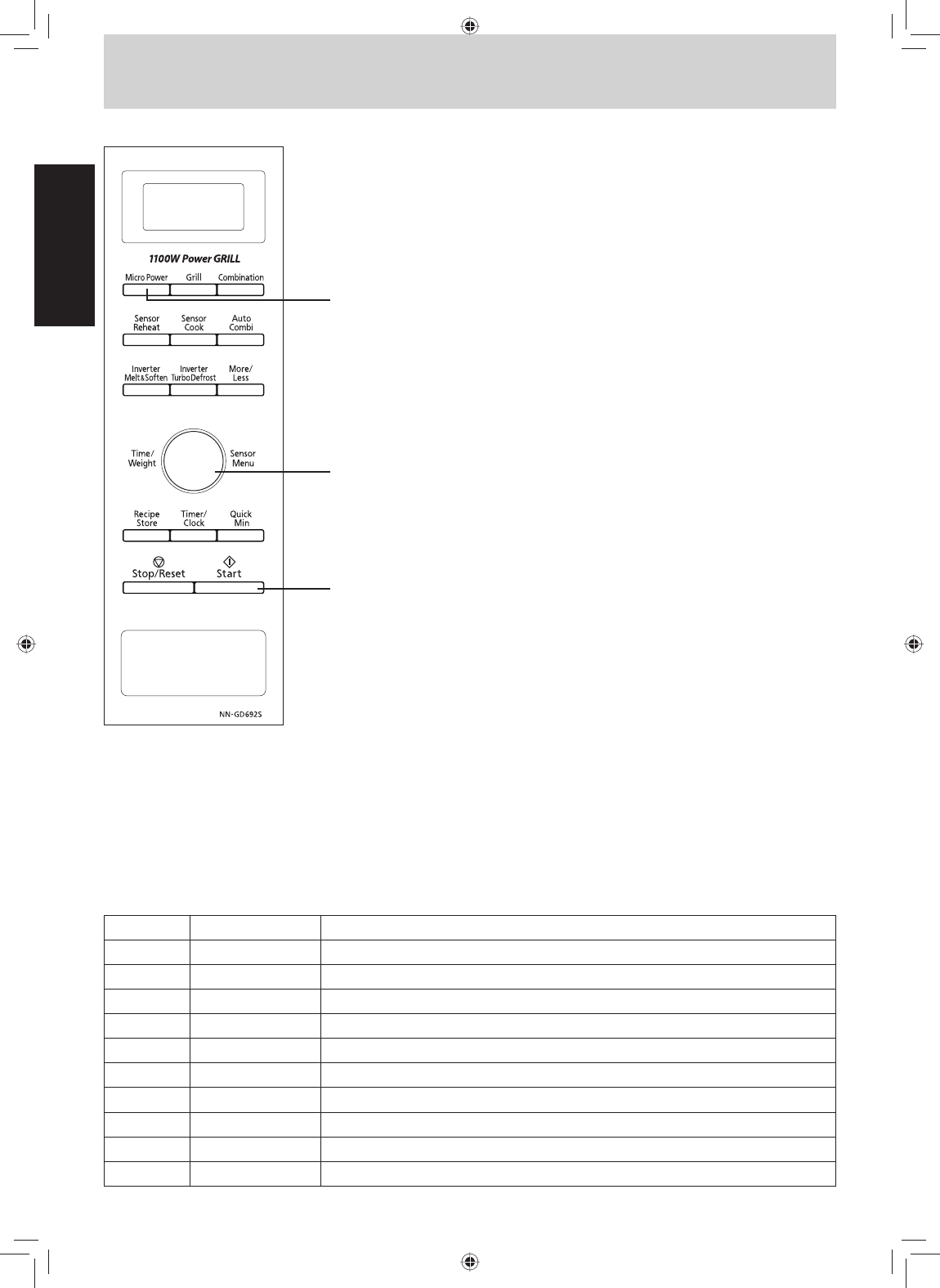
- Eng-6 -
English
NOTES:
1. When selecting P10 Power on the first stage, you can ship step 2.
2. For more than one stage cooking, repeat steps 2 & 3 above then press Start. The maximum number of stages
for cooking is 3. The oven will beep twice between stages. For the details, please refer to page 7.
Micro Power:
The Micro Power Button gives you a selection of different power levels representing decreasing amounts of
microwave energy, used for cooking foods at different speeds.
e.g.The lower the micro power setting, the more evenly the food cooks, although it will take a little longer.
To select the correct power level for cooking different foods, refer to the chart below.
Press Power Level Example of Use
1x P10 (1000 W) Boil water. Cook vegetables, rice, pasta and noodles. Reheating.
2x P9 (900 W) Cook fresh fruits.
3x P8 (800 W) Cook cakes, desserts. Heat milk.
4x P7 (700 W) Whole chicken and chicken pieces.
5x P6 (600 W) Cook beef, lamb and eggs.
6x P5 (500 W) Cook meatloaves. Cook fish and seafood.
7x P4 (400 W) Cook christmas pudding, corned beef, dried beans and peas.
8x P3 (300 W) Melt butter and chocolate. Soften ice cream and cream cheese.
9x P2 (250 W) Thaw foods. Simmer soups, stews and casseroles (less tender cuts of meat).
10x P1 (100 W) Keep cooked foods warm, simmer slowly.
This feature allows you to set the desired power and time for cooking by yourself.
2. Select Micro Power Level
Press Micro Power Button until the desired power level appears in the
Display Window. (see chart below)
1. Put the food into the oven
3. Set Cooking Time
(P10 Power: up to 30 minutes).
(Other Powers: up to 1 hour and 30 minutes.)
4. Press
Cooking will start.
The time in the Display Window will count down.
To Cook / Reheat / Defrost by Micro Power and Time
IP4230_39X90KT_Eng_25_120726.indd 6IP4230_39X90KT_Eng_25_120726.indd 6 2012-7-26 16:50:032012-7-26 16:50:03


















