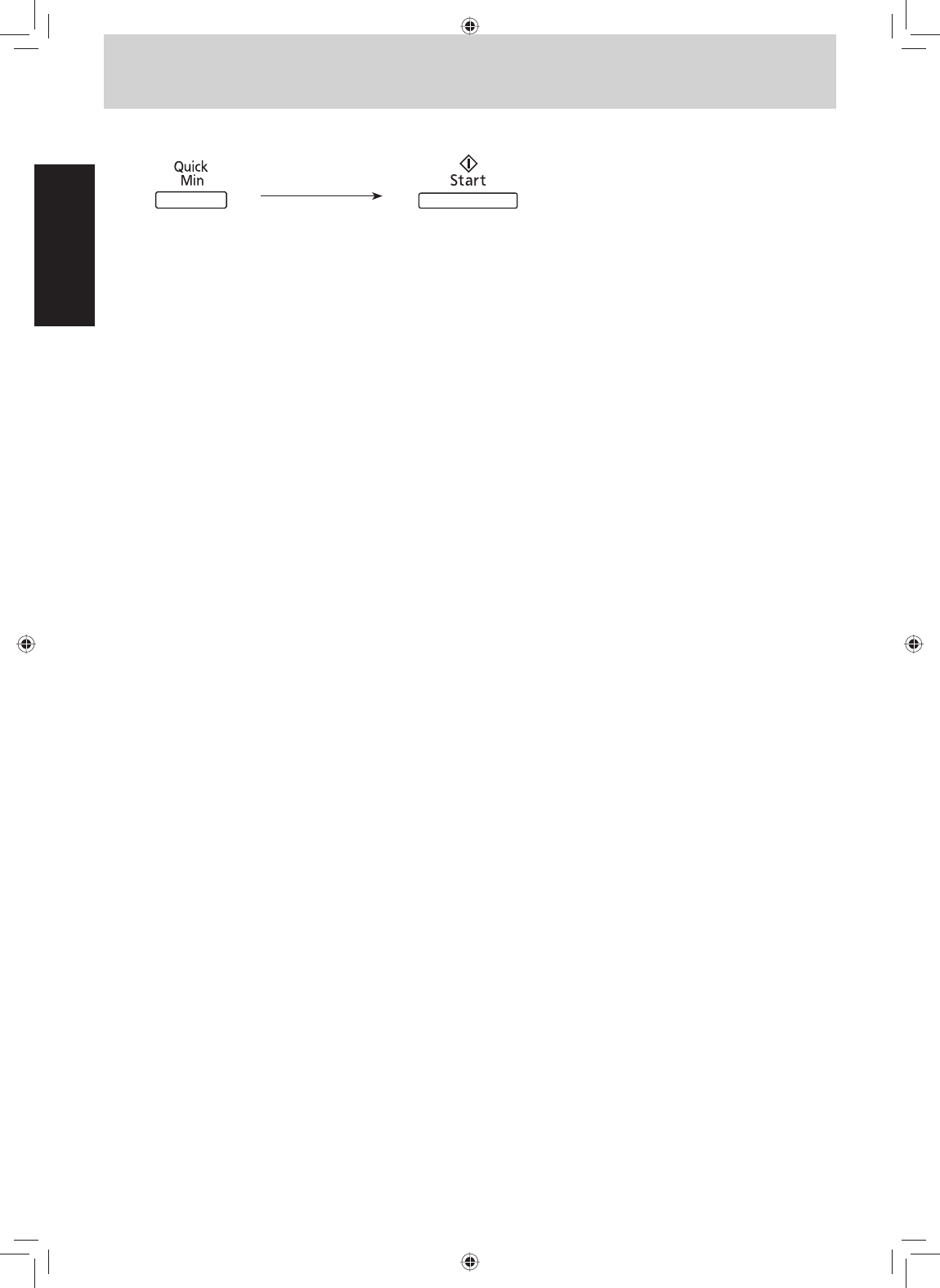
- Eng-8 -
English
To Use Quick Min
This feature allows you to set cooking time in 1 minute increments up to 10 minutes.
Press Quick Min Button until
the desired cooking time (up
to 10 minutes) appears in the
display window. Power Level
is pre-set at P10.
Cooking begins and the
time will count down. At the
end of cooking, 5 beeps
sound.
NOTES:
1. If desired, you can use other power levels. Select desired power level before setting cooking time.
2. After setting the time by Quick Min Button, you cannot use Time/Weight Dial.
3. Only Time/Weight Dial can be used to adjust time during manual cooking.
IP4230_39X90KT_Eng_25_120726.indd 8IP4230_39X90KT_Eng_25_120726.indd 8 2012-7-26 16:50:032012-7-26 16:50:03


















