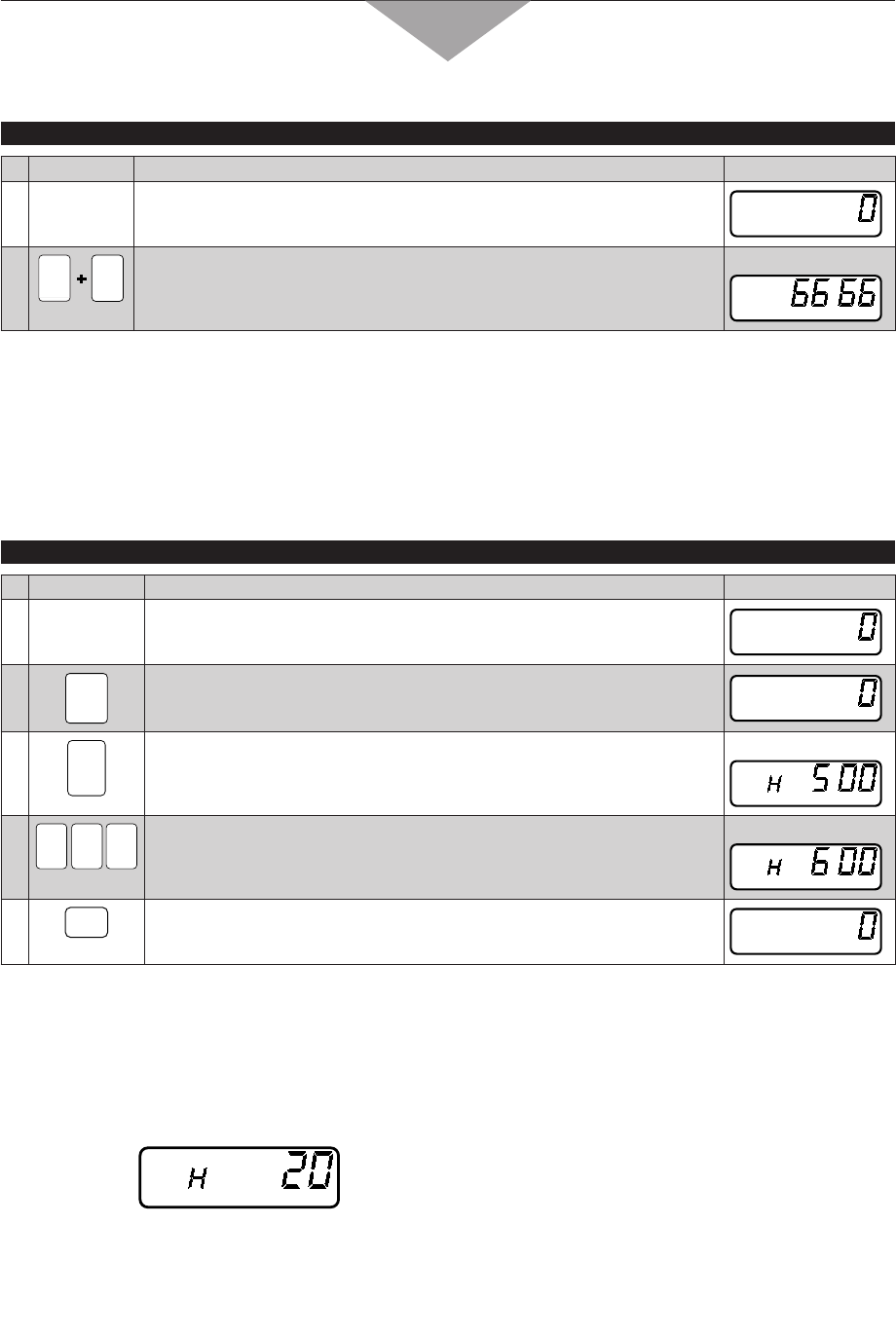
- 14 -
How to Operate
To Read The Number Of Times Each Memory Pad Has Been Used: X
Example: To read tthe number of imes of Number/Memory pad “3” at A side (6666 times used)
PAD INSTRUCTION
DIGITAL DISPLAY WINDOW
1
Open the door and leave it open.
The oven lamp will turn on and “0” will appear.
2
3
STOP/
RESET
While pressing Stop/Reset pad, press Number/Memory pad “3”.
The number of times this Number/Memory pad has been used will
appear.
e.g.
Note:
• ToreadBside.pressShift(A/B)padwhilethedisplayisstillshowingthenumberofcycles.
To Read Total Cumulative Cycles That The Oven Has Been Used: X
Close the door while the dispaly is still showing the number of cycles that each pad has been used. The total
cumulative cycles that the oven has been used in Number/Memory pads at A/B sides and manual mode will appear.
I. AIR FILTER
Example: To program cleaning Air Filter every 600 hours
PAD INSTRUCTION
DIGITAL DISPLAY WINDOW
1
Open the door and leave it open.
The oven will turn on and “0” will appear.
2
START
While pressing Start pad, close and open the door.
3
3
Press Number/Memory pad “3”.
The currently programmed hour will appear.
e.g.
4
0 06
Press Number/Memory pads “6”, “0” and “0”.
The programmed hour will appear.
Note: up to 9999 hours
e.g.
5
PROG
Press Prog pad.
Three seconds later, “0” will appear.
Note: When “FILT” sign appears in Digital Display Window, remove Air FIlter and clean it with soapy water. Press
Stop/Reset pad to clear the display.
To check the total number of hours used,
Open the door and leave it open. X
Press Number/Memory pad “3” while pressing Start pad. X
The total number of hours used and “H” will appear in Digital Display Window. X
e.g. If the oven has been used for 20 hours, X
Three seconds later, “0” will appear in Digital Display Window.
Note: If the oven cuts out after short operation, check if Air Filter is clean before calling for service.


















