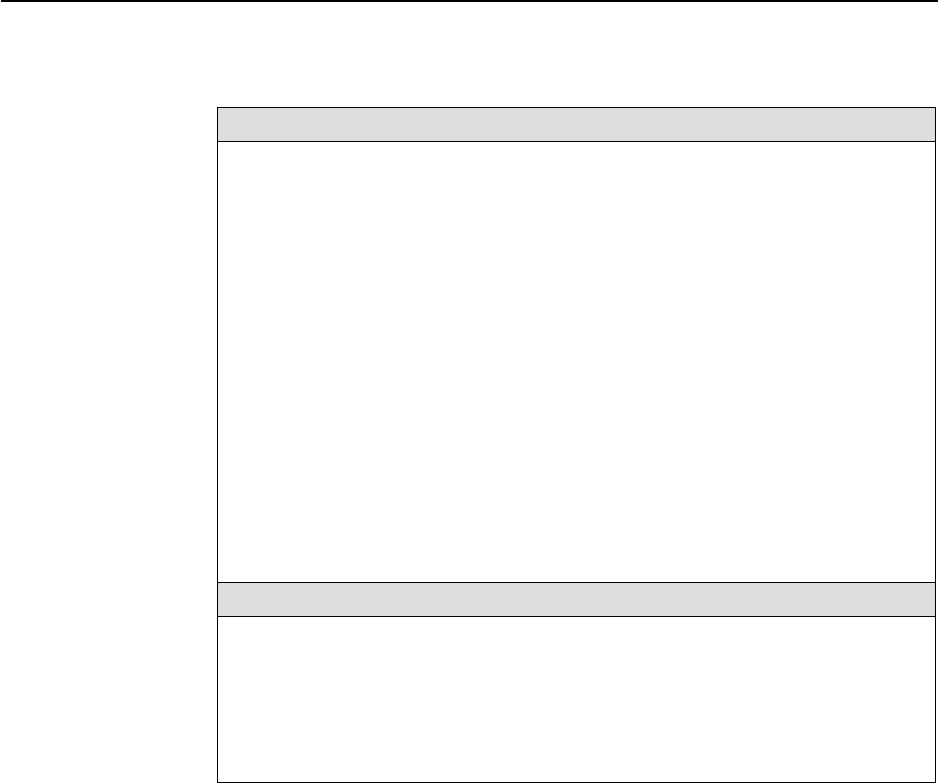
8310 MVL and 8510 DSL Card Configuration
5-4
8000-A2-GB26-00
May 1998
Table 5-1. Card Status Options (3 of 3)
Download Code A
This screen is similar to the NVRAM Config Loader screen.
Image File Name – The file name may be a regular pathname expression of directory
names separated by a forward slash (/) ending with the file name. The total pathname
length must be less than 40 characters. If the TFTP server is hosted by a DOS
machine, then directory and file names must follow the 8.3 naming convention imposed
by DOS.
TFTP Server IP Address – Address in
nnn.nnn.nnn.nnn
format. This address must be
in the management domain.
Start Transfer – Yes/No (Default = No).
Packets Sent – Number of packets sent in download.
Packets Received – Number of packets received in download.
Bytes Sent – Number of bytes sent in download.
Bytes Received – Number of bytes received in download.
Transfer Status – Status of the download transfer.
Once the download is complete, press Ctrl-z to exit back to the Download Code
submenu and select Apply Download.
Apply Download B
This selection applies the downloaded code and drops all connections by performing a
device reset. This screen is used to overlay the previously downloaded image for the
card. If you select yes at the Reset System prompt, the system goes through a system
restart and interrupts service on the card. For further information on this feature, see
Appendix A,
Download Code and Apply Download
.
NOTE: If you have not previously downloaded code, then you will not be able to
access this selection.


















