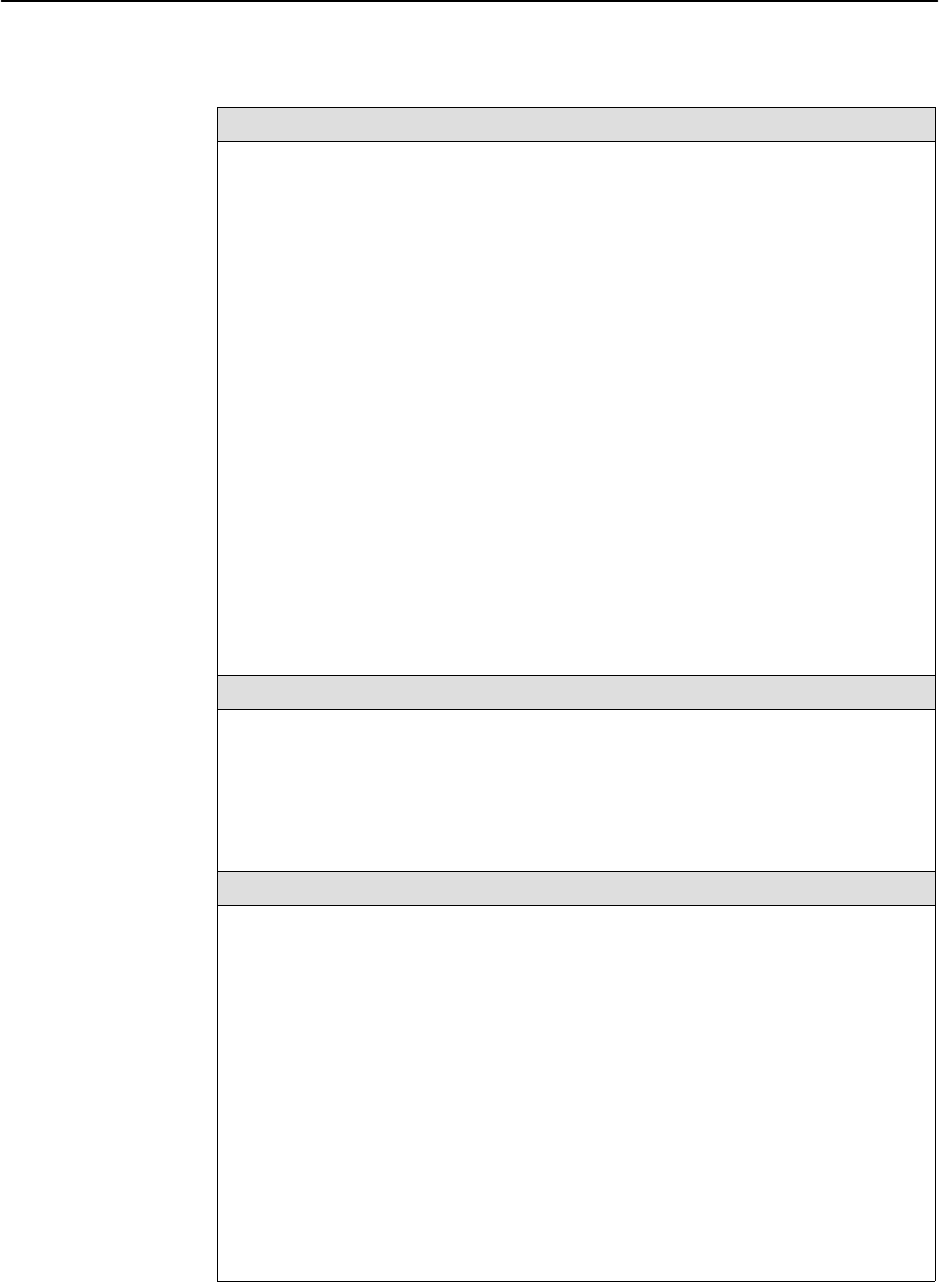
Monitoring the Hotwire DSLAM
6-18
8000-A2-GB26-00
May 1998
Table 6-5. Bridge Options (2 of 2)
Client B-E-C
Displays specific attributes on a per port basis.
DSL Port # – Enter the DSL port number 1–4 (Default = 1).
User to Display – Entry number.
Total – Total number of users.
User – Enter the input number of the client (Default = 0).
IP Address – Client IP address in
nnn.nnn.nnn.nnn
format (Default = 0).
NHR – IP address of the default next hop router in
nnn.nnn.nnn.nnn
format.
VLAN – VLAN ID between two and 4094 (Default = none). (This field is read-only.)
Type – S = Static or D = Dynamic. (This field is read-only.)
Lease Expiration – Date and time when the lease expires.
Port Specific Parameters – Enabled/Disabled. Shows active VLAN information.
In order to display the following information, VLAN has to be activated (*) on the Port
screen in the Configuration Bridge screen menu (A-E-C)
DNHR: – Default next-hop router name.
IP Scoping: – Enabled/Disabled.
Mux Mode: – Enabled/Disabled.
IP Filtering: – Enabled/Disabled. IP source filtering.
VLAN B-E-D
Displays VLAN information.
Item – Enter the item to display.
VLAN – VLAN ID between two and 4094 (Default = none). (This field is read-only.)
Ports – DSL ports that are members of the VLAN.
NOTE: The Ethernet interface is a member of all VLANs.
ARP Table B-E-E
Displays the current Address Resolution Protocol (ARP) cache.
Line – Sequential number of line.
IP Address – Internet Protocol Address.
MAC Address – MAC address associated with the IP address. (An incomplete can be
shown in this column for some internal entries such as the backplane.)
Min – Number of minutes since this entry was last used.
VLAN – VLAN ID between two and 4094 (Default = none). (This field is read-only.)
Flags – Various flags associated with this entry.
– PM = permanent
– PB = publish this entry (respond for other hosts)
– TR = trailers
– PX = proxy ARP (card will proxy ARP for this IP address)
– SB = subnet proxy ARP.


















