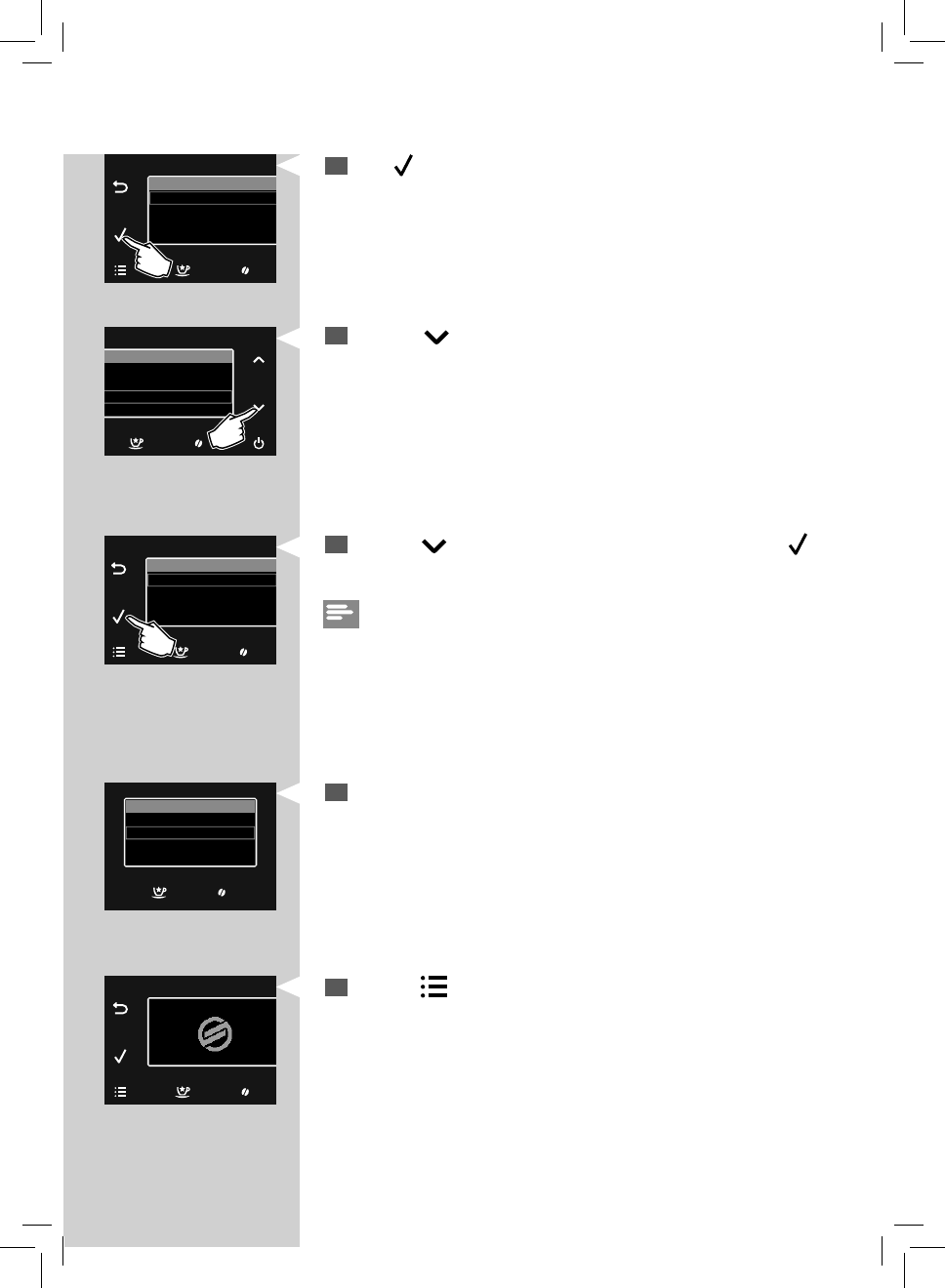
25
ENGLISH
25
COFFEE PROFILES
ENABLE PROFILE
DISABLE PROFILE
3
Press the “ ” button to select “DISABLE PROFILE”.
4
Press the " " button to select the pro le to disable. Press the " "
button to con rm. The pro le is now disabled.
Note:
In this display all the pro les enabled earlier on will be shown. Only the
selected pro le will be disabled.
5
The following display is shown.
2
Press “ ” to con rm.
6
Press the “ ” button to exit the programming menu. Now the ma-
chine is ready to brew.
MENU
COFFEE PROFILES
MAINTENANCE
SETTINGS
STATISTICS
COFFEE PROFILES
USER 1
ENABLE PROFILE
DISABLE PROFILE
DISABLE PROFILE
USER 1


















