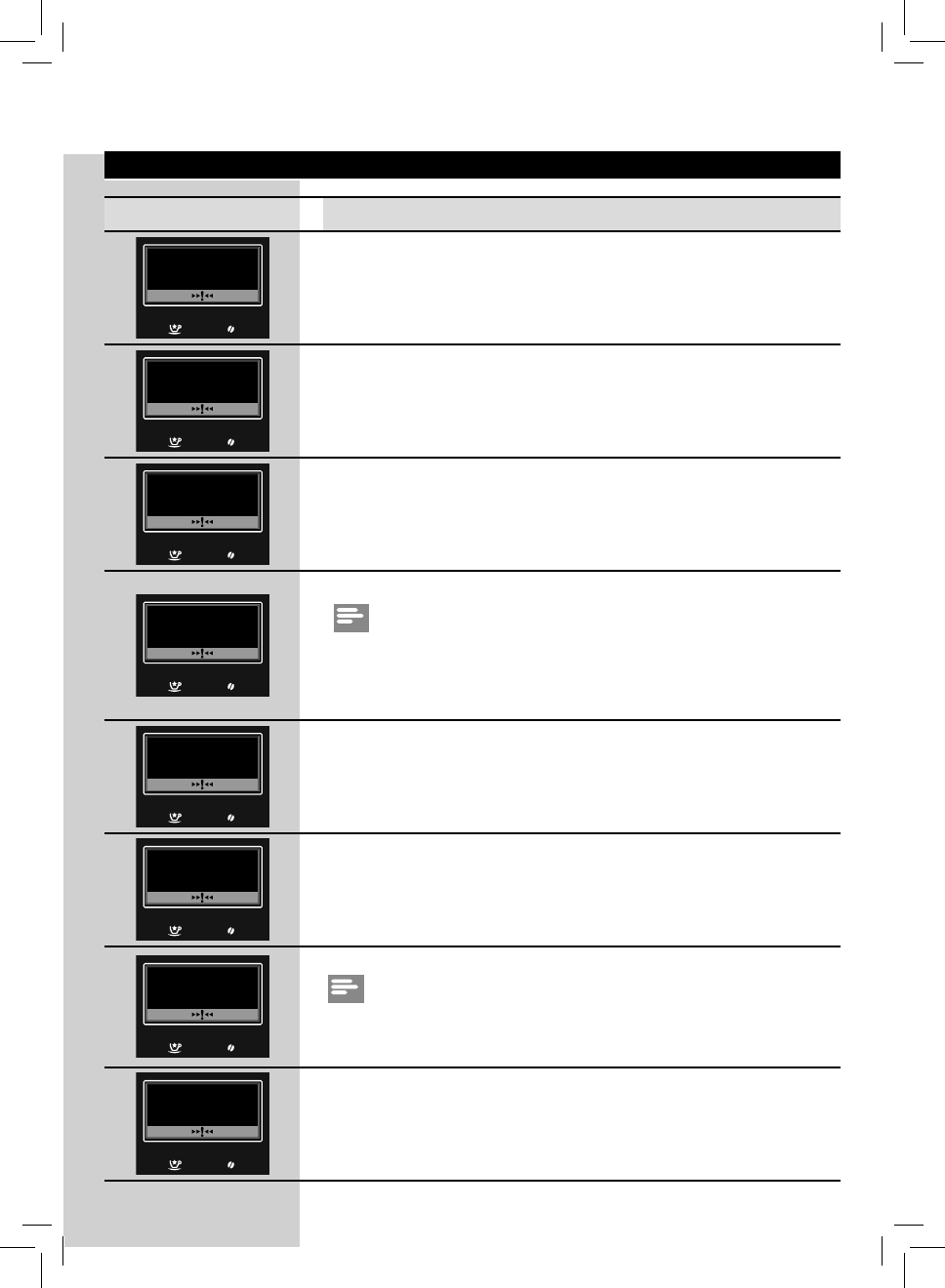
77
ENGLISH
77
DISPLAY MESSAGES
Displayed message Meaning of the message
ADD COFFEE
Fill the co ee bean hopper.
INSERT BREW GROUP
The brew group must be inserted into the machine.
INSERT COFFEE
GROUNDS DRAWER
Insert the co ee grounds drawer and the internal drip tray.
EMPTY COFFEE
GROUNDS DRAWER
Empty the co ee grounds drawer.
Note:
The co ee grounds drawer must be emptied only when the machine
requires it and with the machine on. If the drawer is emptied with the
machine turned o , the machine will not record the emptying opera-
tion.
CLOSE
FRONT DOOR
Close the service door.
REFILL
WATER TANK
Remove the water tank and ll it. You can ll the water tank also
through the dedicated hole on the lid.
EMPTY DRIP TRAY
Open the service door and empty the internal drip tray.
Note:
If this operation is performed when the machine is on, it will record the
co ee grounds drawer emptying and will reset the counter; therefore, it is
necessary to empty the co ee grounds as well.
CLOSE
HOPPER DOOR
Insert the co ee bean hopper lid and/or beans lid.


















