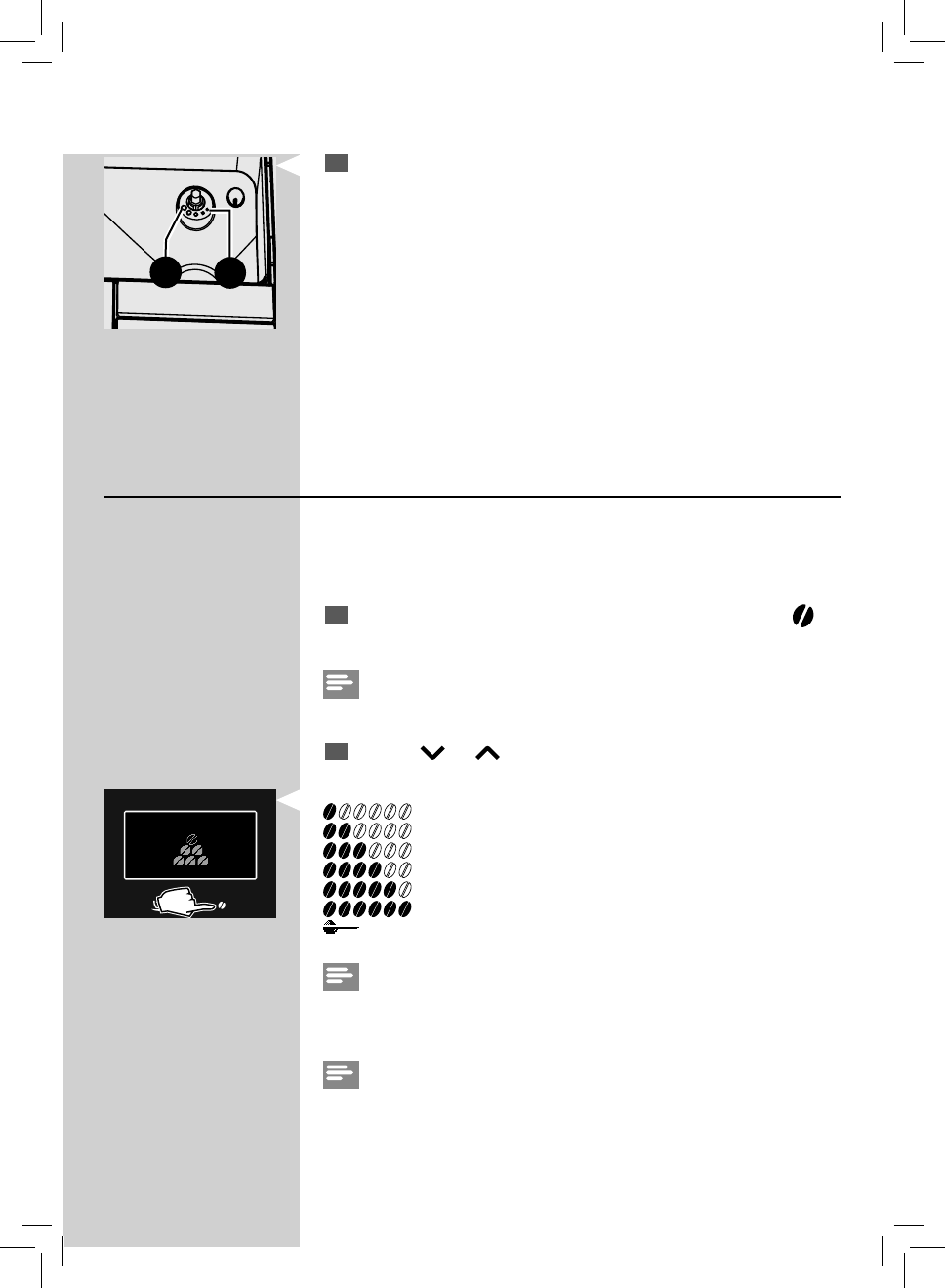
27
ENGLISH
27
2
The reference marks in the co ee bean hopper compartment indicate
the grind setting. There are 5 di erent grind settings to choose from
position 1 for coarse grind - lighter taste to position 2 for ne grind -
bolder taste.
When you adjust the ceramic co ee grinder to a ner setting, your co ee
will taste stronger. For a milder co ee taste, adjust the ceramic co ee
grinder to a coarser setting.
Adjusting the Aroma (Co ee Strength)
The machine allows you to adjust the right quantity of ground co ee
for each product. The standard adjustment for each product can be set
in the “COFFEE PROFILES” (see the “Beverage Programming” chapter,
“STRENGTH” option).
1
To temporarily change the quantity of ground co ee, press the
“ ”
button on the control panel.
Note:
Selection must be made prior to selecting co ee.
2
Press
the “ ” or “ ” scrolling button
until the
desired aroma is dis-
played. Then select the beverage.
= very mild aroma
= mild aroma
= regular aroma
= strong aroma
= very strong aroma
= extra strong aroma
= ground co ee
Note:
This function remains active for 30 seconds. Then the machine resets the
selection and goes back to the earlier status.
Note:
It is not possible to choose the aroma for the “Energy co ee”, “Espresso
Intense” and “Espresso Mild” Special products.
VERY STRONG
1
2


















