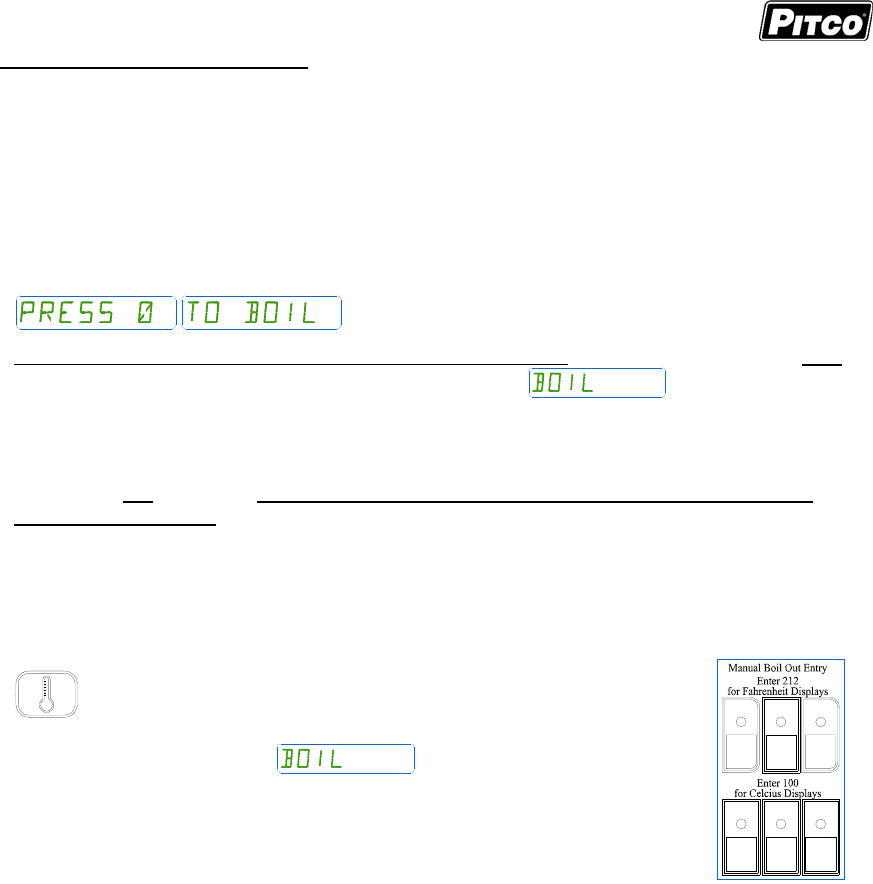
Spin Fryer I12 Cooking Computer
Pitco 60149505
Page 6 of 28 L22-355 Rev 1
1
22
00
1
1.7 To perform a Boil Out operation:
Normal maintenance of a fryer requires regular tank cleaning. This process involves draining the
vat of oil and filling with water. Cleaning solution is added, and the control is set to boil by one of
the following methods:
1.7.1 Automatic Boil Entry (Water Detection):
Fill the appliance with water and turn the appliance on. Heat will be applied to the vat warming
the water. This control will detect the presence of water by temperatures not rising above the
boiling point of water; 212°F (100°C). After a time at this temperature, displays will show
Heat will be disabled until the operator responds to this prompt. Pressing the [0] key is a YES
response to the boil prompt. If pressed, display will show . Heat will maintain
vat temperature at 185°F (85°C) for cleaning as long as the control remains on. To exit boil
mode control must be turned off.
Warning: Pressing any other key at the [PRESS 0 ] [TO BOIL ] prompt is regarded by the
control as a NO response. With this response, the control will apply heat to the vat as if oil
were present in the vat. With water in the vat, a rolling boil will result. This will cause
undesirable foam over conditions. And, a potential steam burn hazards to operators
performing cleaning operations.
1.7.2 Manual Boil Entry:
After filling an empty vat with water, turn the appliance on. Press the
key and enter key sequence [2], [1], [2]. If control is set to
display in the Celsius scale, press [1], [0], [0] keys to manually enter boil
mode. The display will show
to indicate entry into boil
mode.
To exit boil mode, control must be turned off.


















