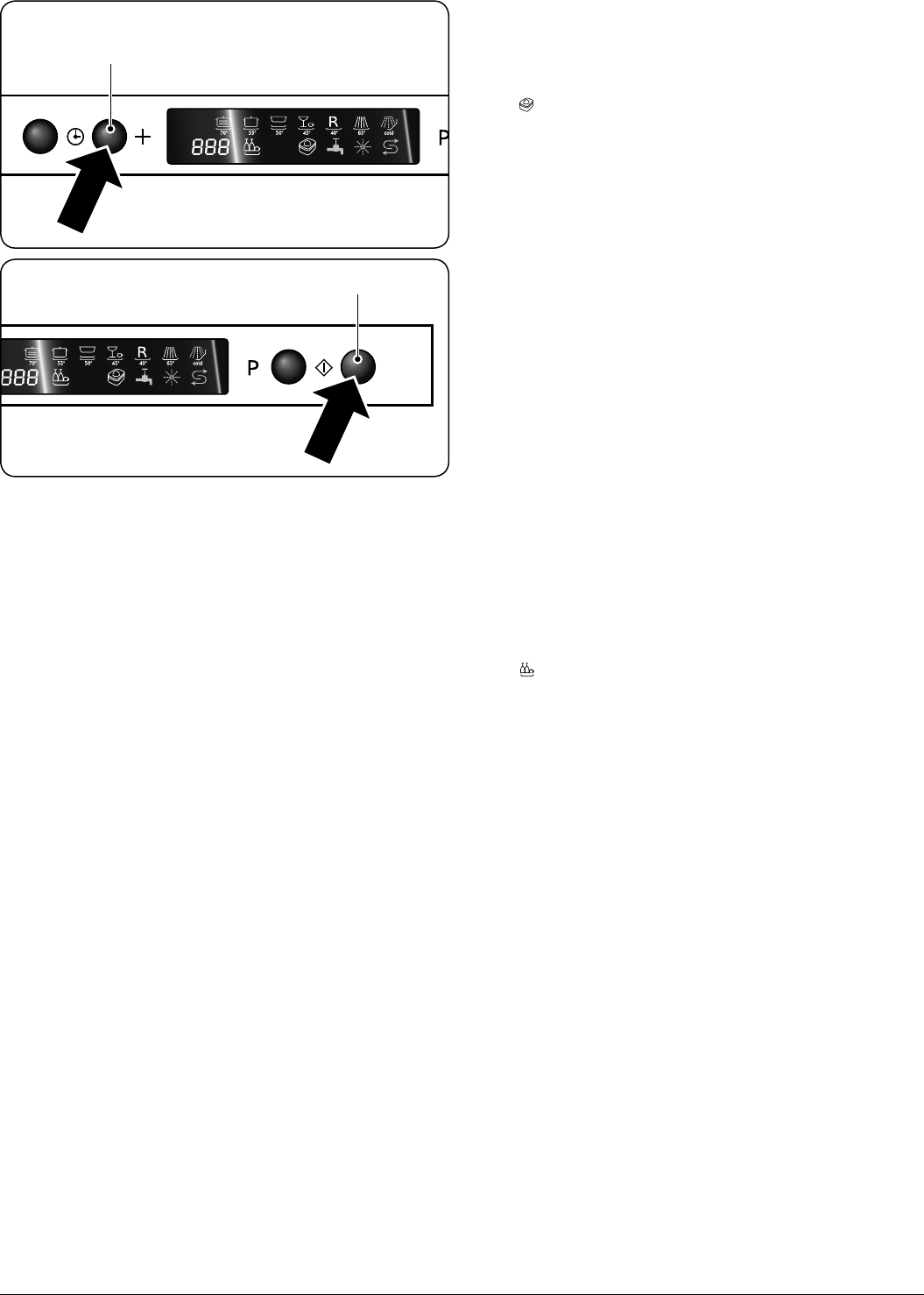
10
To select the ‘tablets’ function:
1. Open the door.
2. Select the programme and then press the additional
options button (Fig.2-19) until the tablets indicator
[ ] lights.
3. Press the Start/Reset button (Fig.2-20) and close the
door. The dishwasher will start immediately.
To cancel the ‘tablets’ function:
Follow the ‘Cancelling or modifying a cycle’ instructions.
If you decide to switch to the use of a standard detergent
system we advise that you:
1. Rell both the salt and rinse aid compartments.
2. Switch the water hardness setting to the highest
possible position and run for three normal cycles
without a load.
3. Readjust the water hardness setting again according
to the conditions for your region. For more information
please refer to your instruction manual.
Upper rack wash
This function allows the dishwasher to wash dishes using
only the upper rack. This will allow you to save on water and
energy consumption if there are not enough dishes for a full
load.
To select upper rack wash:
1.
Open the door. Select the programme and then press
the additional options button until the upper rack wash
[ ] indicator lights (Fig.2-19).
2. Press the Start/Reset button (Fig.2-20) and close the
door, the dishwasher will start immediately.
To cancel the upper rack wash:
Follow the ‘Cancelling or modifying a cycle’ instructions.
Note: Please keep in mind that the amount of detergent
should also be adapted to the load.
Start/reset button
Additional options button
Fig.2-19
Fig.2-20


















