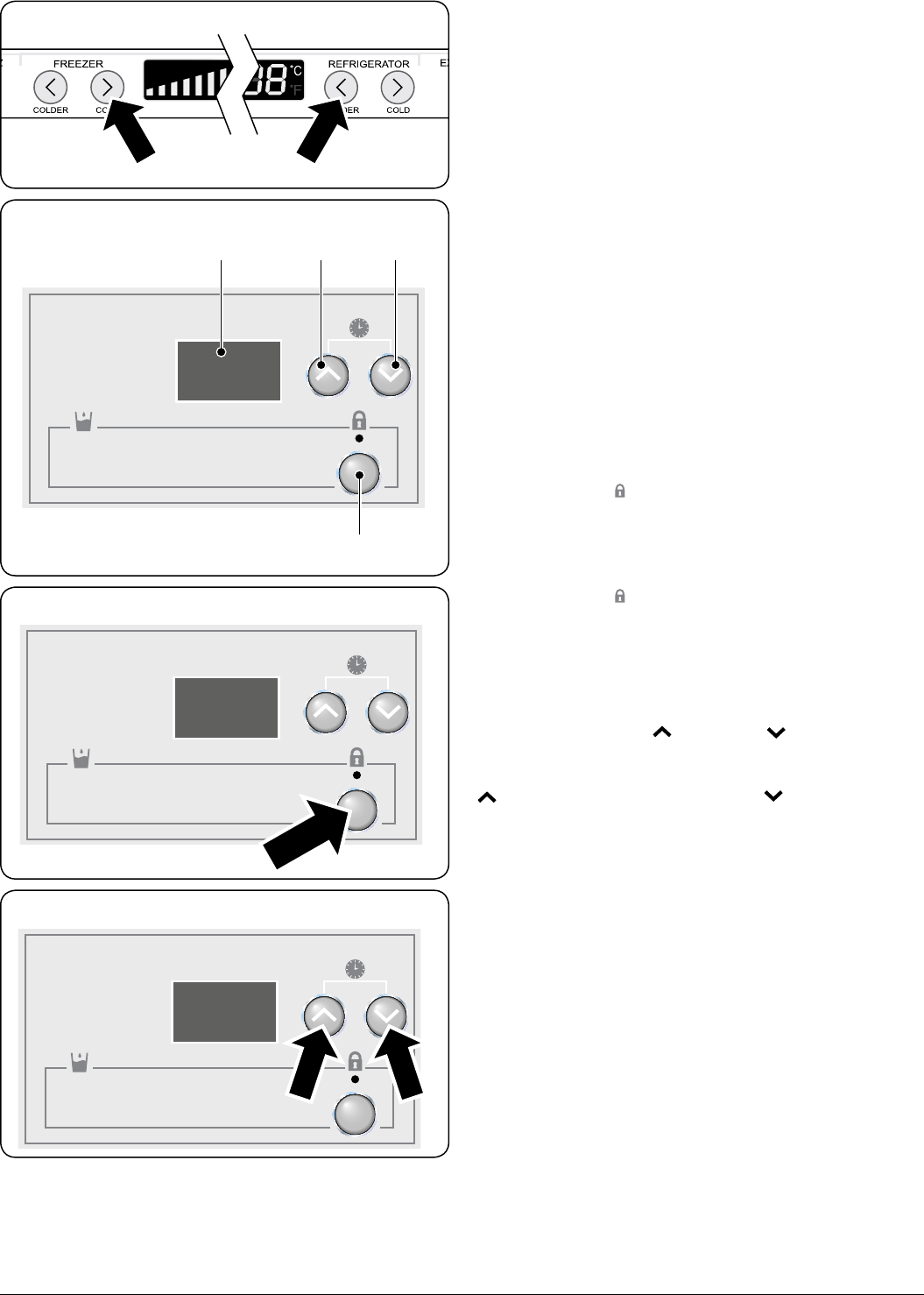
6
The freezer will remain in this mode for 4 hours. You can press
the Quick Freeze button after 3 hours if you wish to end the
quick-freeze mode early.
Water Filter Settings
When the water filter indicator light is illuminated this means
the water filter should be changed.
After the water filter is changed, press the Water Filter Reset
button (Fig.2-16) – the water filter indicator light will go out.
Closing the Water Supply to the Ice Maker
To close the water supply, press and hold the refrigerator
button ‘<’ and freezer button ‘>’ simultaneously for 3 seconds
(Fig.2-17). This will shut off the water supply to the ice maker
but will not affect the water dispenser.
Dispenser Control
The Dispenser Control panel (Fig.2-18) is situated on the
front of the left-hand door.
To lock
Press and hold the ‘
ArtNo.030-0029 - DxD symbols
‘ button (Fig.2-19). When the buzzer
sounds the lock indicator will light – the clock settings are
now fixed and the cold drinks dispenser is locked.
To unlock
Press and hold the ‘
ArtNo.030-0029 - DxD symbols
‘ button (Fig.2-19). When the buzzer
sounds and the indicator light goes out the dispenser is
unlocked. The clock settings can now be adjusted and the
cold drinks dispenser can be used.
Adjusting the Clock
Press and hold both the ‘
ArtNo.030-0029 - DxD symbols
‘ button and ‘
ArtNo.030-0029 - DxD symbols
‘ button for three
seconds (Fig.2-20). After the buzzer sounds the digital
display will flicker and the clock can now be set. Press the
‘
ArtNo.030-0029 - DxD symbols
’ button to adjust the hours, and the ‘
ArtNo.030-0029 - DxD symbols
‘ button to adjust
the minutes.
Note that it is a 12-hour clock.
Using the Water Dispenser
When using the water dispenser for the first time you may not
get water out immediately since air will be in the line. Please
press the dispenser tab for at least 1 minute, to clear the air
and replace it with water from the water tank.
The first few cups of water will be warmer than the remaining
cups. This is normal.
• Do not use a paper cup or one that is too tall to fit into
the dispenser cavity.
• When dispensing water please keep your cup under the
spout for a few seconds after finishing operating the tab
to catch all the water droplets.
• If the dispenser has not been used for a while, throw
away the first 5 cups of water to remove any impurities
in the lines.
ArtNo.600-0014 - Dispenser control
88:88AM
ArtNo.600-0041 - Dispenser control lock
88:88
AM
ArtNo.600-0042 - Dispenser control time buttons
88:88AM
Fig.2-18
Fig.2-19
Fig.2-20
A – Hour button,
B – Minute button,
C – Lock button,
D – Digital display
ArtNo.600-0043 - Water supply settings
Fig.2-17


















