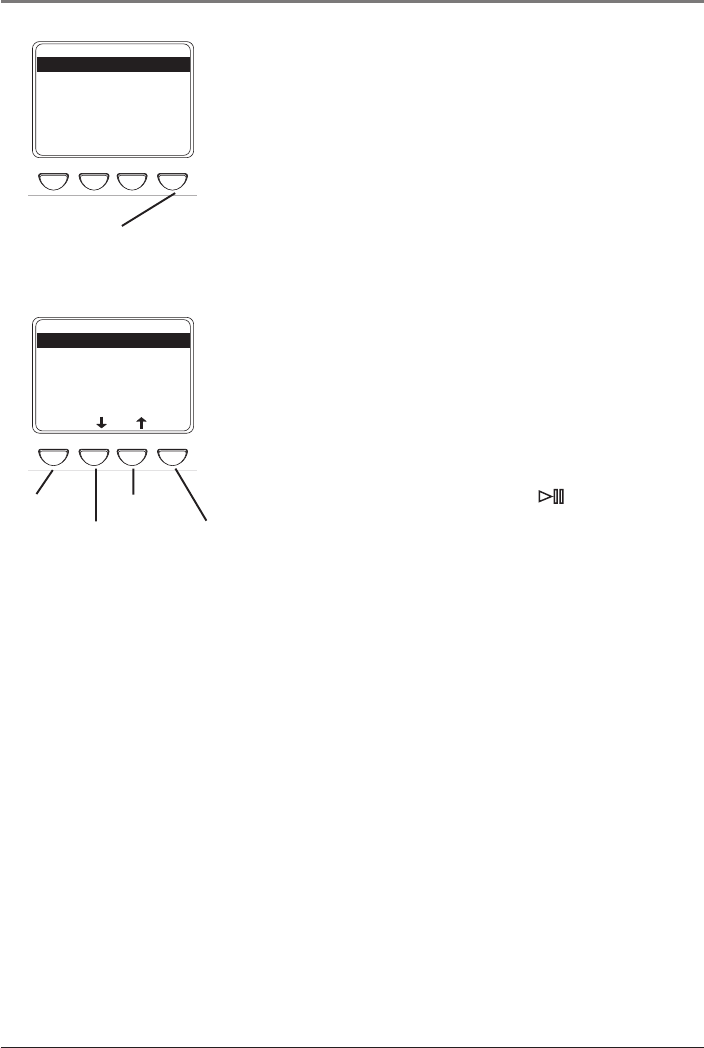
Getting Started
Chapter 1 17
3. To see a list of artists for the genre you’ve
highlighted, press SELECT (a list of artists for
that genre appears). To jump to the complete
Artist listing, press soft key 4 (ARTST).
Note: The information provided in the INFO
screen depends upon the ID3 tags that have
been set up for the song.
DISCO
I-Q
R-Z
Soft key 4
Cool Caroline’s...
Disco King Simon
Disco Madness Band
Disco Queen
Disco Sanity
Gold Disco Band
MAIN
ARTST
COOL CAROLINE’s...
PG
INFO
Disco Beat
Disco Dream
Disco Fantastic
Simon
Tired of Disco
BACK
PG
Soft key 1
Soft key 2
Soft key 3
Soft key 4
4. To see the songs for the artist that you’ve
highlighted within this genre, press SELECT (the
songs appear in alphabetical order).
The SELECT button may be used alternately to
select and de-select titles that you want to
save in the programmable playlist.
5. Highlight the song you want to play.
• To play the song, press
(the play/pause
button).
• To go to the previous menu, press soft key 1
(BACK).
• To scroll down the list 5 songs at a time,
press soft key 2 (PG down).
• To scroll up the list 5 songs at a time, press
soft key 3 (PG up).
• To get more info about the song, press soft
key 4 (INFO).


















