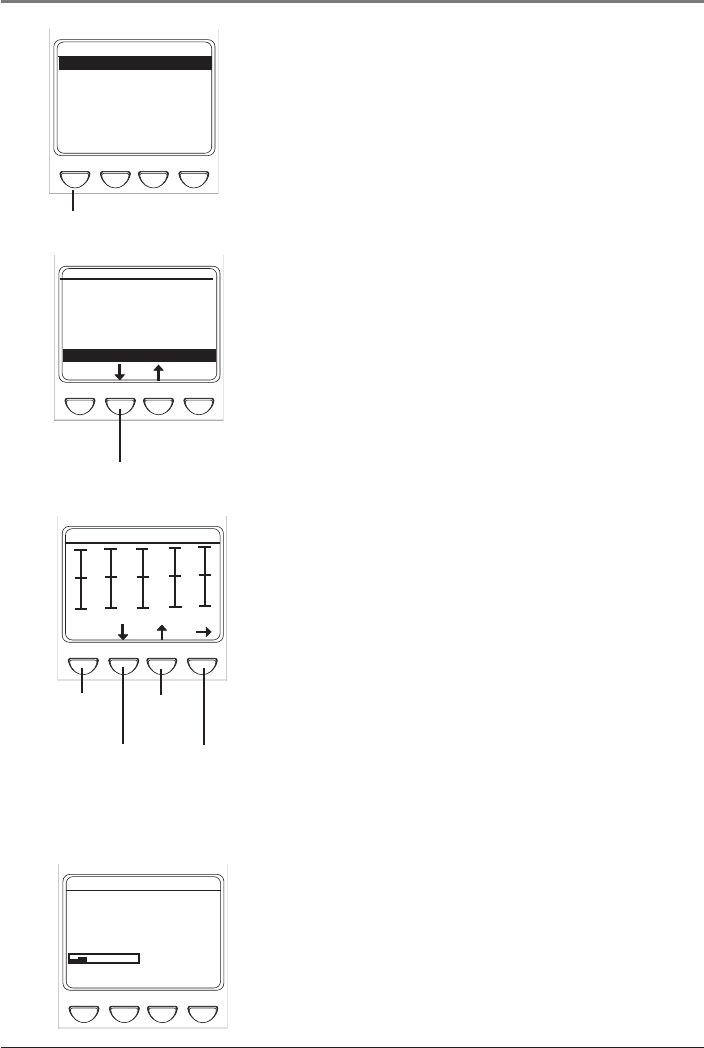
Features & Menus
Chapter 2 37
Personalizing DSP Output (GRAPHIC
EQ menu item)
1. During navigation, press soft key 1 (DSP).
2. Press soft key 2 (arrow down) until GRAPHIC
EQ is highlighted (the GRAPHIC EQ submenu
appears automatically after GRAPHIC EQ has
been highlighted for a second or two).
3. Press soft key 2 (down arrow) to decrease the
level for the first equalizer band. Press soft key 3
(up arrow) to increase the level of the first
equalizer band.
4. When you have the level for this first equalizer
band where you want it, press soft key 4 (right
arrow) to go to the next equalizer band.
5. Repeat steps 3 and 4 until you have all of the
equalizer bands where you want them.
6. Press BACK (soft key 1) when all EQ settings are
set, or let the display timeout and return to
navigation.
DSP SETTINGS
BACK
Soft key 2
FLAT
BASS
ROCK
POP
JAZZ
GRAPHIC EQ
Note: When you’re playing music, you can
access GRAPHIC EQ by pressing soft key 2
(DSP) until the EQ selection appears. After a
few seconds, the GRAPHIC EQ submenu
automatically appears.
USER PLAYLIST 1
My favorite song
Simon and Caroline
The Two of Us
Classic Rock 00:00:42
0005/0012 128K
BACK DSP INFO MORE
FLAT
SORT BY
Artist
Album
Title
Genre
User Playlists
Audio Files
Soft key 1
DSP SYS INFO HELP
60 250 1K 4K 12K
Soft
key 4
GRAHIC EQ
BACK
Soft
key 3
Soft
key 2
Soft
key 1


















