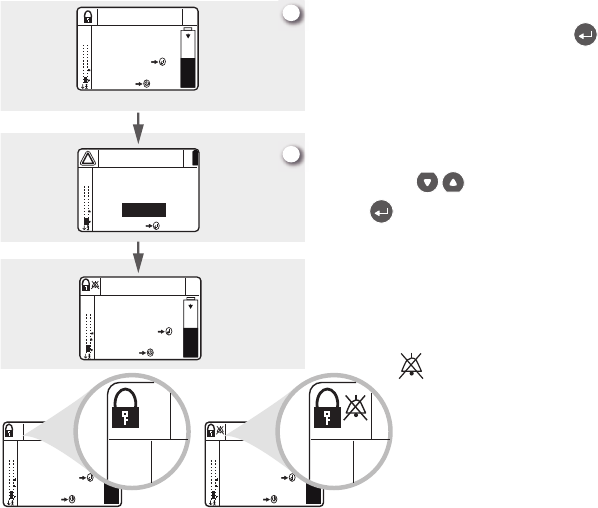
13
How to use
4.2 Switching programs (during ventilation)
Figure 13: Switching programs during ventilation
Note: Once the “Mouthpiece/Speaking” option is activated by your
physician, you are able to speak without triggering the low pressure
alarm during expiration.
Ensure that a caregiver is able to supervise the use of the device while
this option is activated.
1
2
27/09/2008 17:50
cm
H2O
9
60
50
40
30
20
10
0
Prog1: PS.Vs
Prog2: PS.Vt
Stop
27/09/2008 17:50
cm
H2O
11
60
50
40
30
20
10
0
Prog2: PS.Vt
Prog1: PS.Vs
Stop
Confirmation
cm
H2O
9
60
50
40
30
20
10
0
Confirm
No
Yes
Program change?
!
LP
While the device is delivering
ventilation under “Prog1”, press .
On the program change confirmation
screen, use to select “Yes”, then
press to confirm.
The device is now delivering ventilation
under “Prog2”.
27/09/2008 17:50
cm
H2O
11
60
50
40
30
20
10
0
Prog2: PS.Vt
Prog1: PS.Vs
Stop
LP
LPLP
cmH2O
11
27/09/2008 17:50
cm
H2O
11
60
50
40
30
20
10
0
Prog2: PS.Vt
Prog1: PS.Vs
Stop
cmH2O
11
With “Mouthpiece/Speaking”
option deactivated
Symbol displayed when
the “Mouthpiece/Speaking”
option has been selected for
Prog 2 (in valve ventilation
modes only).
LP
With “Mouthpiece/
Speaking” option activated


















