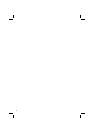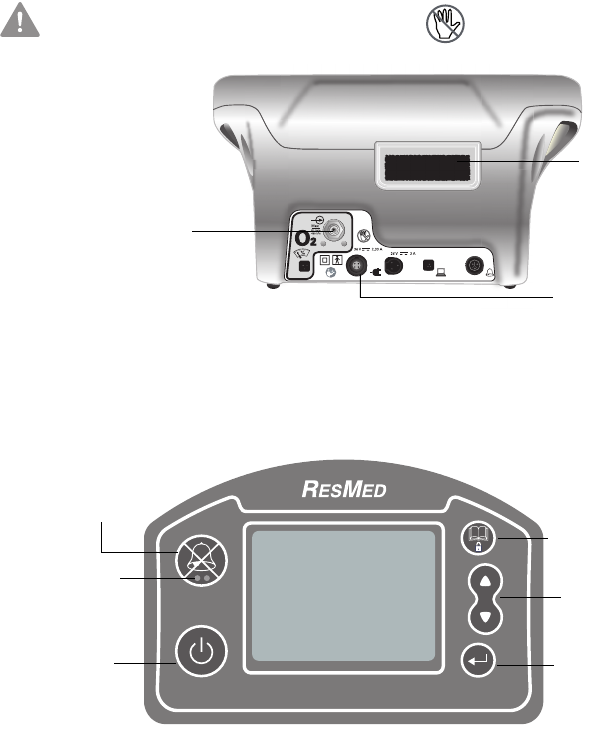
5
Description of the device
Rear view
On the rear of the device, take particular note of the location of the
following:
• The power supply socket
• The dust filter, which you will have to replace (see “Cleaning and
maintenance” on page 17).
CAUTION
Never block the air vents. This symbol appears on the rear
of the device.
Figure 4: Rear view of the device
Device control panel
The device control panel comprises an LCD screen and a keypad.
Figure 5: Detailed view of the control panel
The keypad consists of buttons and LED indicator lights.
The buttons on the keypad are listed in the table below.
Dust filter
(air inlet)
Power socket
Oxygen supply:
• Max. pressure:
400 kPa
• Max. flow:
8 L/min
VS III
Alarm Silence
button
LEDs
LCD screen
On/Off
button
Enter button
Adjustment
buttons
Menu button