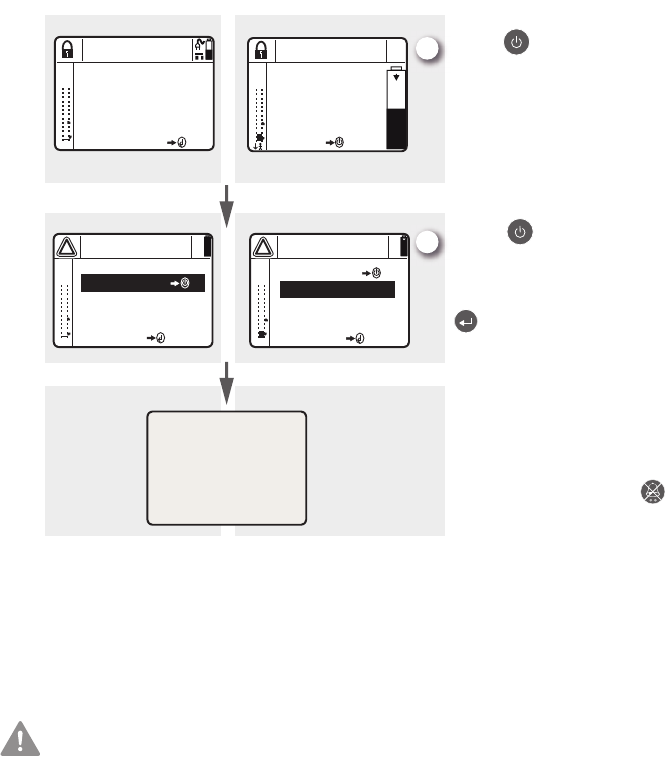
17
Cleaning and maintenance
Shutting down the device
Figure 18: Shutting down the device
5 Cleaning and maintenance
We recommend that you maintain your device and accessories regularly.
CAUTION
If you use any of the following accessories:
• Mask
• Humidifier
• Antibacterial filter
• Water traps,
follow the instructions provided in the manual for your accessory,
and the instructions of your physician or HME provider.
1
2
27/09/2008 19:17
cm
H2O
0
60
50
40
30
20
10
0
PS.Vs
Start ventilation
27/09/2008 19:18
cm
H2O
9
60
50
40
30
20
10
0
PS.Vs
Stop
cm
H2O
0
60
50
40
30
20
10
0
!
cm
H2O
9
60
50
40
30
20
10
0
!
Confirmation Confirmation
Turn off ventilator 1s
Cancel
Disconnect O2 before stop!
Stop ventilation 1s
Turn off ventilator
Cancel
Disconnect O2 before stop!
Confirm
Confirm
While ventilation is
stopped
During ventilation
Press .
Press again and hold
for 1 second (left-hand
screen), or confirm “Turn
off ventilator” by pressing
(right-hand screen).
The alarm will sound.
The message “Wait a few
moments” is displayed
(you have to wait for the
circuit to empty), then the
device will beep. Press .
Wait a few moments


















