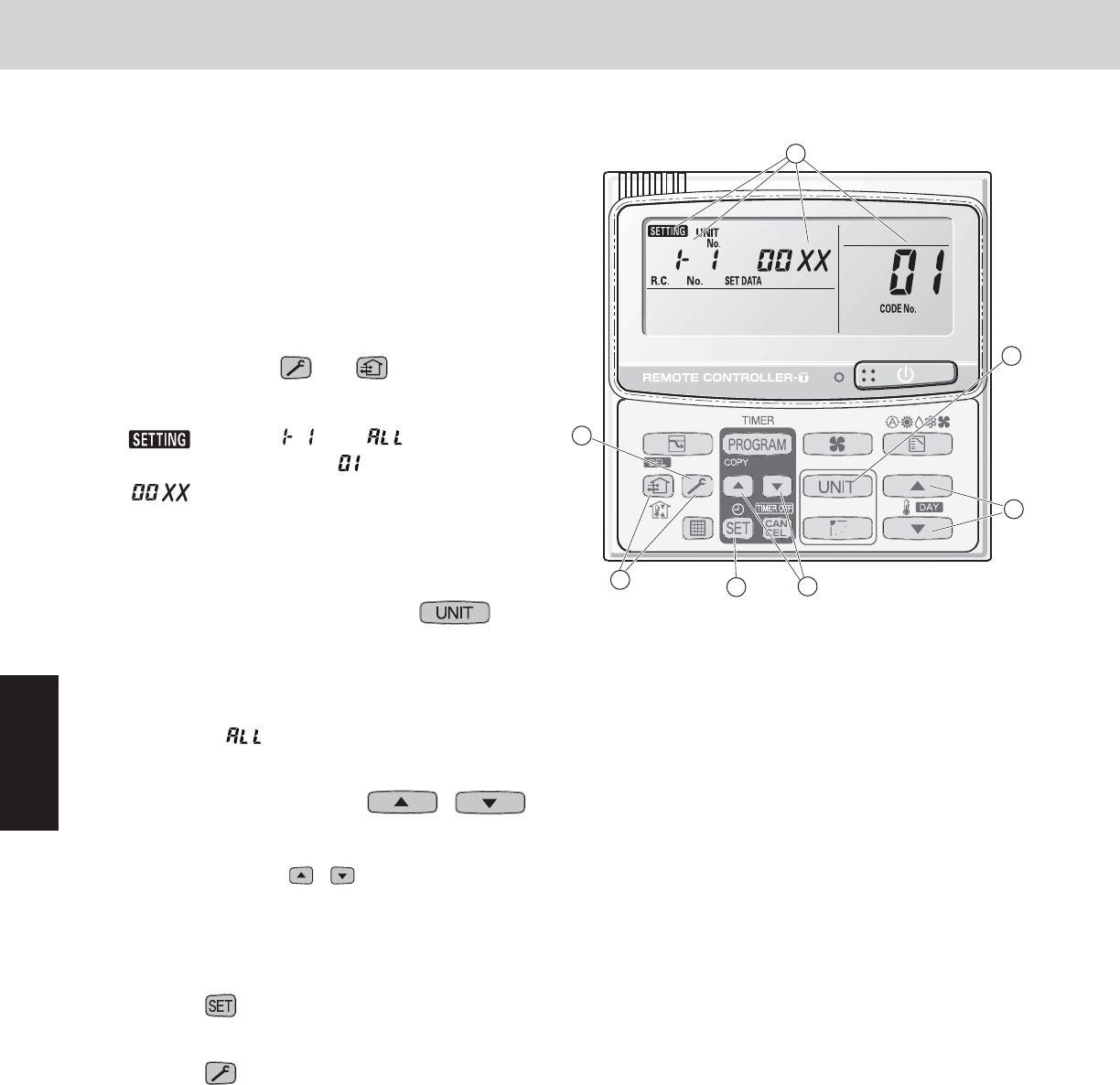
4
4 - 2
1. Simple Settings Function
W-2WAY ECO-i SYSTEM
Remote Controller Functions
This allows the filter lifetime, operating mode
priority change, central control address, and other
settings to be made for an individual or group-
control indoor unit to which the remote controller
used for simple settings is connected.
When simple settings mode is engaged, operation
stops at the individual or group-control indoor unit
to which the remote controller for simple settings is
connected.
<Procedure>
Press and hold the
and
buttons
simultaneously for 4 seconds or longer.
“
,” unit No. “
” (or “ ” in the case of
group control), item code “
,” and settings data
“
” are displayed blinking on the remote
controller LCD display (Fig. 1). At this time, the
indoor unit fan (or all indoor unit fans in the case of
group control) begins operating.
If group control is in effect, press the
button and select the address (unit No.) of the
indoor unit to set. At this time, the fan at the indoor
unit begins operating.
* If unit No. “
” is displayed, the same setting
will be made for all indoor units.
Press the temperature setting /
buttons to select the item code to change.
Press the timer time / buttons to select the
desired setting data.
* For item codes and setting data, refer to the
following page.
Press the button. (The display stops blinking
and remains lit, and setting is completed.)
Press the button to return to normal remote
controller display.
•
Fig. 1
RCS-TM80BG
3
4
7
2
6
5
1
[Remote Controller Functions Section]


















