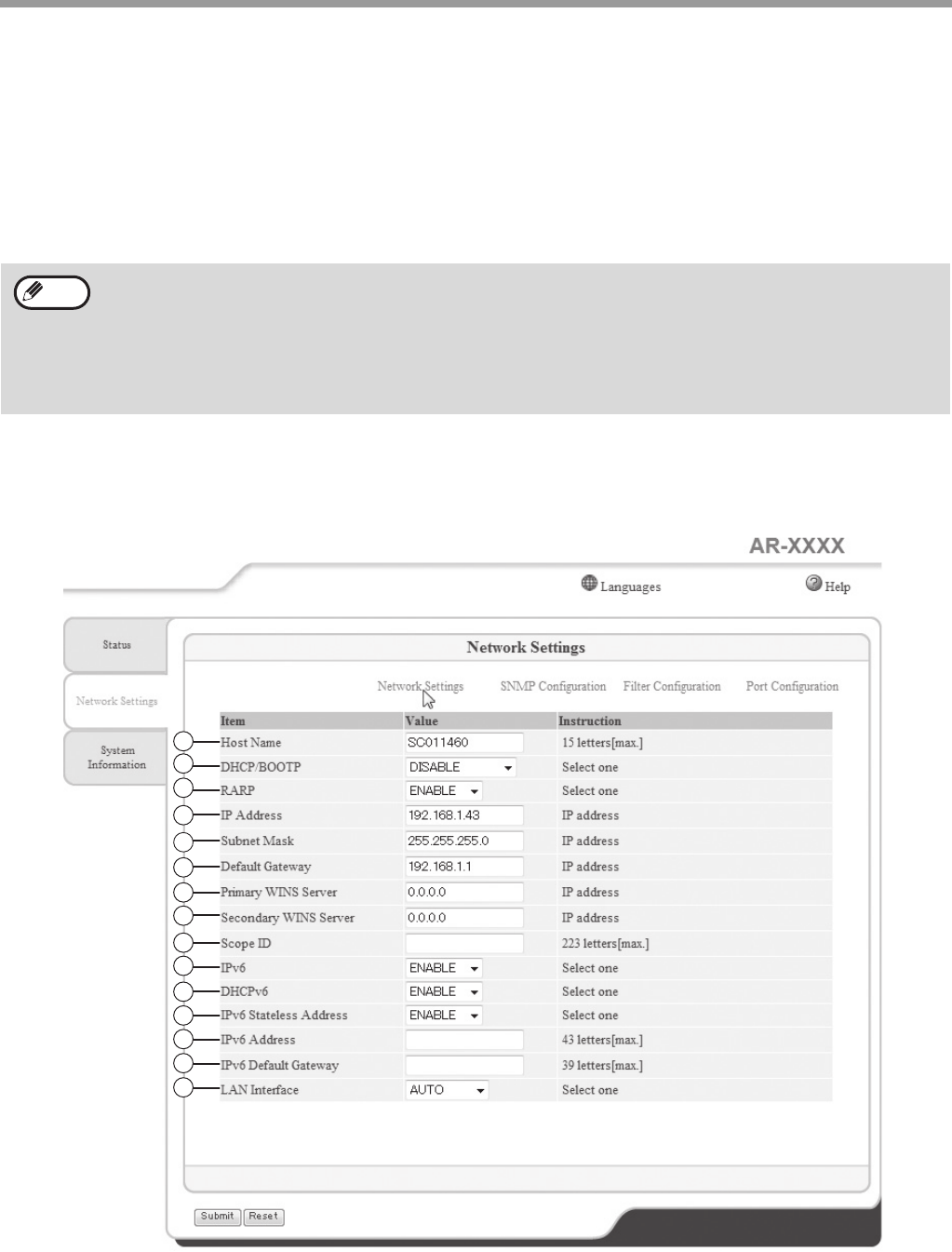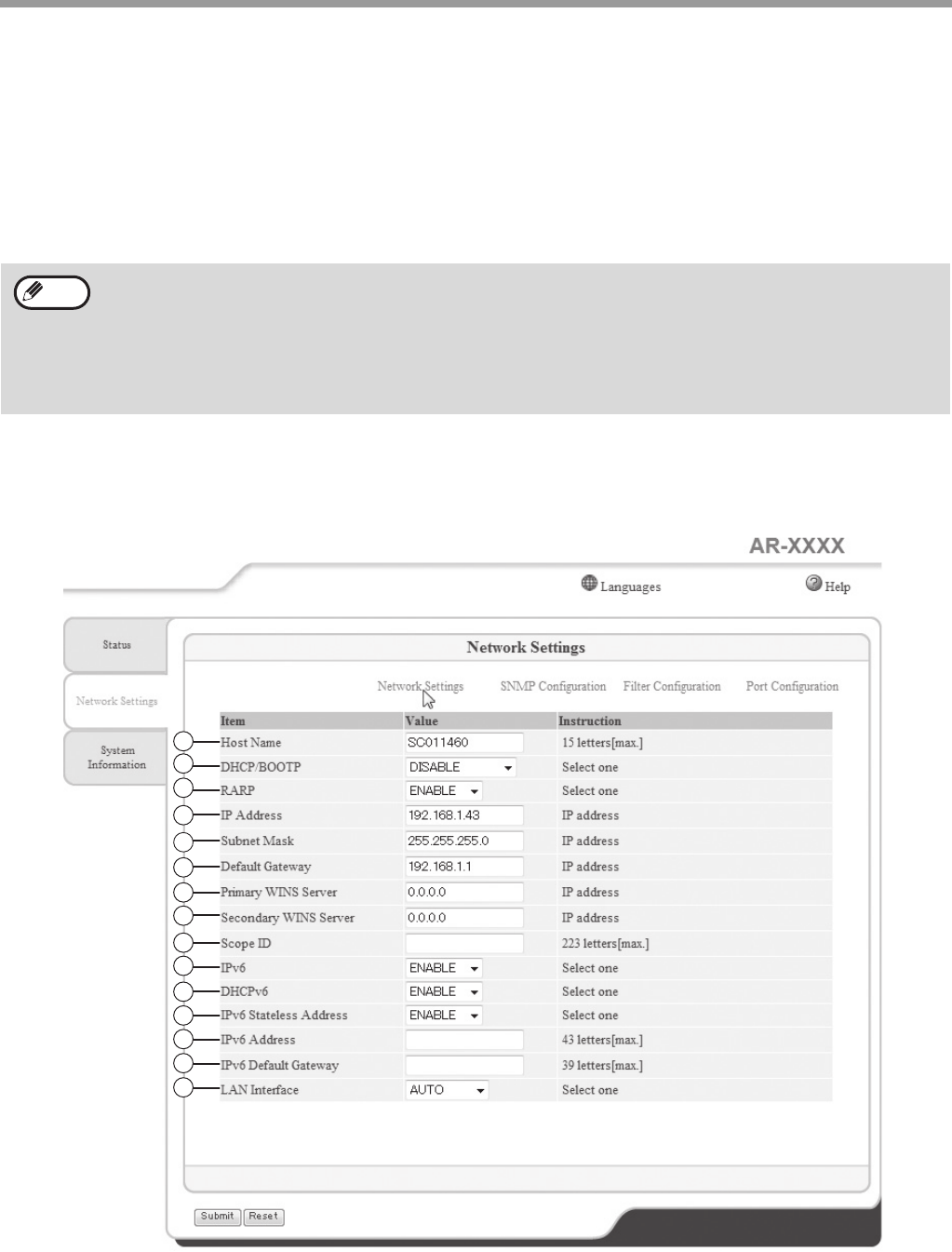
60
USER SETTINGS
CONFIGURING THE NETWORK SETTINGS ("Network
Settings" TAB)
You can configure the network settings of the machine from the "Network Settings" tab of the Web page. The
"Network Settings" tab displays the "Network Settings" window, "SNMP Configuration" window, "Filter Configuration"
window and "Port Configuration" window. Enter or select the desired settings and click the "Submit" button to
confirm the settings.
"Network Settings" window
To display the "Network Settings" window, click "Network Settings" on the "Network Settings" tab.
You can set the network parameters.
• When the "Submit" button is clicked, the settings will be stored in the machine. Then, the machine reboots the
network settings automatically.
• Until clicking the "Submit" button, you can reset any changes made on the "Network Settings" tab. To reset the
changes, click the "Reset" button. Note that clicking the "Reset" button does not reset the network settings of the
machine to the factory defaults.
• If you move to another tab unless clicking the "Submit" button, the changes made on the "Network Settings" tab
are canceled.
Note
2
3
4
5
6
7
1
13
14
15
12
11
10
9
8