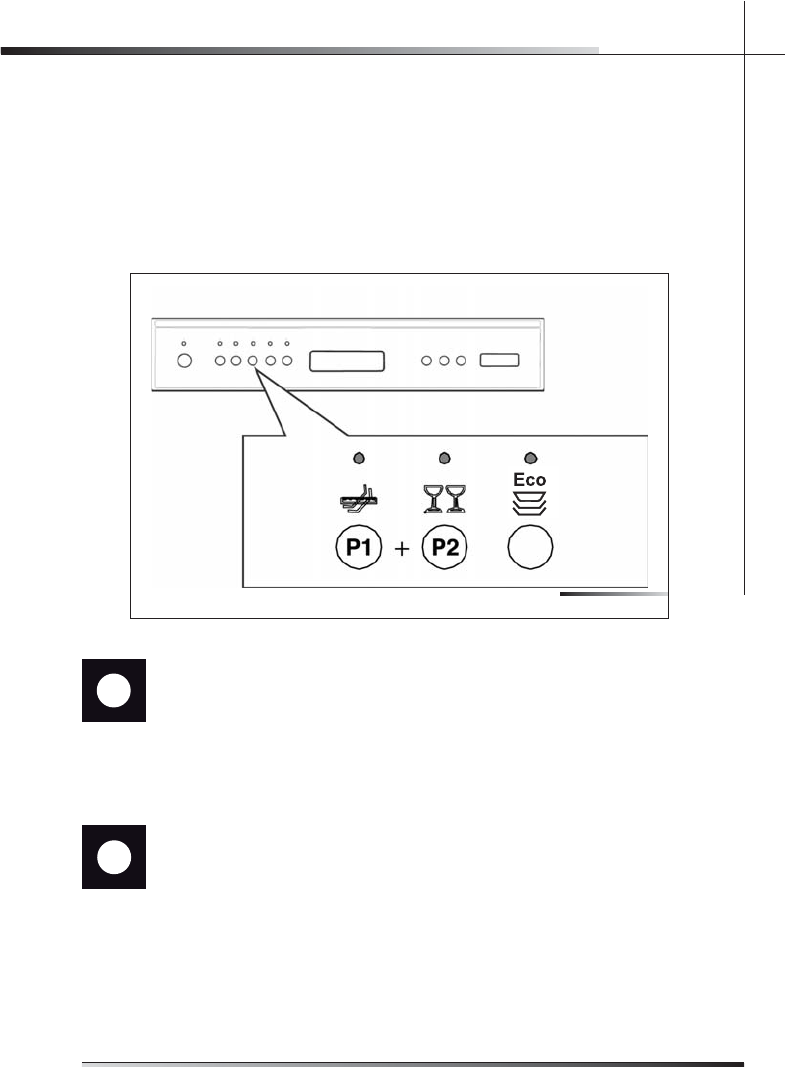
Rev 0.0 13
USER INSTRUCTIONS
EN
2.2.7 Canceling the current program
To cancel the current program, fi rst interrupt it (see para 2.2.5 “Interrupting a
program”). Then press buttons P1+P2 (see fi g. 2-05) together until the fi rst three
program indicator lights turn on. The display indicates “P0” and the dishwasher
automatically goes to the end of the cycle, draining the water from the tray (dur-
ing this phase, “Time to end” fl ashes on the display). When draining has been
completed, the end of cycle message “End” appears on the display.
IF YOU OPEN THE DOOR WHILE THE APPLIANCE IS WORK-
ING, YOU MUST CLOSE IT AGAIN AND START THE PROGRAM
AGAIN AS DESCRIBED IN PARAGRAPH 2.2.3 “STARTING A
PROGRAM”. THE PROGRAM WILL RESUME FROM WHERE IT
WAS INTERRUPTED. IF THE TEMPERATURE IN THE TRAY EX-
CEEDS 50°C (122° F), THE PROGRAM WILL RESUME AFTER
ABOUT 30 SECONDS.
IF THE DOOR OF THE DISHWASHER HAS NOT BEEN CLOSED OR
HAS BEEN INCORRECTLY CLOSED, THE WASHING CYCLE WILL
NOT BEGIN.
Fig. 2-05


















