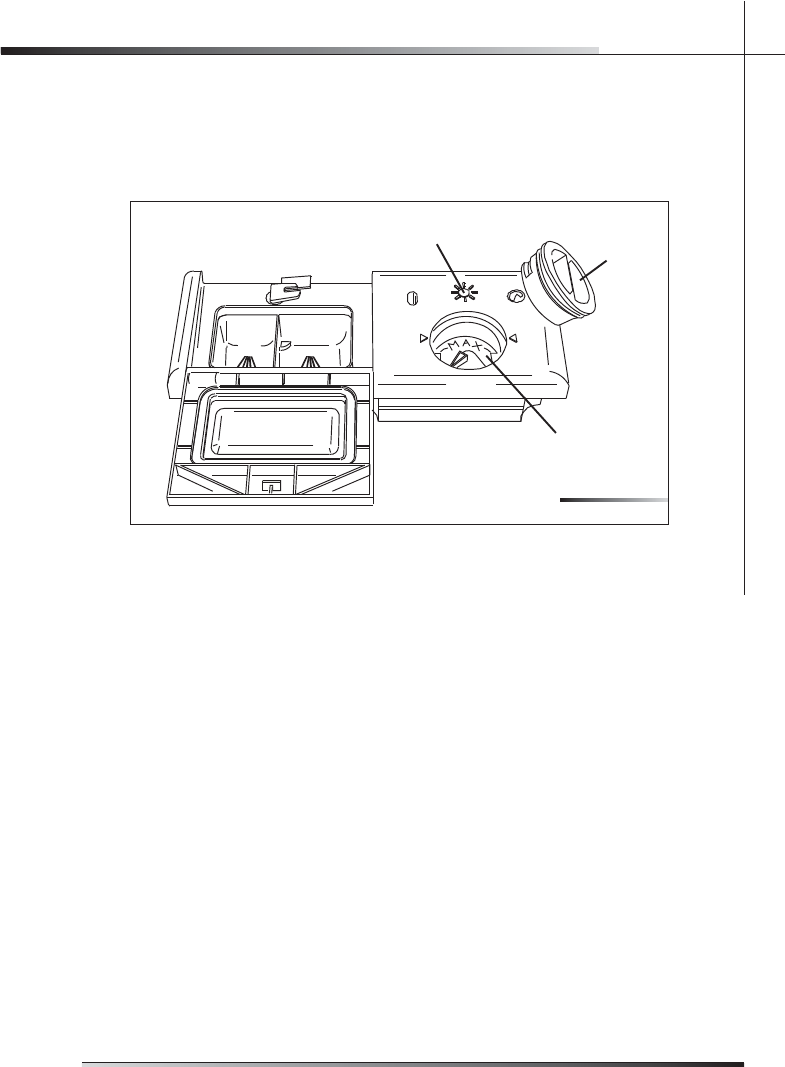
Rev 0.0 19
USER INSTRUCTIONS
EN
4.2.1 Adding the rinse-aid
The rinse aid helps the dishes dry faster and prevents the formation of scale de-
posits and staining; it is automatically added to the water during the fi nal rinse
cycle, from the container situated on the inner side of the door .
A
C
B
To add rinse aid:
Open the door.
Rotate the container cover (ref. A fi g. 4-04) anticlockwise by ¼ of a turn and
remove it.
Add the rinse aid until the container is full (approximately 140 ml). The optical
level indicator (ref. B fi g. 4-04), on the side of the cap should be completely
obscured. Refi ll the rinse aid when the optical level indicator becomes clear
again, or when the rinse aid warning light illuminates (see “Description of
controls” manual).
Replace the cover (ref. A fi g. 4-04) by turning it in a clockwise direction until
it is fully closed.
Use a cloth to remove any spillage of rinse aid which might lead to the forma-
tion of excess foam.
4.2.2 Adjusting the rinse-aid dispenser setting
The rinse-aid dispenser can be set to one of 6 different levels. The dishwasher
is factory set for medium water hardness (selector set to “3”). To change the
setting, turn the dispenser selector (ref. c fi g. 4-04) to the desired position: the
amount of rinse-aid dispensed is proportional to the position of this selector.
Make sure that the minimum amount of rinse-aid (selector turned to “1”) is
approximately 1 ml and the maximum amount (selector turned to “6”) is ap-
proximately 6 ml.
•
•
•
•
•
Fig. 4-04


















