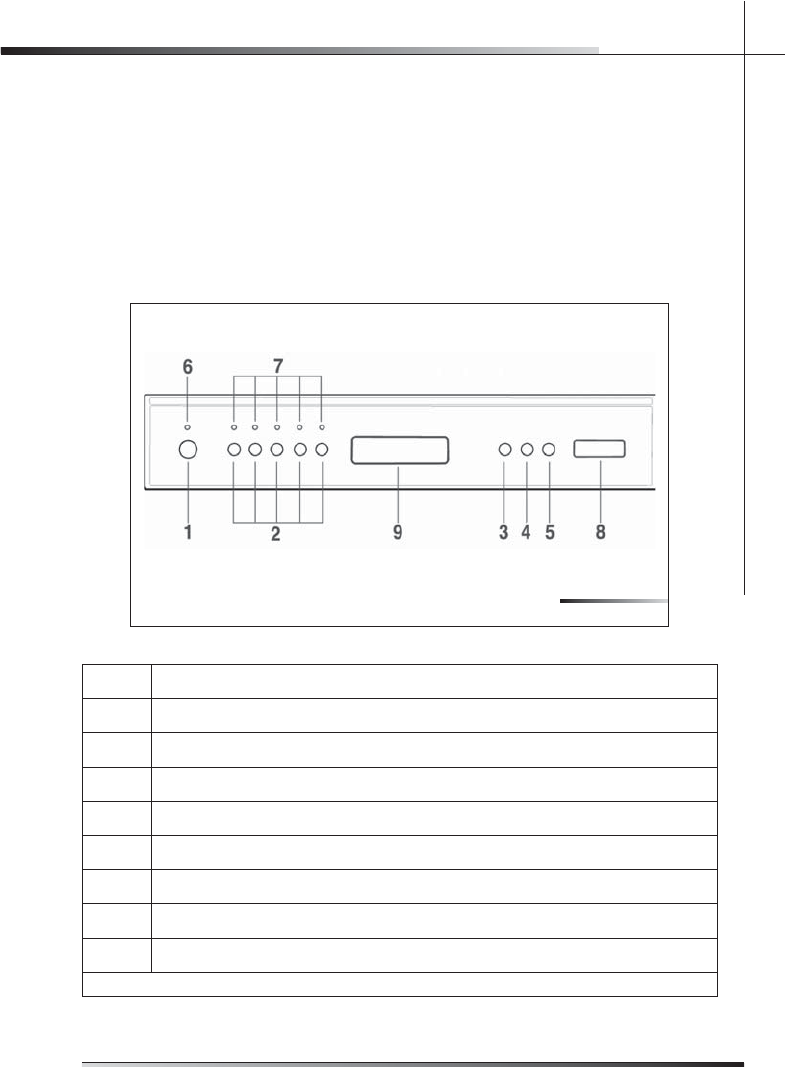
Rev 0.0 5
USER INSTRUCTIONS
EN
2 DESCRIPTION AND USE OF THE CONTROLS
2.1 Front panel
All the dishwasher controls are grouped on the front panel (see fi g. 2-01).
A brief description (see tab. 2-01) of the various elements on the front panel is
given below.
1
On/Off button
2
Program selection buttons (P1…P5)
3
Half-load wash button (depending on the model)
4
Program delay button (depending on the model)
5
Start/Pause button
6
Power on indicator light
7
Program indicator lights
8
Display
9
Recessed door handle
Tab. 2-01
Fig. 2-01


















