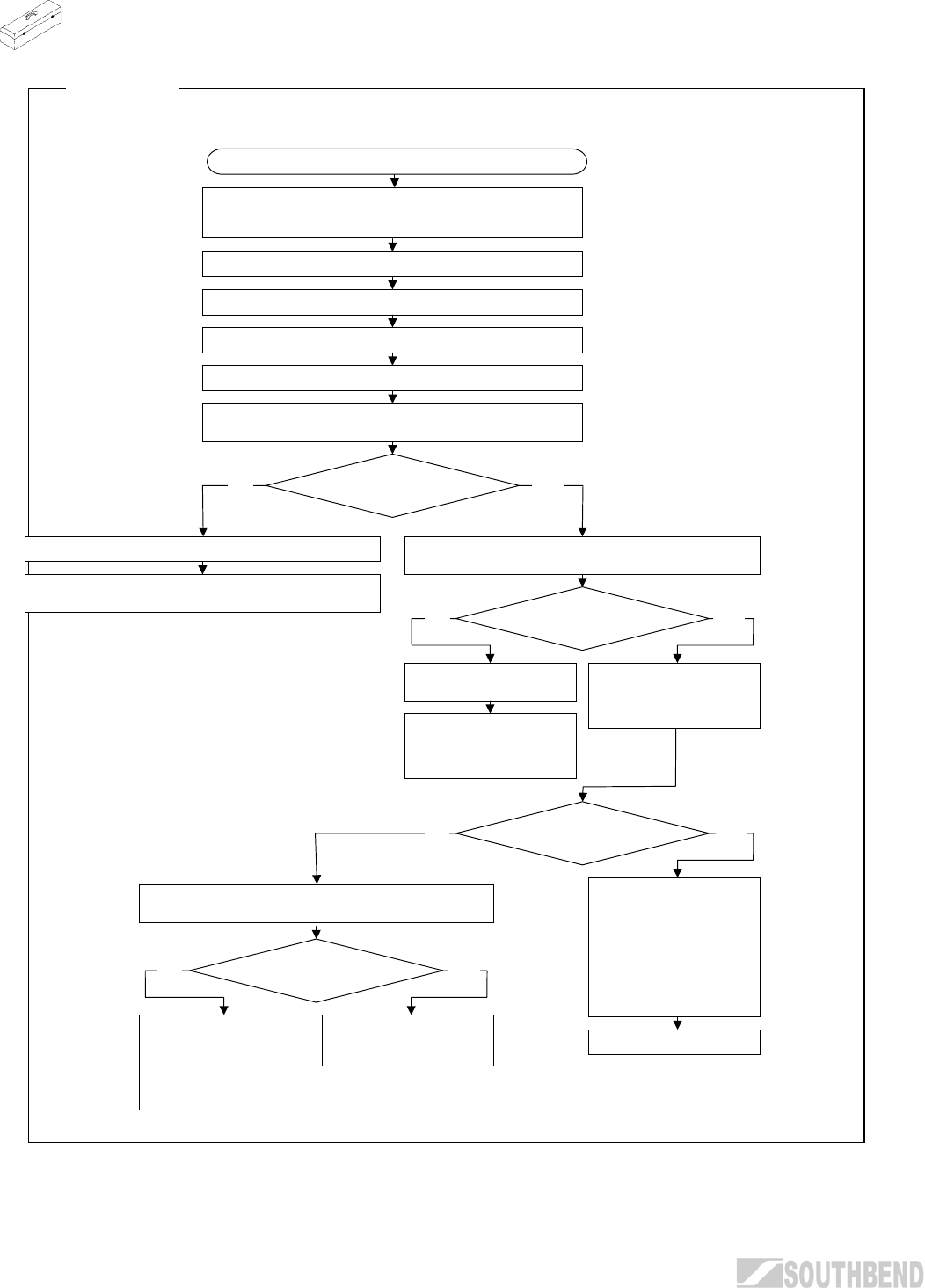
TROUBLESHOOTING MODEL EZ-3 & EZ-5 COUNTERTOP STEAMERS
Figure 4
Unit Not Heating Up, “ON” Light Not Lit
Unit not heating up, “ON” light not lit.
No Yes
Check that circuit breaker is “ON” and that proper voltage is
available at terminal block. (For units with a fuse block, check for
p
ro
p
er volta
g
e at both ends of each fuse. Re
p
lace as necessar
y
.
)
Replace “ON” Light (follow
procedure in Figure 6 on
p
a
g
e 18
)
.
Does voltage meet
specifications?
Yes
No
Test power switch (see
Figure 12 on page 23);
replace if necessary. Check
that switch is actuated
properly by cam on valve
shaft; adjust if necessary.
Check voltage across terminals 1 and 6 of terminal block
(see Figure 9 on page 20).
Check voltage between “C”
and “D” on control panel
fuse block (see Figure 9 on
page 20).
Check wires between
contactor and “A” and “B” on
control panel fuse block.
Replace as necessary.
Yes No
Does voltage meet
specifications?
Does voltage meet
specifications?
Yes No
Replace control panel fuses.
Check for short circuit in
power switch (see Figure 12
on page 23), contactor coil
and MOV (see Figure 13 on
page 24), IF idle element
(see Figure 14 on page 25),
and buzzer (see Figure 15 on
page 26). Replace as
necessary.
DISCONNECT POWER AT
CIRCUIT BREAKER
Check voltage between “A” and “B” on control panel
fuse block (see Figure 9 on page 20).
Check wires L1 and L3 between terminal block and contactor.
Replace if no continuity.
DISCONNECT POWER AT CIRCUIT BREAKER
Check voltage between “D” and “E” on control panel fuse block
(see Figure 10 on page 21).
Turn lever to “ON” position.
Reconnect power.
Remove control panel without disconnecting plug.
DISCONNECT POWER AT CIRCUIT BREAKER
Does voltage meet
specifications?
TROUBLESHOOTING
PAGE 16 OPERATOR’S MANUAL 1178387 REV 5


















