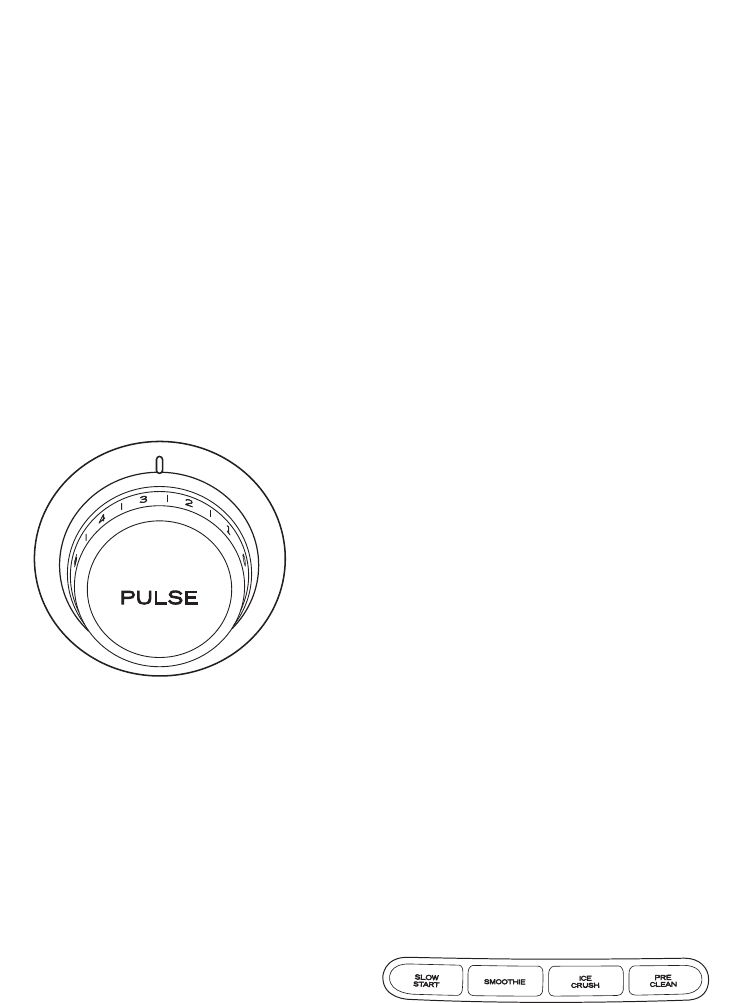
Variable speed dial
Turn the speed control dial in a clockwise
direction and the blender automatically
starts. The variable speed dial allows you to
select continuously variable motor speeds
ranging from 4,000 to 15,000 revolutions
per minute (free load).
Pulse button
The ‘Pulse’ feature provides short bursts of
power. To activate, depress the ‘Pulse’ button
and hold down as long as needed. Ideal for
preparing breadcrumbs, nuts and biscuits.
Pre-programmed functions
Pre-programmed functions make blending
easy as they perform a blending task at
the touch of a button. Select the required
function by pressing the corresponding
function button. The blender will start to
operate and only the selected function button
will illuminate. On completion of the task,
the motor will stop and all function buttons
will illuminate indicating that these are now
available for use.
Slow Start – The motor will slowly ramp up
its speed to the speed setting chosen on the
variable speed dial.
Smoothie – Perfect for blending smoothies.
The Smoothie function is programmed to
blend the denser ingredients at a lower
speed setting, then increases as ingredients
thicken.
Ice Crush – Ideal for ice-crushing or
ingredients that require short bursts of power.
Pre-Clean – An easy and quick way to
rinse the DURALITE™ blending jug after
the processing task is complete. For more
information, please refer to the “Operating
your Café Series® Blender” or the “Care and
Cleaning” section in this booklet on pages 10
and 13.
The selection can be changed at any time
during the blending process. Press the
currently illuminated button to stop the
cycle. Then select a new function. The button
will stay illuminated and the new function
will start.
Speed Dial, Pre-Programmed
Functions and Pulse Button
8


















