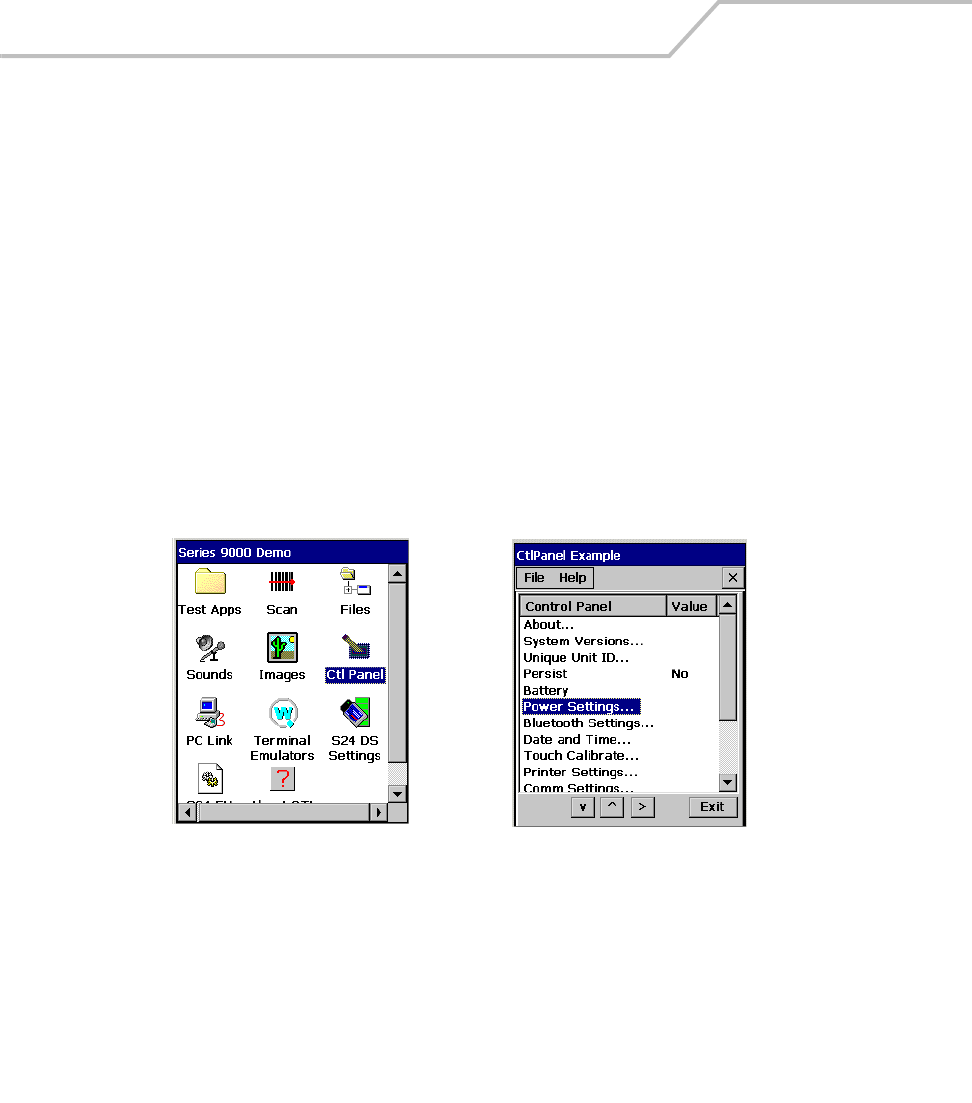
MC9000-K/S for Embedded Windows® CE .NET Product Reference Guide
3-8
Bluetooth Device Properties
Use the Bluetooth Manager window to discover and create bonds with other Bluetooth devices. The
mobile computer can receive information from discovered devices, without creating a bond. However,
the exchange of information between the mobile computer and a bonded device occurs automatically
when the Bluetooth radio is turned on. Creating a bond involves entering the same PIN on the two
devices to bond. Once a bond is created, and the Bluetooth radios are turned on, the devices recognize
the bond and are able to exchange information without re-entering a PIN.
Bluetooth/S24 Power Settings
Both the S24, 802.11b and Bluetooth operate in the same 2.4 GHz unlicensed frequency band. Sharing
the same frequency band could result in performance degradation. To minimize interference use the
power settings to turn off the S24 radio while the Bluetooth radio is being used.
1. To turn off the S24 radio and turn on the Bluetooth radio double tap Control Panel - Power
Settings:
Figure 3-2. Control Panel Power Settings
Control Panel Icon Power Settings


















