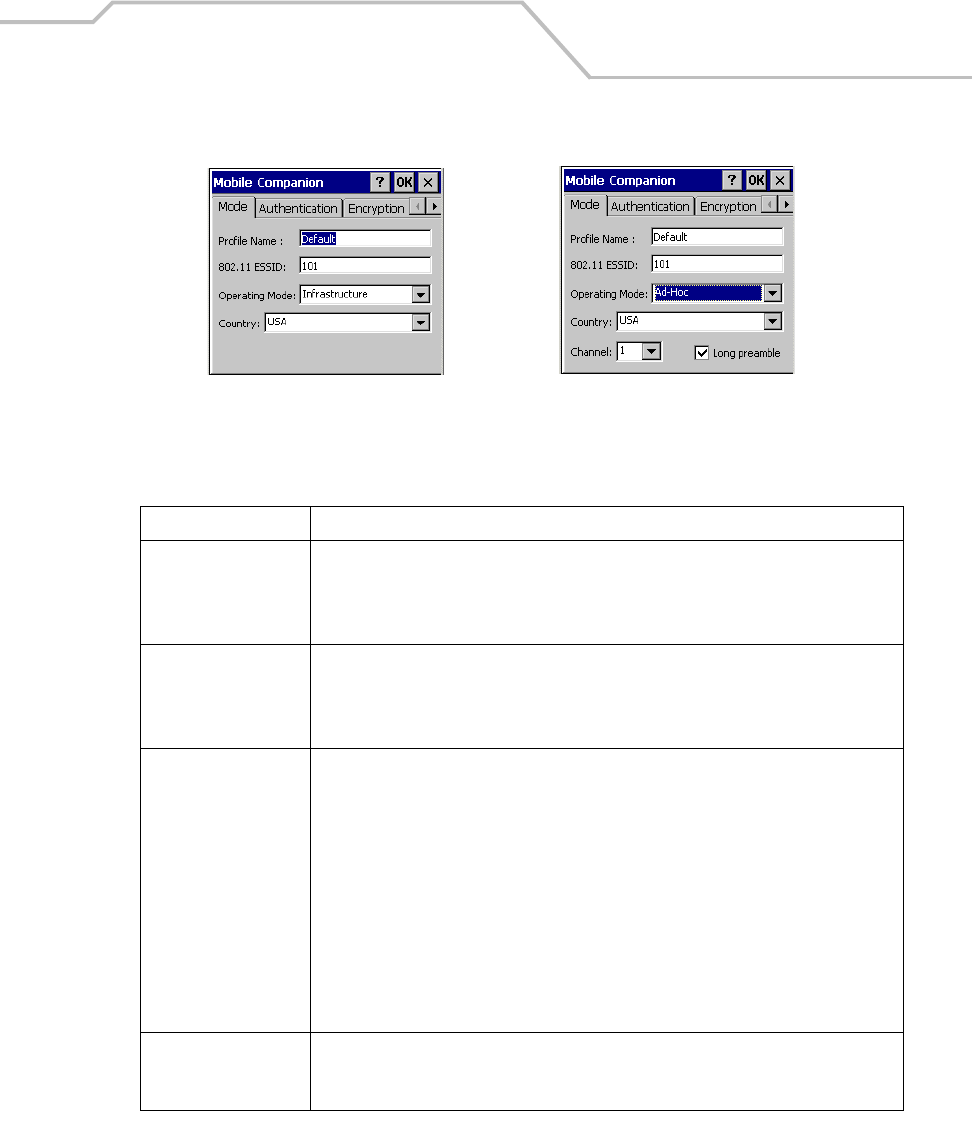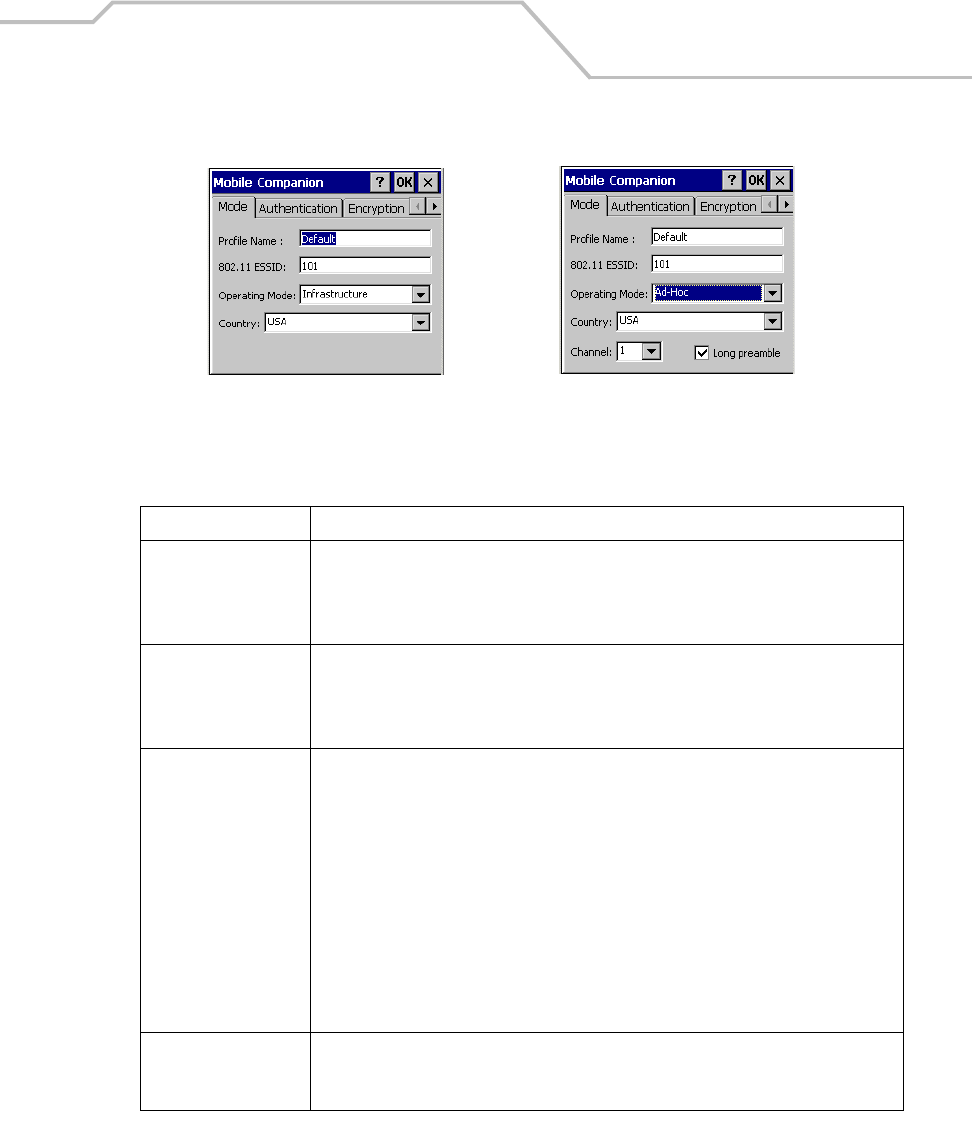
Spectrum24 Network Configuration
6-7
2. Tap Connect. The Mode tab appears.
Figure 6-3. Mode Tab
Table 6-2. Mode Tab Fields
Field Description
Profile Name Populated with the name and (WLAN) identifier of the network connection. The Profile
Name: can bechanged.
Use the Profile Name field to enter the name of the mobile computer profile used to
transmit with either an AP or another networked computer.
802.11 ESSID Populated with the name and (WLAN) identifier of the network connection.
The ESSID is the 802.11 Extended Service Set Identifier. The ESSID is 32-character
(maximum) string identifying the WLAN. The ESSID assigned to the mobile computer is
required to match the AP ESSID for the mobile computer to communicate with the AP.
Operating Mode Select the operating mode from the Operating Mode: drop-down list.
Infrastructure: Select Infrastructure to enable the mobile computer to transmit and
receive data with an AP. Infrastructure is the mobile computer default mode when
Mobile Companion initially appears.
Ad Hoc: Select Ad Hoc to enable the mobile computer to form its own local network
where mobile computers communicate peer-to-peer without APs using a shared ESSID.
Select the Long preamble check box if the mobile computer and its profile are using a
long preamble when transmitting data. A long preamble is approximately 8 bytes of the
packet header attached to the packet prior to transmission. Devices in Ad Hoc mode are
required to use the same preamble length to interoperate. The mobile computer
initiating the Ad Hoc network sets the channel (using the Channel drop-down list) used
by each peer in the Ad Hoc network.
Country Select the country of operation for the mobile computer from the Country: drop-down list.
This ensures the mobile computer is using country code information compatible with the
country code data used by the associated AP.
Infrastructure Mode Ad Hoc Mode