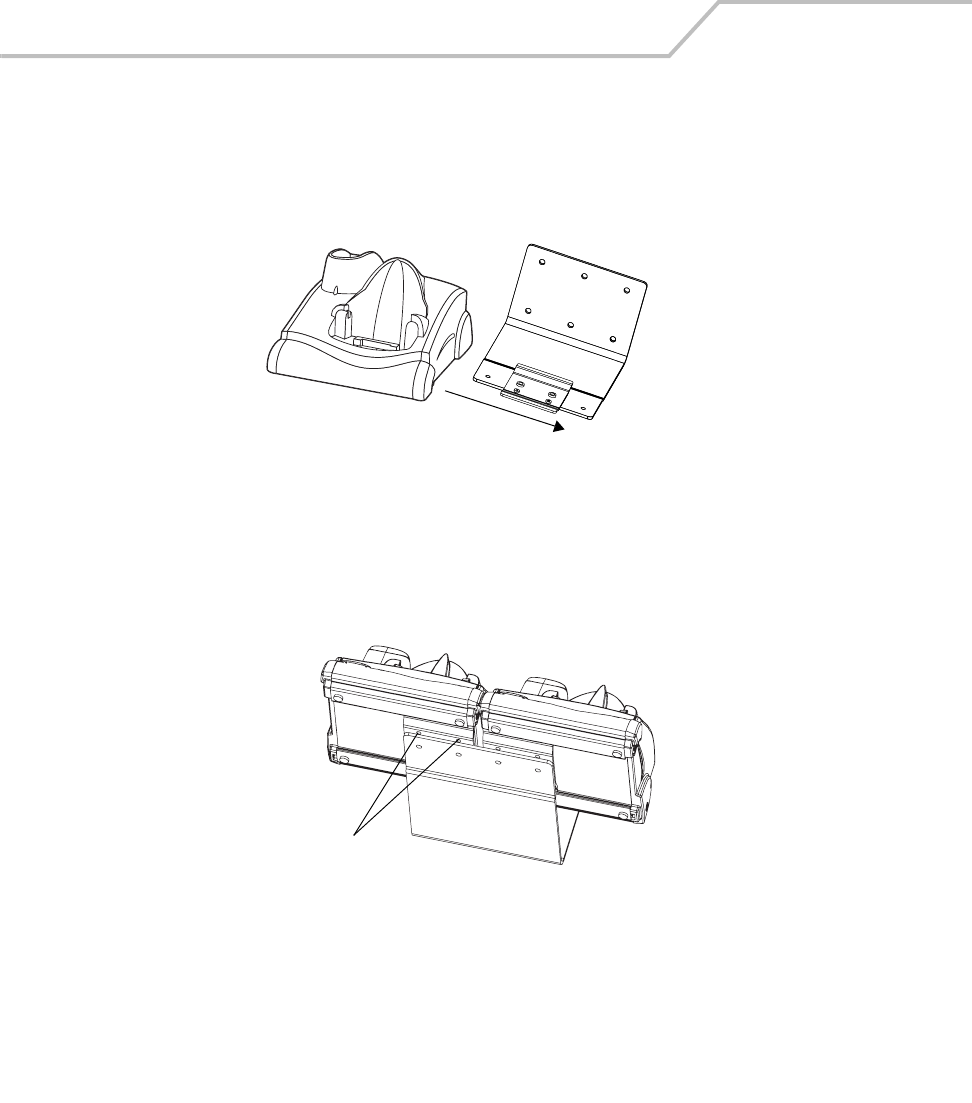
MC9000-K/S for Embedded Windows® CE .NET Product Reference Guide
7-62
Installing the Cradle/Charger on the Bracket
Install the cradle or charger onto the bracket, inserting the bracket’s slide into the grooves on the
bottom of the cradle/charger and sliding the cradle/charger into the desired position.
1. For one single slot cradle/four slot charger, center it on the bracket.
Figure 7-46. Attaching Two Shelf Slides
2. For two single slot cradles/four slot chargers, slide one onto the left-hand slide, and one
onto the right-hand slide
Figure 7-47. Attaching Two Shelf Slides
3. For a four slot cradle, slide the cradle on to the slides, across both brackets.
4. Secure each cradle or charger to its slide using the two set screws provided.
5. Position the power supply on the shelf, behind the cradle.
Slide grooves on bottom of
cradle/charger over bracket
Insert set screws


















