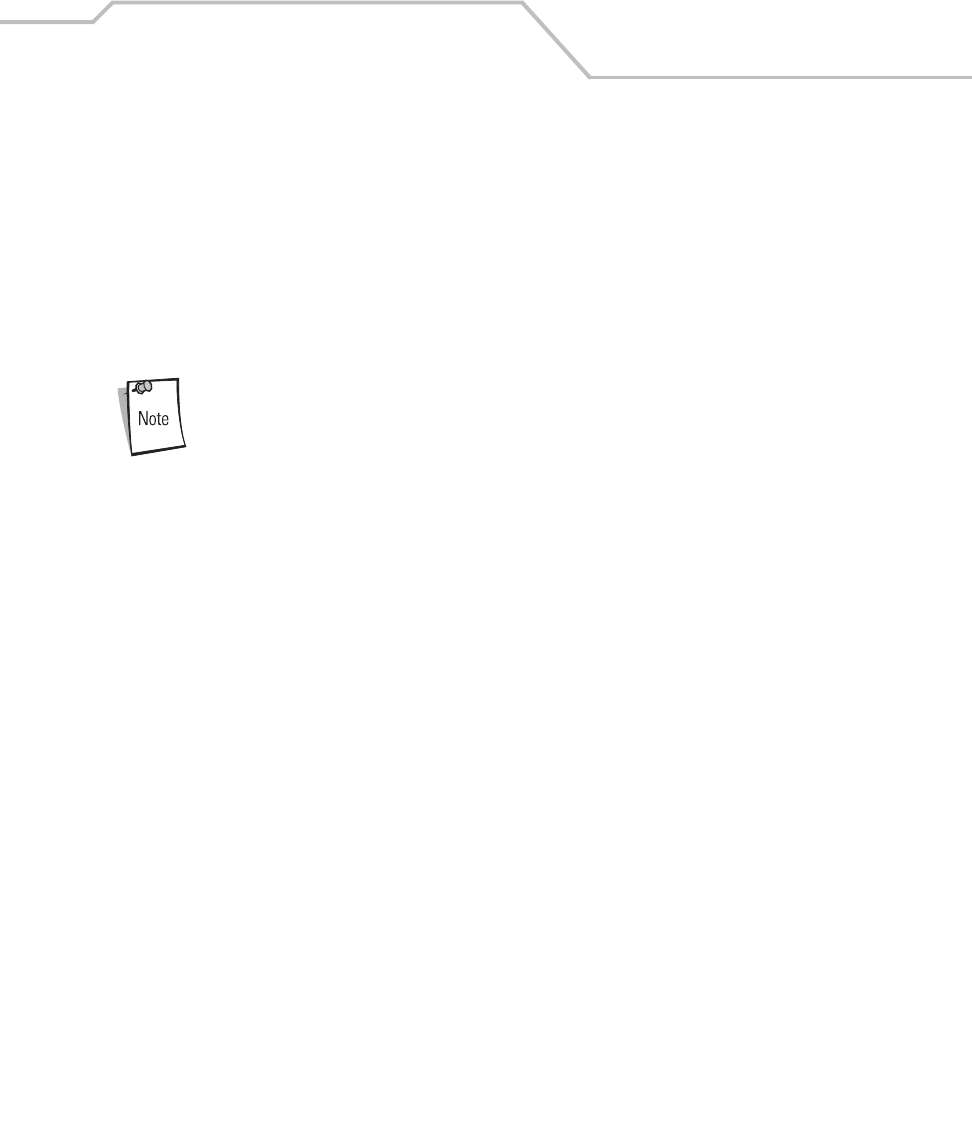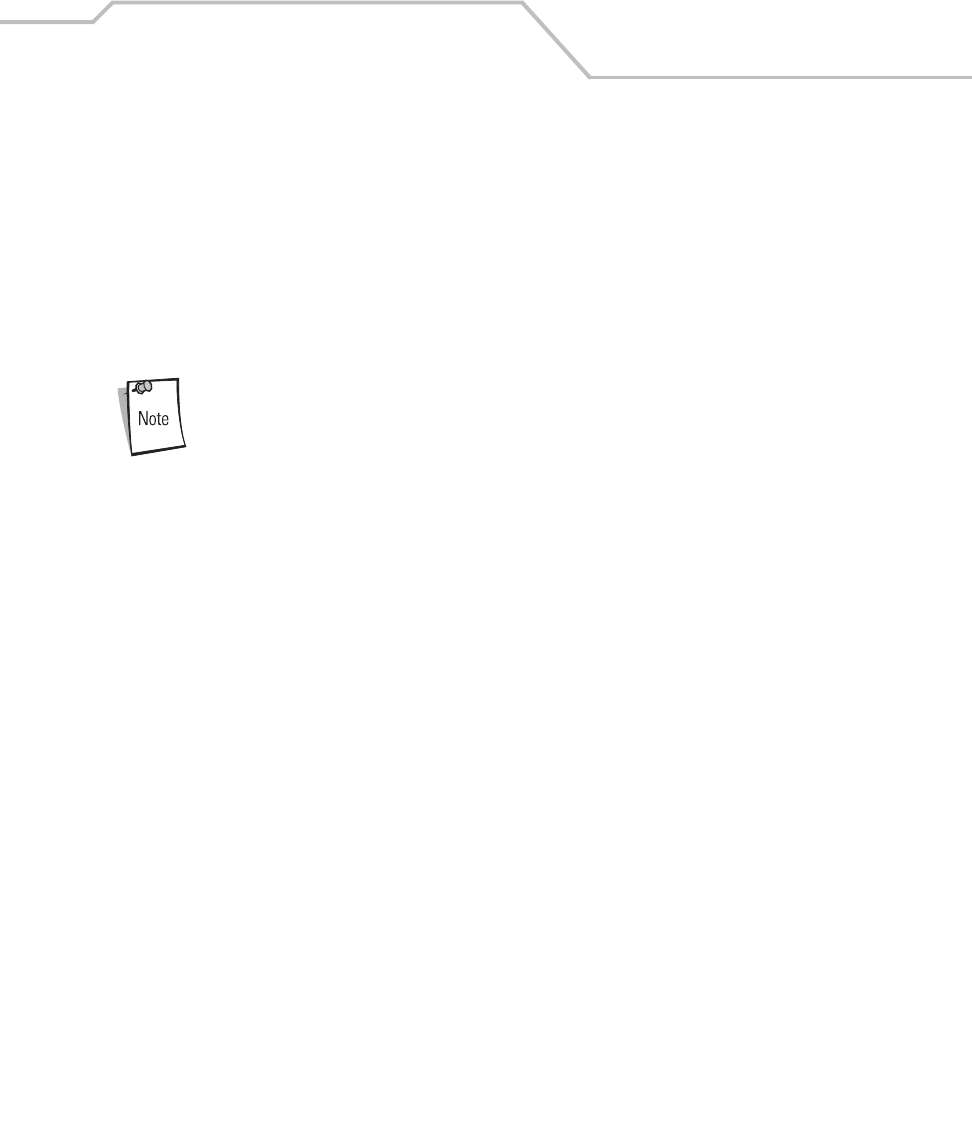
Operating the MC9000-K/S
2-43
Flash Storage
In addition to the RAM-based storage the mobile computer is also equipped with a non-volatile Flash-
based storage area which can store data (partitions) that can not be corrupted by a cold boot, see
Flash Storage on page 10-27 for a detailed discussion.
Startup Folder
The Applications/Startup folder is used to launch programs automatically when the mobile computer
is started, either after a warm or cold boot.
The Windows/Startup folder is not supported.
There are two ways to launch programs automatically:
1. Place the executable in the Startup folder of the Application partition.
2. Place a .run file in the Startup folder of the Application partition.
Refer to the Windows CE Help File for Symbol Terminals included with the SMDK for more
information on the Startup folder.
Run Files
A .run file is a simple text file that contains the path to an application as well as the name of the
application to run.
Refer to the Windows CE Help File for Symbol Terminals included with the SMDK for more
information on the Startup folder.
Audio Event Aliasing
Audio Event Aliasing is the means by which standard Windows .wav files are rendered on a non-
audio terminal using only a beeper.
The audio driver of the mobile computer supports a feature called Event Aliasing. This feature allows
a special .wav file to play. This .wav file replaces the sound normally produced when running a .wav
file with other actions (such as LED flashing, etc.).
This feature allows applications that play .wav files to be portable between two devices, one that
supports real audio and one that supports audio aliasing.