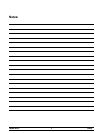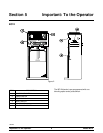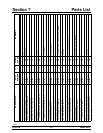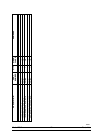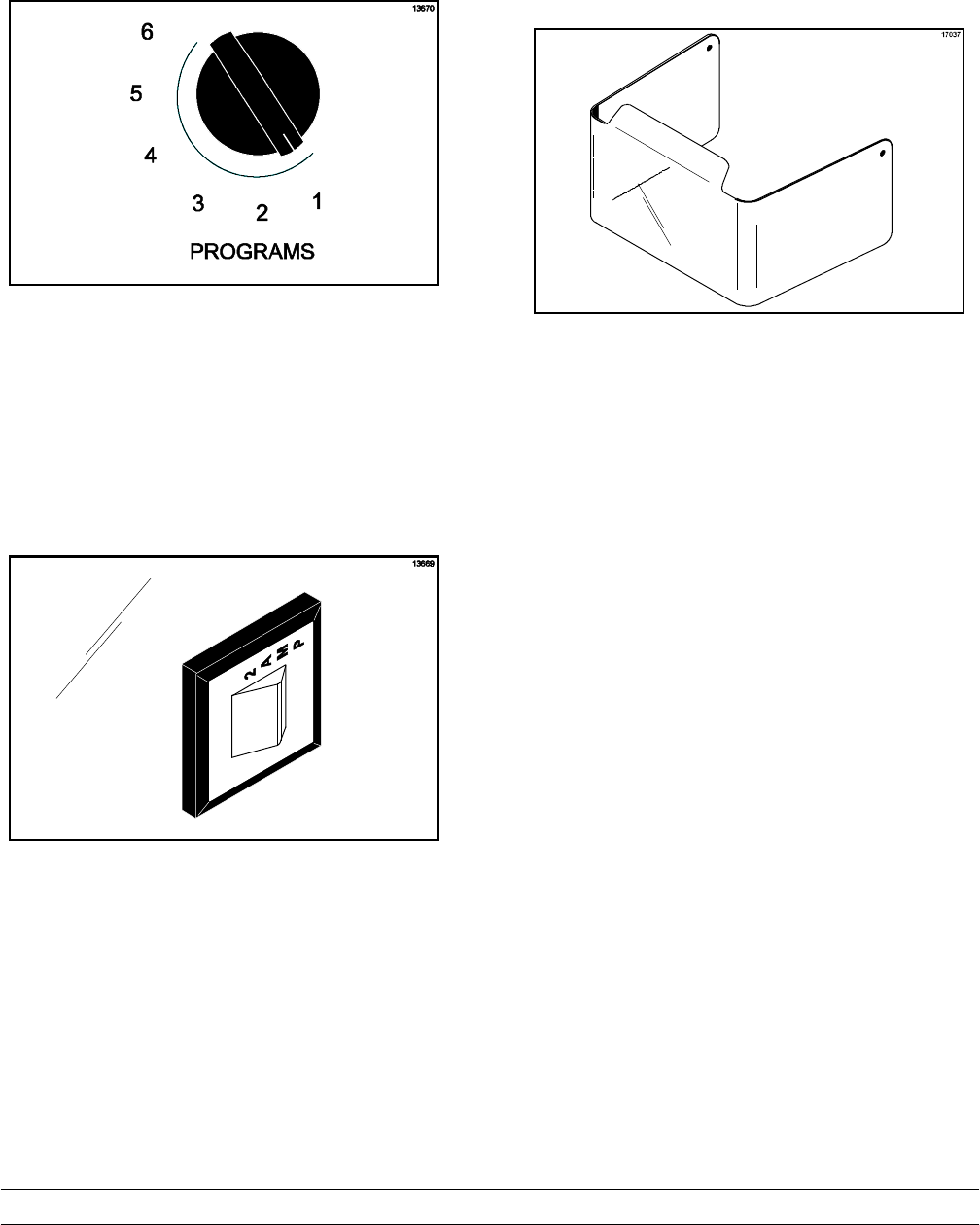
10
Model BC12Important: To the Operator
Program Dial
The program dial allows the operator to select a
number of pre-programmed settings. The machine
will shut off automatically at the end of the program.
Figure 7
Reset Switch
The reset switch is located above the power switch
on the front panel. The r eset switch protects the
motor from an overload condition. If an overload
occurs, the reset mechanism will trip. To properly
reset the unit, wait a s hort period of time to allow t he
motor to c ool. Press the reset switch and resume
operation.
Figure 8
Splash Guard
The splash guard c atches product thrown from the
agitator and shields the operator during m ixing.
Figure 9