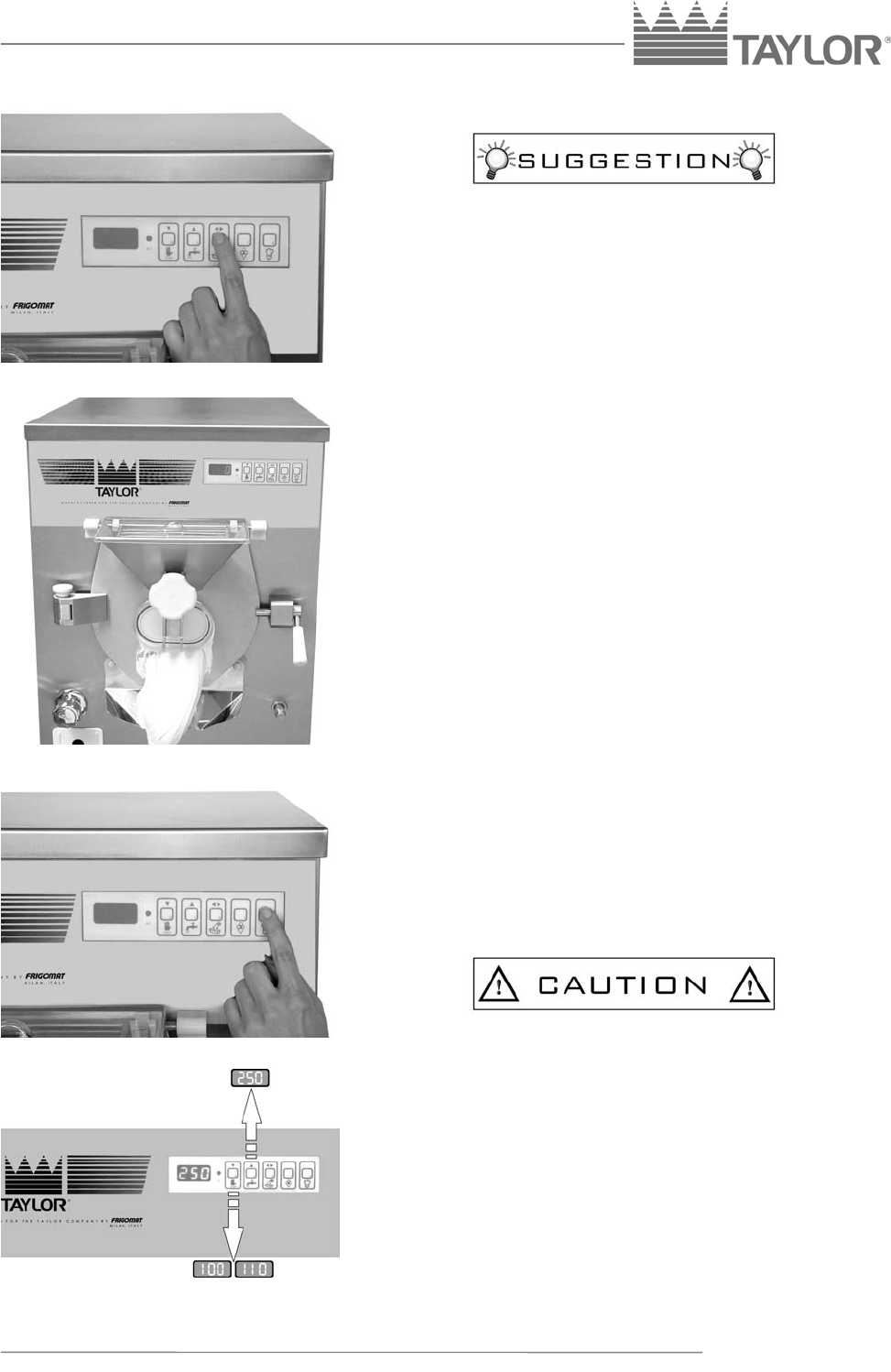
ENGLISH - 12
To obtain a thicker ice-cream, it is advisable to let the
compressor run one or two cycles.
- To deliver the ice-cream, loosen the knob on the
door and push it upward so as to open the
delivery hole completely; then press the
DELIVERY pushbutton to bring the machine from
low speed to high speed and to guarantee a fast
ice-cream delivery from the freezing cylinder.
- Once the ice-cream delivery has been completed,
press the STOP pushbutton, close the door again
and the machine is ready for another batch
freezing.
5.3.2 SEMI – AUTOMATIC CYCLE
- With the machine in STOP mode, press the
SEMI-AUTOMATIC pushbutton: the display,
which visualises the last consistency value that
had been set manually, and the STOP-
CLEANING-DELIVERY pushbuttons will light up.
The mchine is now ready to be programmed with
a new ice-cream consistency value.
- Press STOP (↓) and CLEANING (↑) pushbuttons
to decrease or increase the consistency value
visualised on the display (within a range between
100-110 and 250). After setting the required
value, press the DELIVERY pushbutton (↔) to
store the new programme; the SEMI-
AUTOMATIC pushbutton light up and the STOP-
CLEANING-DELIVERY pushbuttons turn off. The
batch freezing cycle starts.
The maximum programmable consistency value
is 250, but such value cannot be reached with all
mixtures.
- Wait for a few minutes and when the machine
has completed the batch freezing cycle, deliver
the ice-cream as described in paragraph 5.3.1.


















