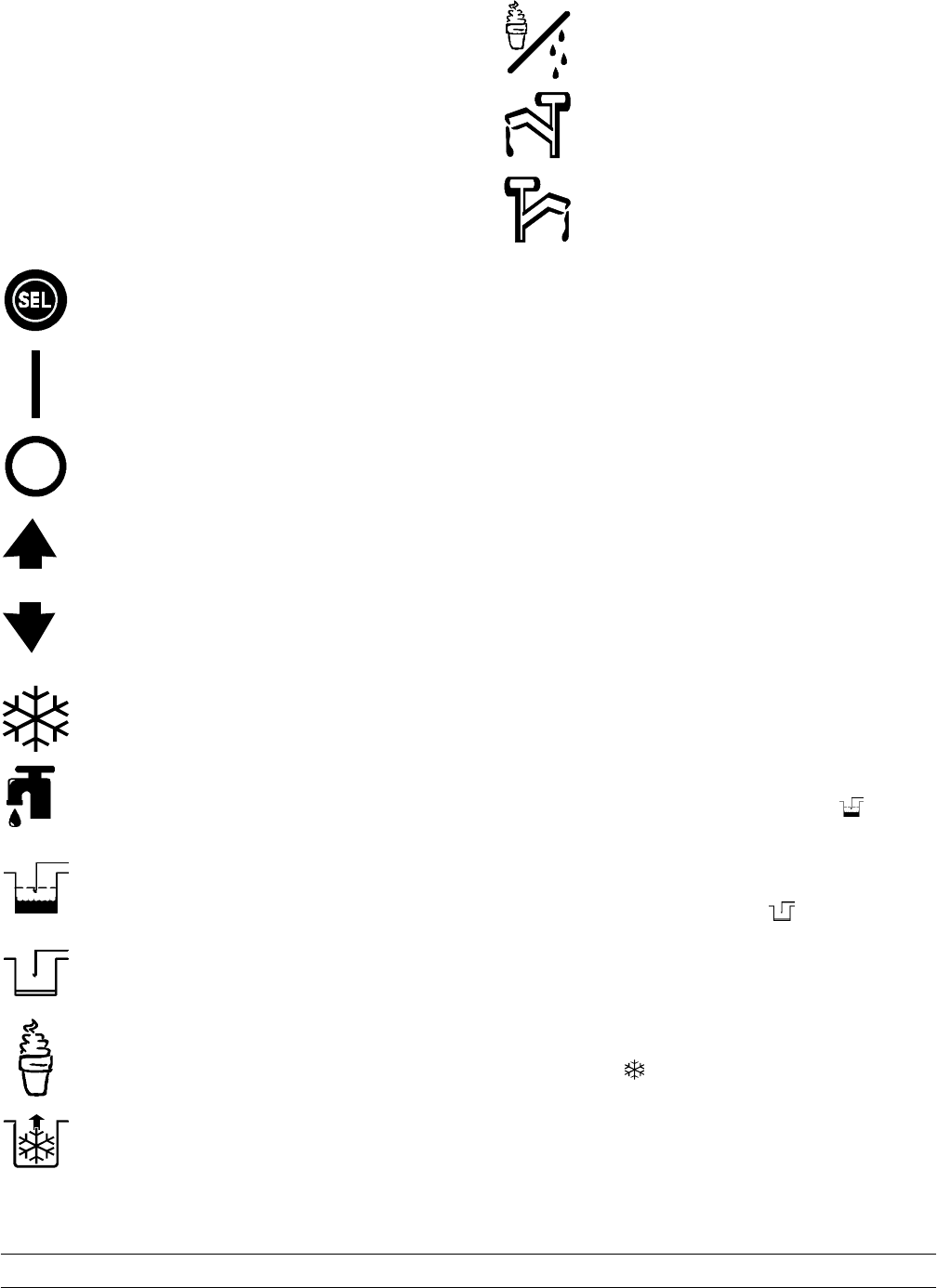
16
Model C722Important: To the Operator
Symbol Definitions
To better communicate in the International arena,
symbols have replaced words on many of our
operator switches, function, and fault indicators.
Your Taylor equipment is designed with these
International symbols.
The following chart identifies the symbol definitions.
= SELECT
=ON
=OFF
= UP ARROW
= DOWN ARROW
=AUTO
= WASH
=MIXLOW
= MIX OUT
= MENU DISPLAY
=MIXPUMP
= STANDBY
= TOPPING HEATER-LEFT
= TOPPING HEATER-RIGHT
Power Switch
When placed in the ON position, the power switch
allows control panel operation.
Fluorescent Display
The fluorescent display is located on the front
control panel. During normal operation, the display is
blank. The display is used to show menu options
and notifies the operator if a fault is detected. On
International models, the display will indicate the
temperature of the mix in the hopper.
Indicator Lights
MIX LOW - When the MIX LOW symbol is
illuminated, the mix hopper has a low supply of mix
and should be refilled as soon as possible.
MIX OUT - When the MIX OUT
symbol is
illuminated, the mix hopper has been almost
completely exhausted and has an insufficient supply
of mix to operate the freezer. At this time, the AUTO
mode is locked out and the freezer will be placed in
the STANDBY mode. To initiate the refrigeration
system, add mix to the mix hopper and touch the
AUTO symbol
. The freezer will automatically
begin operation.
Optional feature: Some freezers are equipped with
rear indicator lights.


















