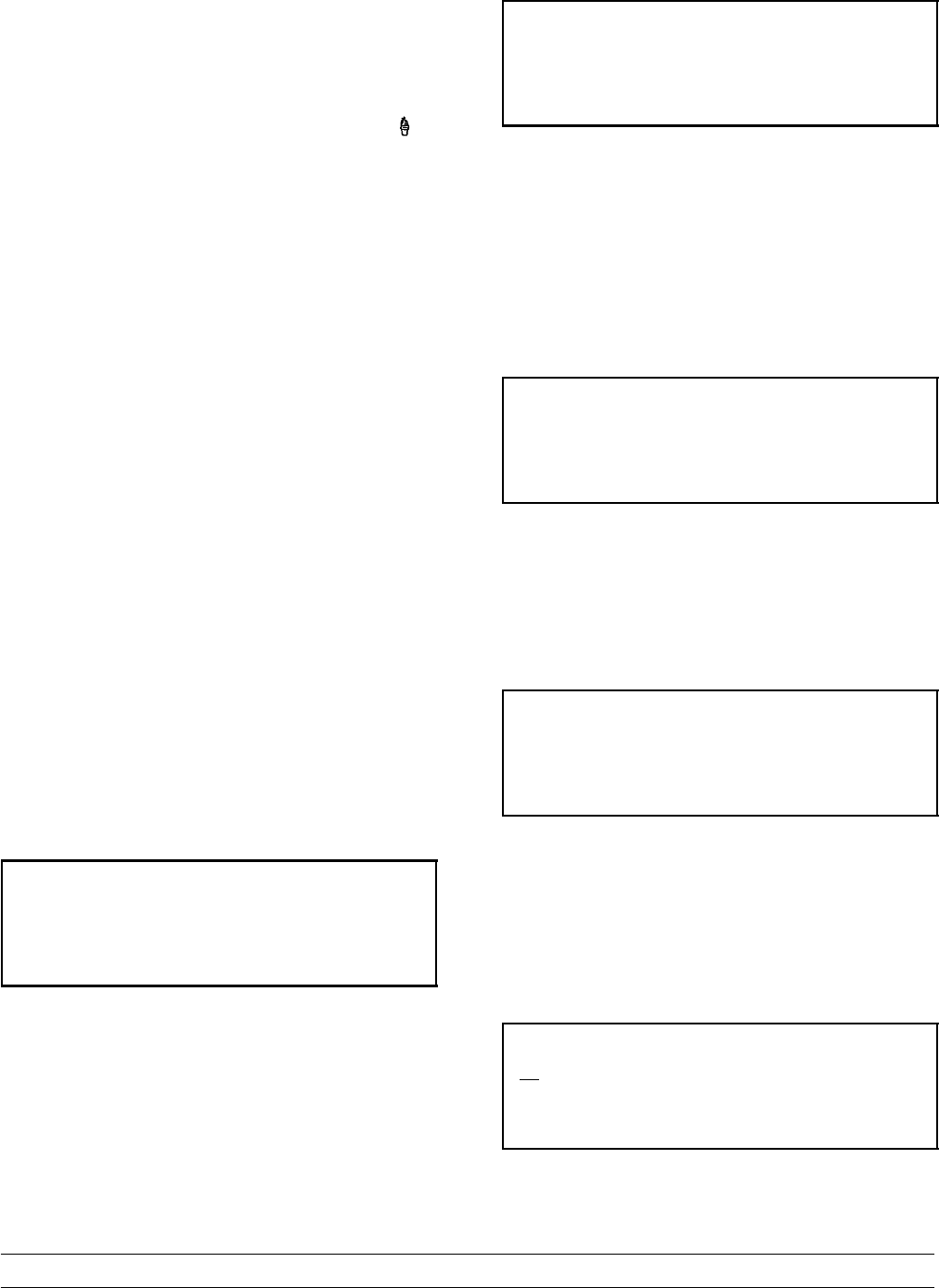
20
Model C722Important: To the Operator
Menu Options
Touch the ARROW symbols to move up or down
through the Menu. Select a Menu option by touching
the SEL symbol. Exit the Menu program by selecting
EXIT FROM MENU or touch the CONE symbol
.
The following menu options are listed in the
Manager's Menu.
EXIT FROM MENU
SERVINGS COUNTER
SET CLOCK
AUTO START TIME
STANDBY MODE
MIX LEVEL AUDIBLE
FAULT DESCRIPTION
FAULT HISTORY
LOCKOUT HISTORY
SYSTEM INFORMATION
CURRENT CONDITIONS
NET SERVICE PIN
Selecting “EXIT FROM MENU” will exit the
Manager's Menu and then return the control panel
symbols to normal operation.
The SERVINGS COUNTER screen is used to reset
the servings counter to zero. (Note: The SERVINGS
COUNTER automatically resets to zero when the
machine is brush cleaned.) (See Figure 15.)
SERVINGS COUNTER
00 0
> Next
Figure 15
Reset the SERVINGS COUNTER by selecting the
SEL symbol to advance to the next screen. Select
the UP arrow symbol to move the arrow (>) to YES
and touch the SEL symbol. The servings counter will
reset to zero and exit back to the Manager's Menu.
(See Figure 16.)
Reset Counters
ARE YOU SURE?
Yes
>No
Figure 16
The SET CLOCK option allows the Manager to
adjust the control clock date and time. The date and
time may only be changed after the freezer has
been manually cleaned, but before it has been
placed in the AUTO or STANDBY mode. The
following message will be displayed if the SET
CLOCK option is selected when the machine is not
in a brush clean state. (See Figure 17.)
SET CLOCK
12:01 2/10/2012
NO CHANGES ALLOWED
Press Any Key
Figure 17
To change the date or time, select the SET CLOCK
option in the menu. Touch the UP arrow symbol to
advance the arrow from “Exit” to “Change”, and then
touch the SEL symbol to select the Change option.
(See Figure 18.)
SET CLOCK
12:01 2/10/2012
Change
>Exit
Figure 18
Change the time by touching the UP arrow with the
cursor under the hour position. Move the cursor to
the minutes position by touching the SEL symbol.
Once the correct minutes are entered, touch the
SEL symbol to advance the cursor to the month.
(See Figure 19.)
SET CLOCK
12
:01 2/10/2012
>Exit
Figure 19


















