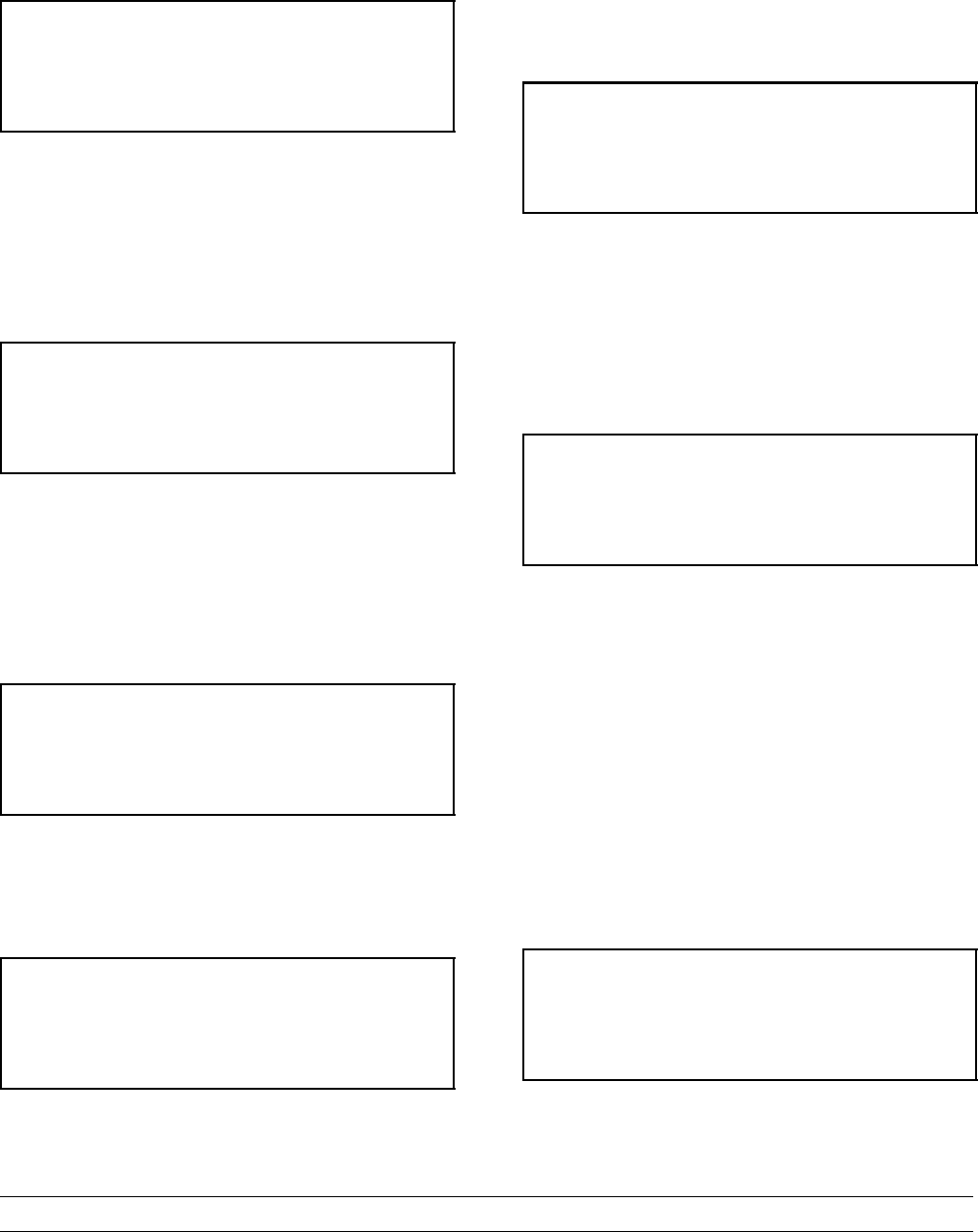
21
Model C722 Important: To the Operator
Enter the correct month, day, and year. After they
have been entered, touch the SEL symbol to
advance to the DAYLIGHT SAVING TIME (DST)
screen. (See Figure 20.)
DAYLIGHT SAVING TIME
ENABLED
> Enable
Disable
Figure 20
Pressing the UP or DOWN arrow symbols will move
the arrow to “Enable” or “Disable”. Pressing the SEL
symbol next to “Disable” selects that option and
returns to the Manager Menu. Pressing the SEL
symbol next to “Enable” selects that option and
displays the second screen. (See Figure 21.)
MAR Second Sunday
NOV First Sunday
Change
>Exit
Figure 21
If the correct Sunday for the time change is not
displayed, then “Change” should be selected.
Pressing the SEL symbol with the arrow next to
“Change” displays the third screen. Press the UP or
DOWN symbol to move the arrow to the appropriate
month for the start of DST. (See Figure 22.)
DST START MONTH
>MAR
APR
MAY
Figure 22
Pressing the SEL symbol with the arrow next to the
appropriate month will display the following screen.
(See Figure 23.)
DST START WEEK
> Second Sunday
Third Sunday
Fourth Sunday
Figure 23
Pressing the UP or DOWN symbol will move the
arrow to the appropriate week for the start of DST.
Pressing the SEL symbol next to the appropriate
week will display the following screen. Press the UP
or DOWN symbol to move the arrow to the
appropriate month for the end of DST.
(See Figure 24.)
DST END MONTH
>NOV
DEC
Figure 24
Pressing the SEL symbol next to the appropriate
month will display the following screen. Press the
UP or DOWN symbol to move the arrow to the
appropriate week for the end of DST.
(See Figure 25.)
DST END WEEK
> First Sunday
Second Sunday
Third Sunday
Figure 25
Pressing the SEL symbol with the arrow by the
appropriate week will select that setting and return to
the Manager's Menu.
The AUTO START TIME option allows the Manager
to set the time of day at which the machine
automatically enters the AUTO mode from the
STANDBY mode. The machine must be in the
STANDBY mode in order to AUTO start at the
programmable time. The AUTO START TIME can
also be disabled and require starting the AUTO
mode manually. (See Figure 26.)
AUTO START TIME
DISABLED
Enable
> Disable
Figure 26


















