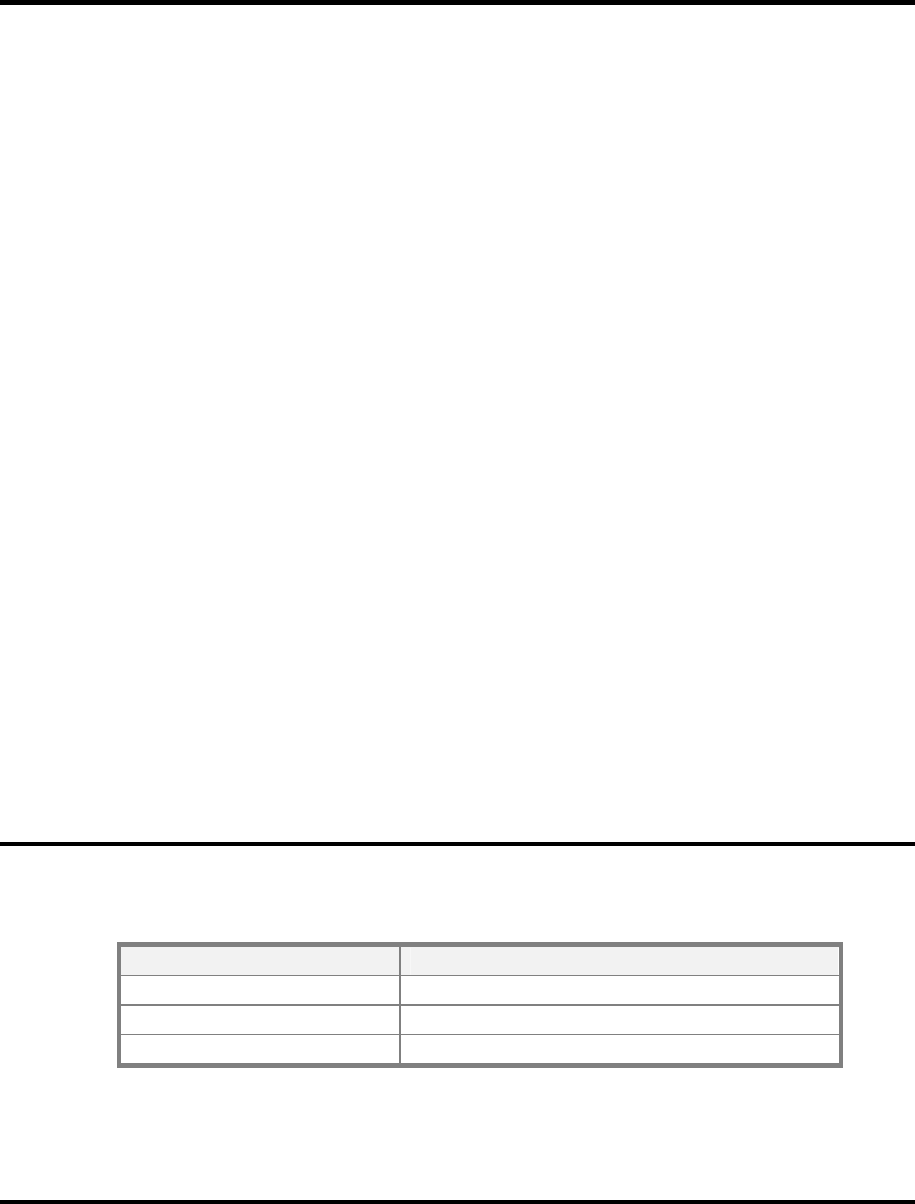
3.1 Setting the Concentration Alarms (ALRM)
To configure the concentration alarms, press ALRM from the SETUP menu. The
software will now show a series of prompts for configuring the HI and HI-HI alarms.
Each alarm can be independantly enabled and disabled as follows:
HI ALARM:OFF
Pressing the leftmost button on the display will toggle the HI Alarm on and off.
Setting the alarm to off disables the alarm. Press ENTR to proceed to the next
prompt. If the HI Alarm is set to ON then the next prompt will show:
HI ALARM LIMIT: 5.00 wt%
The concentration threshold for the HI alarm is shown. To change this value,
edit the number shown on the lower line of the display by pressing the button
below the digit you want to change. When you are done, press ENTR to store the
new value. The next set of prompts sets the HI-HI alarm as follows:
HI-HI ALARM:OFF
Pressing the leftmost button on the display will toggle the HI Alarm on and off.
Press ENTR to proceed to the next prompt. If the HI-HI Alarm is set to ON then
the next prompt will show:
HI-HI ALARM LIMIT: 10.00 wt%
Edit the HI-HI alarm value and press ENTR to store the value.
3.2 Setting the Concentration Units (UNIT)
To set the concentration units, press UNIT from the setup menu. The default
concentration units are weight %. Table 3.1 below lists the units available.
Software Abbreviation Unit
GM3 Grams per m
3
(g/m
3
)
WT% Percent by weight (wt%)
GNM3 Grams per normal m
3
(g/Nm
3
)
TABLE 3.1 CONCENTRATION UNITS
3.3 Setting the time-of-day and date (CLK)
To set the current time-of-day, which is used for determining when to do an automatic
calibration and for time-stamping the RS-232 reports, press SETUP-CLK-TIME. The
P/N 02826B1 Teledyne API Model 450H O
3
Monitor Instruction Manual - Page 34


















