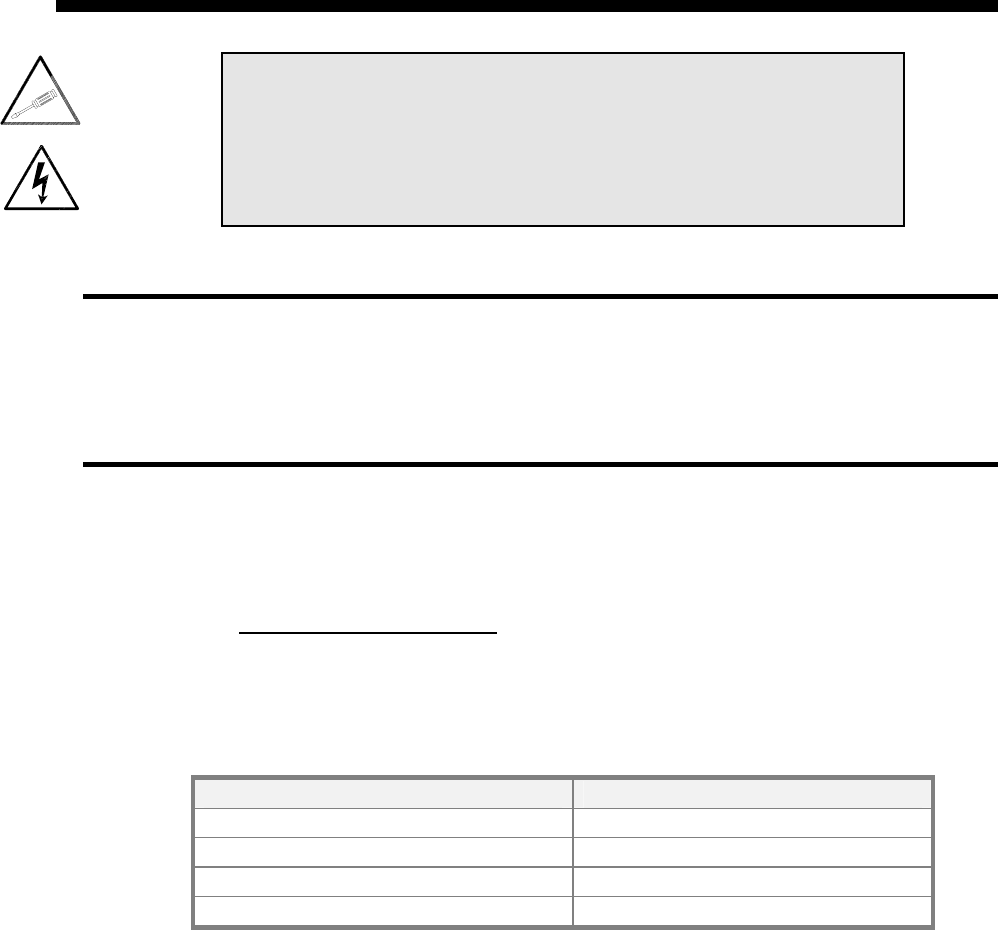
5.0 ADJUSTMENTS
CAUTION
RISK OF ELECTRICAL SHOCK. THE OPERATIONS
OUTLINED IN THE FOLLOWING SECTIONS OF THIS
CHAPTER ARE TO BE PERFORMED BY QUALIFIED
MAINTENANCE PERSONNEL ONLY!
5.1 Calibration
The Model 450H is calibrated using a wet chemistry method (double buffered KI) prior
to shipment. The M450H should operate for extended periods without calibration.
5.2 Changing the analog output range
5.2.1 Voltage output
Output voltage ranges are set by DIP switches on the V/F board. To change the range for
the analog output:
1. Turn off instrument power
. Remove instrument cover. Locate the V/F board
near the front of the analyzer using Figure 1.6.
2. Locate switch S1, along the top edge of the card. Select the desired range per
Table 4.2 below.
3. Recalibrate the ADC as described in Section 5.3.
Full Scale Output Switch Settings
100 mV 1,6 = ON
1 V 1,5 = ON
5 V 1,4 = ON
10 V 1,3 = ON
TABLE 4.2 V/F BOARD DIP SWITCH - RANGES FOR ANALOG OUTPUT
5.2.2 Current Output (Optional)
To configure the M450H for 4-20mA current output, perform the following steps:
1. Set the analog voltage range to the 5 Volt scale as described in Section 5.3.1
above.
2. Install Jumper in J2 on the rear panel PCB assembly.
3. Set Jumpers JP3 and JP4 on the rear panel PCB assembly as shown in Figure
4.2 below.
P/N 02826B1 Teledyne API Model 450H O
3
Monitor Instruction Manual - Page 41


















