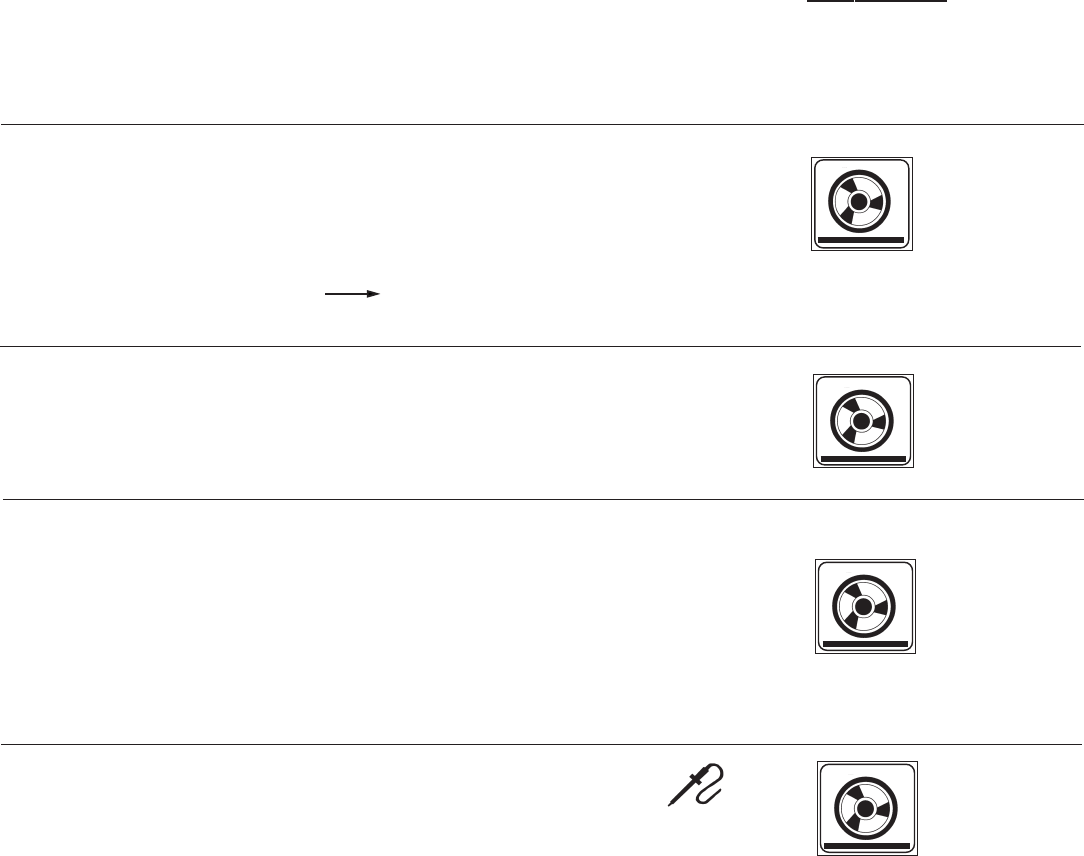
Built-in Oven Care and Use Manual
Oven Operations
Convection Roast Mode and Probe Operation
You Will See
Use the oven meat Probe to take the guesswork out of roasting meats. The meat Probe allows you to
prepare perfectly roasted meats and poultry by roasting to a specific internal temperature. It is easy to roast
meats to an exact temperature for Rare, Medium Rare, Medium, Medium Well or Well Done. Refer to the
Convection Roast Recommendations for “end” temperatures for different meats and poultry.
325
o
350
o
To set the Convection Roast and Probe
mode:
3. To change the temperature:
To change the temperature from 325ºF,
select another temperature immediately
before starting.
2. Select CONVECTION ROAST.
The temperature is automatically set
at 325°F.
Message scrolls in display.
1. For double ovens, select upper or
lower oven.
Touch
3 5 0
Touch
CONVECTION
ROAST
2:
57
UPPER
Select Convection Roast temperature
then touch START
17
UPPER
• For best results and beautiful roasting, preheat-
ing is recommended for Convection Roast.
• Results will yield a drier, crisper exterior that
seals in the interior juices with few pan drippings.
• Use Convection Roast when roasting tender cuts
of meat or poultry of any size.
• Roast in a low-sided, uncovered pan. Place meat
on a flat or V-shaped roasting rack.
• Do not reduce recommended roasting temp-
erature.
• Place tip of probe into the center of thickest sec-
tion, avoiding bone and fat.
• Do not cover meat or use cooking bags.
4 . Select START.
The temperature display alternates between the
set temperature and the actual temperature, be-
ginning with 100°F. The actual temperature
counts up in 5°F increments.
The oven is preheated when the beep signals
once. PREHEAT disappears from the display.
5. Inserting the Probe.
Insert the Probe into the thickest part of
the meat. After the oven has preheated,
place roasting pan on oven rack and push
the plug into the oven Probe receptacle.
350
o
Touch
UPPER
350
o
UPPER
PREHEAT


















