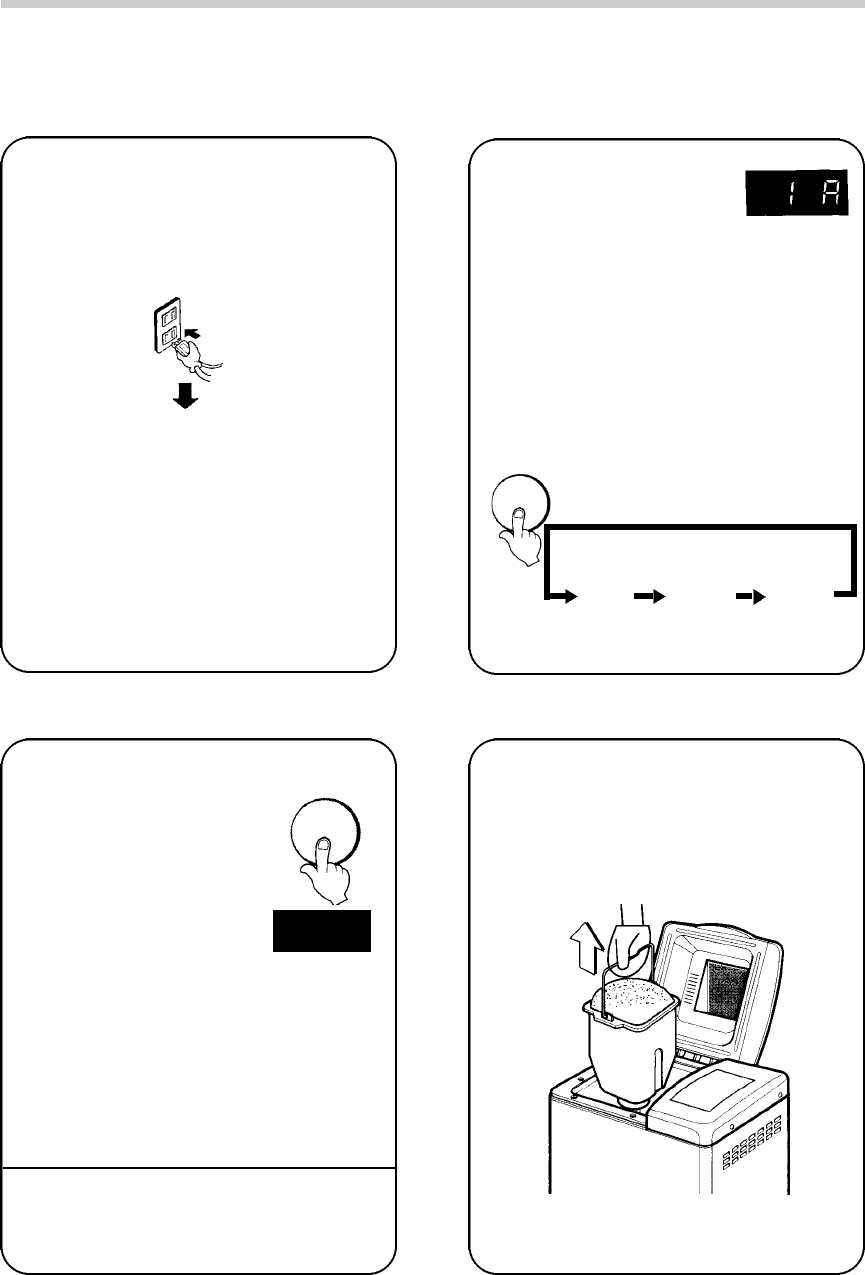
- 10 -
5
8
The beeper will sound 8
times when bread is done.
Press STOP and remove the
pan using oven mitts.
6
A
M E D
B
L I G H T
C
DA R K
Select progra m
and baking control.
The Baking function is used
to select the bread cru s t
c o l o r. It can be bake d
medium, light or dark . It is not
n e c e s s a ry to press the
control when medium is
d e s i r e d . Place bread machine
away from edge of counter.
BA K I N G
Close the lid. Plug into
120 V ~ 60 Hz
outlet.The display
indicator will light up.
The bread machine
may emit an odor
and/or smoke during
first use from oils used
in manufacturing.This is
normal for a new appli-
ance.
Press START. The
time left for the
program to be
finished is displayed
and counts down.The
Sweet and Whole
Wheat programs will
beep to add
additional ingredients during the
second knead. Opening lid will
not stop kneading. Add ingr e d i e n t s
quickly and evenly over dough to
prevent heat loss. Close lid.
7
If using the delay timer, add all of the
ingredients at the beginning.The ingredi-
ents will be chopped into smaller pieces.
S TA RT


















